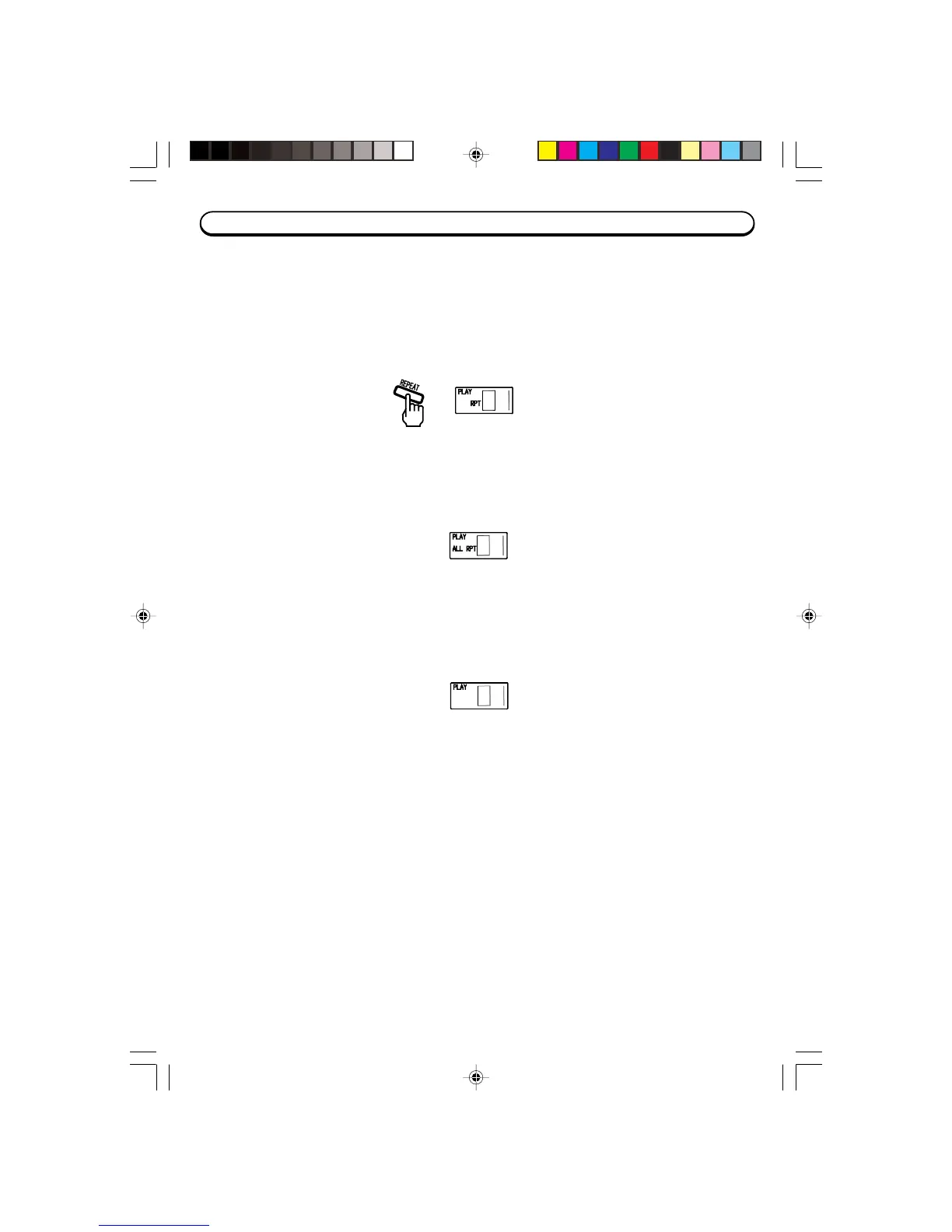11
REPEAT PLAYBACK
This function allows a single track or all tracks on disc to be played repeatedly.
TO REPEAT THE SAME TRACK
Press the REPEAT button once during playback. The CD display will indicate “RPT”.
TO REPEAT THE WHOLE DISC
Press the REPEAT button twice until “ALL RPT” displays.
TO CANCEL REPEAT PLAYBACK FUNCTION
Press the REPEAT button again until “RPT” or “ALL RPT” disappears from the display.
PD6810_103106.P65 31/10/2006, 10:0611