Installing the
Envoy
®
Communications Gateway
1
Read and follow all warnings and instructions in this Guide and in the Envoy Communications Gateway Installation and
Operation Manual at: http://www.enphase.com/support. Use this guide as a quick reference during installation and setup
of the Envoy.
Find the Envoy Serial Number
The serial number label is on the back of the Envoy, near the left mounting bracket.
• You can use the Enphase Installer Toolkit to scan the serial number. For more information,
refer to http://enphase.com/products/arraygun.
• Or you can peel the label from the Envoy and afx it to the installation map.
Note: If needed, you can nd an
installation map at the back of the
Enphase Microinverter manual.
ENVOY QUICK INSTALL GUIDE
®
menu
button
serial
number
label
Warning. Envoy warranty void if cover
removed. No serviceable parts inside.
Refer servicing to qualied personnel.
DO NOT route the power
cable or the Ethernet cable
through the cable tray.
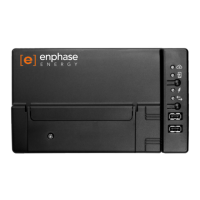











