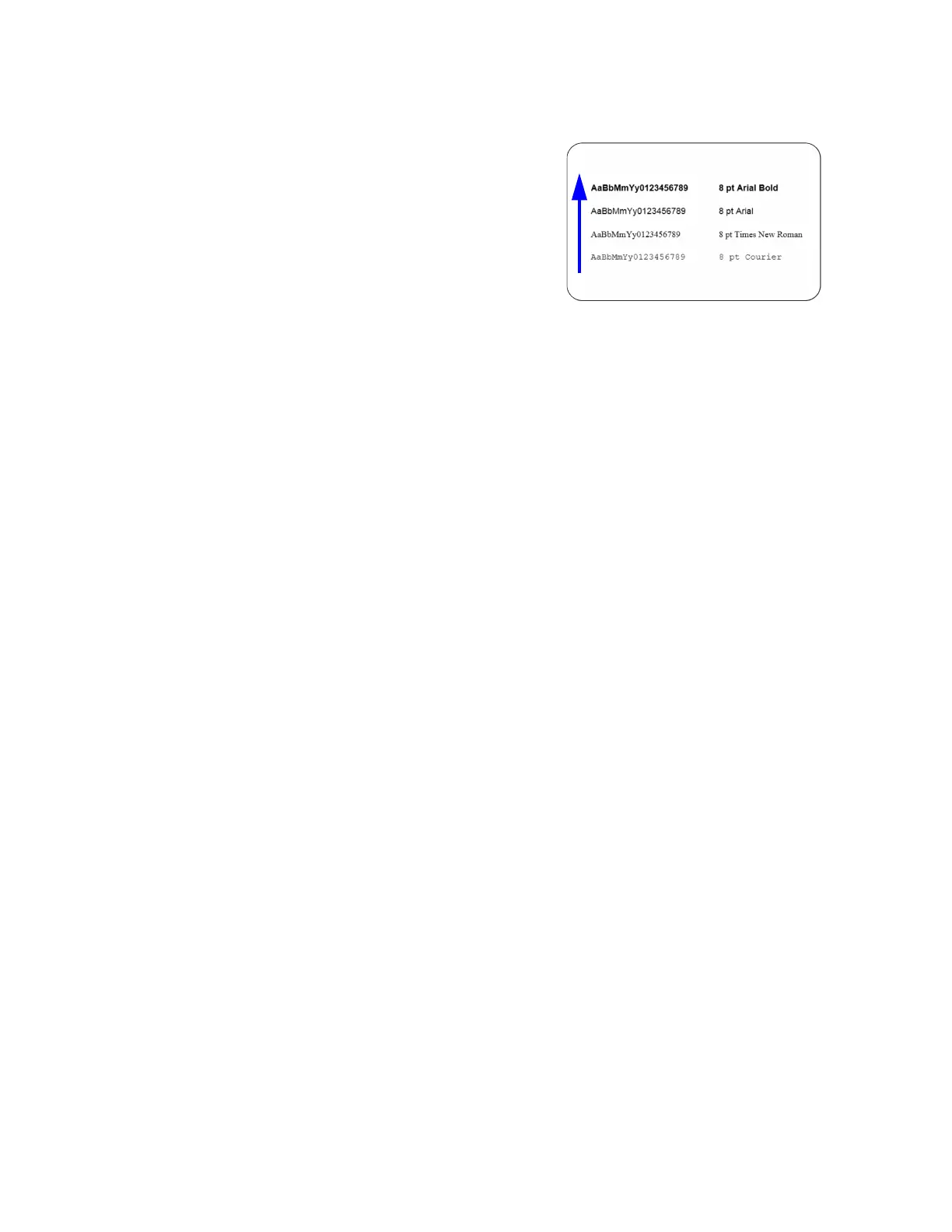Sigma DS4 and DS4-ES1 Installation and Administrator’s Guide 33
The font used also affects legibility. The printer reliably
prints 4-point Arial font. Bold, sans-serif fonts are
more readable after printing than serif fonts, or fonts
with thin strokes, as shown at right. In the example,
fonts that print well are shown toward the top of the
card.
The Card Printer Driver allows you to specify a custom
print resolution of 300x600 or 300x1200, which also
may increase the legibility of smaller font sizes. Refer
to the XPS Card Printer Driver User’s Guide for more information.