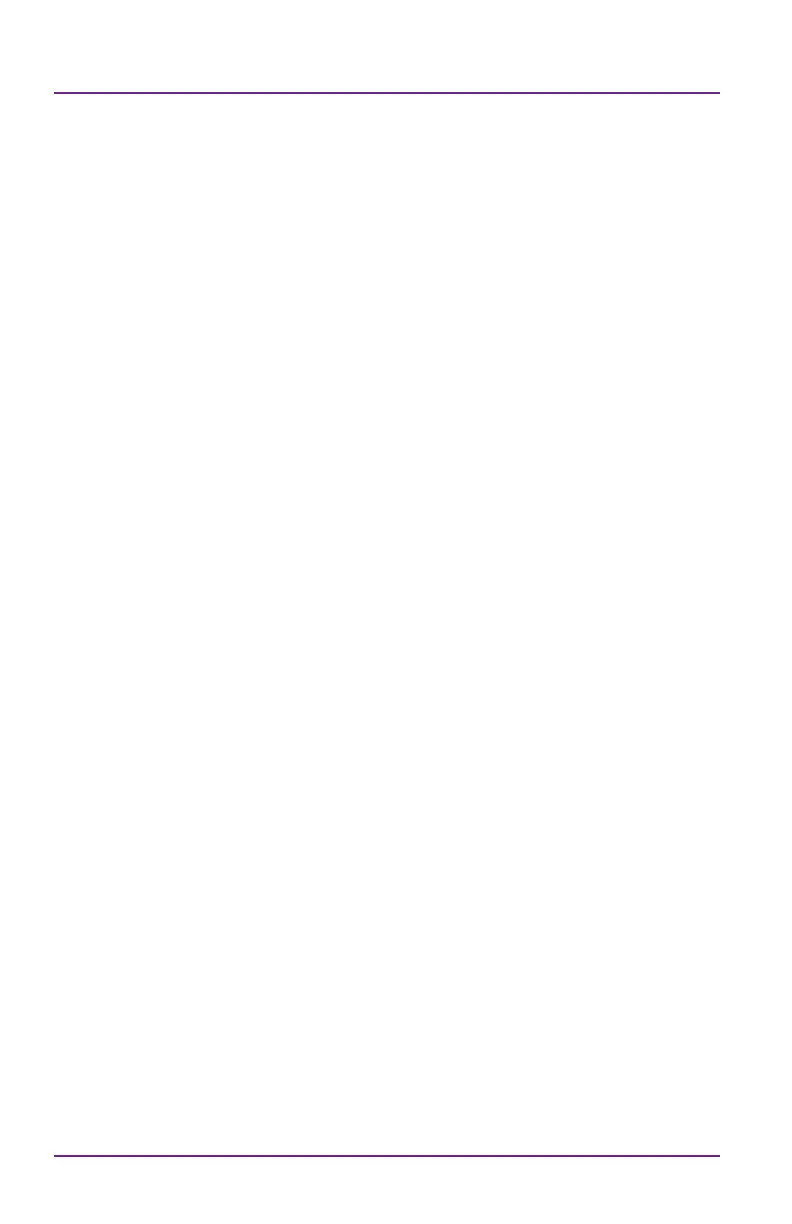Cleaning Guide
528293-001_B 15
Card Handling Information
Use the following informaon when purchasing and handling card stock:
• Purchase quality card stock. Excessive burrs, scratches, surface
defects, or contaminates on cards can result in print errors.
• Grease or oils, such as oils from your ngers, can reduce card quality.
To keep cards completely clean, do not touch the print surface of a
card.
• Handle blank card stock by the edges only, or wear the card inspecon
gloves included in the cleaning kit.
• Debris or parcles on blank card stock can reduce card quality and
damage the system. If you drop a card on the oor, clean it using a
lint-free cloth before using it in the system. Do not use solvents to
clean the card.
• Avoid contact with the following, as they can cause discoloraon or
fading of the cards:
Organic solvents, such as alcohol, lm cleaner, or diazo paper.
So vinyl chlorides, document cases, pass holders, or erasers.
Hand loons, hairdressing products, or cosmecs.
• Avoid storing the cards in locaons exposed to direct sunlight, or with
high temperature and high humidity.