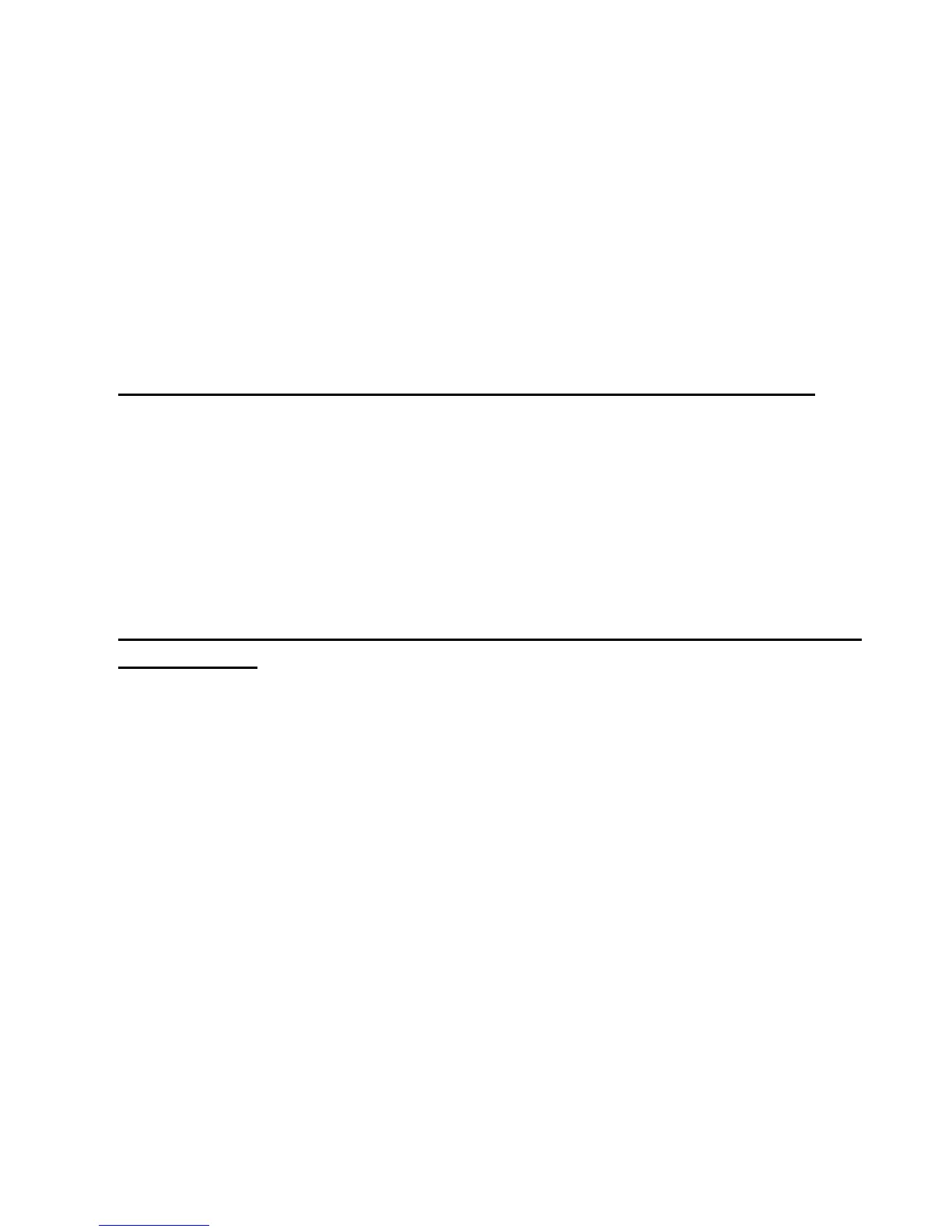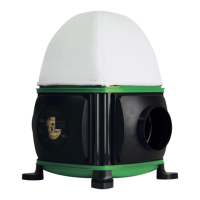selected level. In this case, the extractor continues to operate for the selected period
set on the timer after the switch light has been switched off.
ATTENTION: When the humidity rate is above the selected value, the
automatic option takes precedence over the manual and the unit cannot then
be switched off using a switch.
The desired humidity level is selected by means of a potentiometer “% Hr” positioned on
the printed circuit board (fig.10) and accessible once the grille (1) has been removed.
- To increase the humidity setting turn anticlockwise (min.60 %)
- To reduce the humidity setting turn clockwise (max. 90 %)
To set the timer, turn the potentiometer “t min.” on the printed circuit board (fig.10):
- To reduce the "run on" time, turn anticlockwise (min. 2 minutes)
- To increase the "run on" time, turn clockwise (max: 20 minutes).
SILENT-100 PIR (this version is only available as SILENT-100)
Models provided with a PIR (passive infra-red) detector. The unit starts automatically
when a movement is detected with a maximum distance of 4 metres (fig.9).
They are also fitted with an adjustable "run on" timer (1 to 30 minutes), and the unit will
continue to operate for the set period after initiation by the movement detector.
To set the temporisation, turn the potentiometer on the printed board (fig.7):
- To reduce the "run on" time, turn anticlockwise (min. 1 minute)
- To increase the "run on" time, turn clockwise (max: 30 minutes).
SILENT-150 P and HTP (these versions are only available as
SILENT-150)
Models provided with on/off pullcord switch use the following wiring diagram:
Fig.11 – SILENT operated only with the pullcord
Maintenance
The extractor fan only requires periodical cleaning using a cloth lightly impregnated with
a soft detergent.
After Sales Service
We recommend you do not dismantle or remove any other parts than those mentioned,
as any tampering would automatically cancel the guarantee. If you detect any fault,
contact your EnviroVent on 01423 810810.
EnviroVent reserves the right to alter specifications without notice.
All EnviroVent products are designed to be recycled when they reach the end of their
working life. To save the environment and to reduce landfill, please call EnviroVent on
01423 810810 to arrange for the fan to be returned to the factory.
EnviroVent Ltd
Envirovent House
Hornbeam Business Park
Harrogate
HG2 8PA
