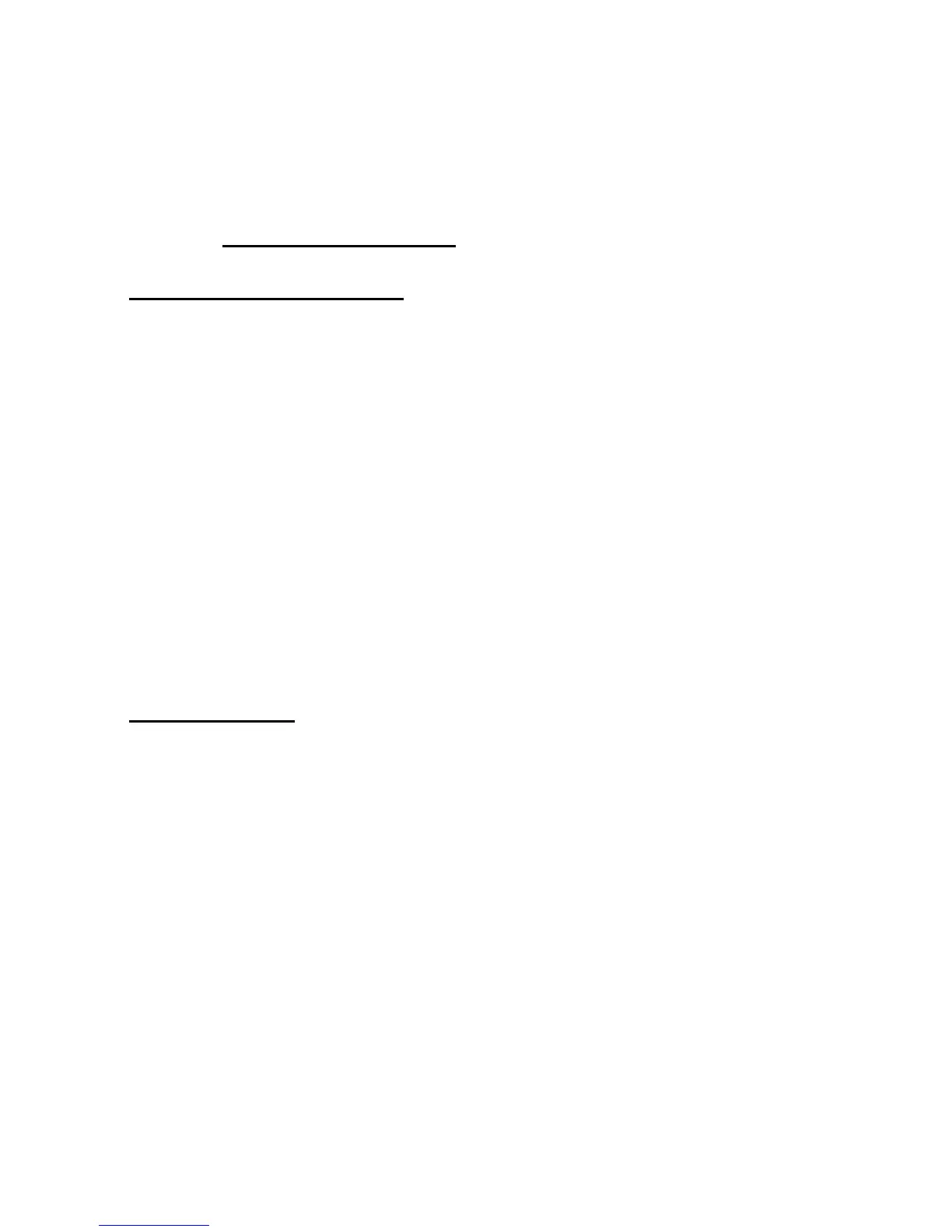16
9
9
Specifications
Model: Envision EN7410
Display Characteristics
Display Type 17“ active matrix Thin Film
Transistor Liquid Crystal Display
Viewable Diagonal Area 43.18 cm / 17”
Native (Maximum) Resolution 1,280 x 1,024 pixels
Colors 16.7 million (6bpp+dithering)
Contrast Ratio 400:1 (typical)
Brightness 300 cd/m² (typical)
Response Time 16 ms (typical)
Viewing Angle (Horizontal, Vertical) 50°/70° , 70°/70°(typical)
Dot Pitch 0.264 mm
User Interface
Controls Mains power switch, Automatic
image adjustment, 6 OSD buttons
On-Screen Display Functions Contrast, Brightness, Vert. & Hor.
Image Position, Phase, Pixel
Clock, Colour Management, OSD
Position, OSD Language, Status
Indicator