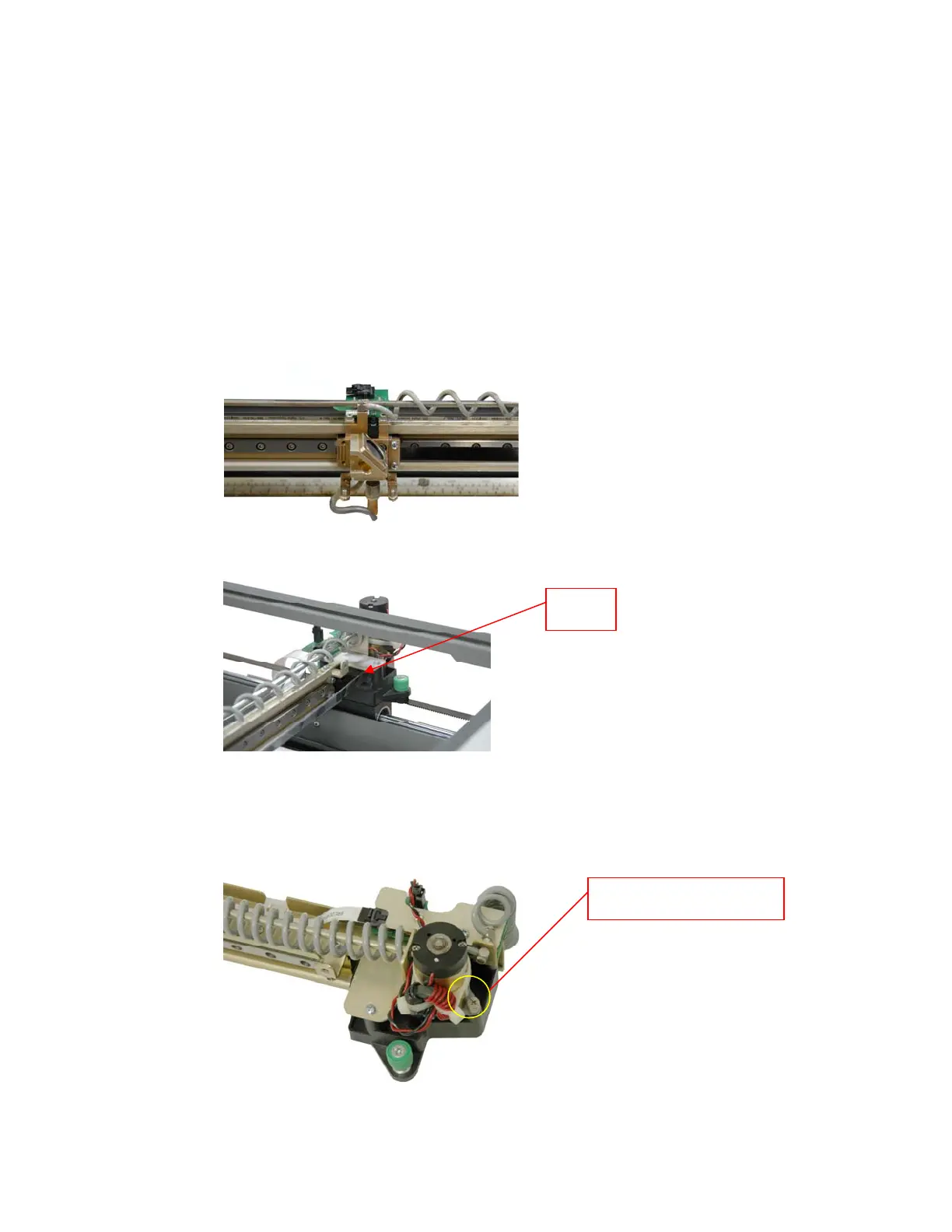7. Slowly pull one end of the belt out of the lens
assembly.
Re-Installing the Belt
8. Replacing the belt on the Helix is tricky. On the
right side of the X-beam, the belt must go around two
pulleys.
a. Connect the left end of the belt, with the
grooves toward the inside of the machine to the
right side of the lens assembly. Screw in the
plate.
b. Pull the belt to the right side of the X-beam.
elt
c. Unscrew the three captive screws around the
motor.
aptive Screw
d. Lift the motor out of the bracket
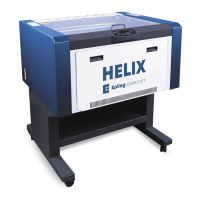