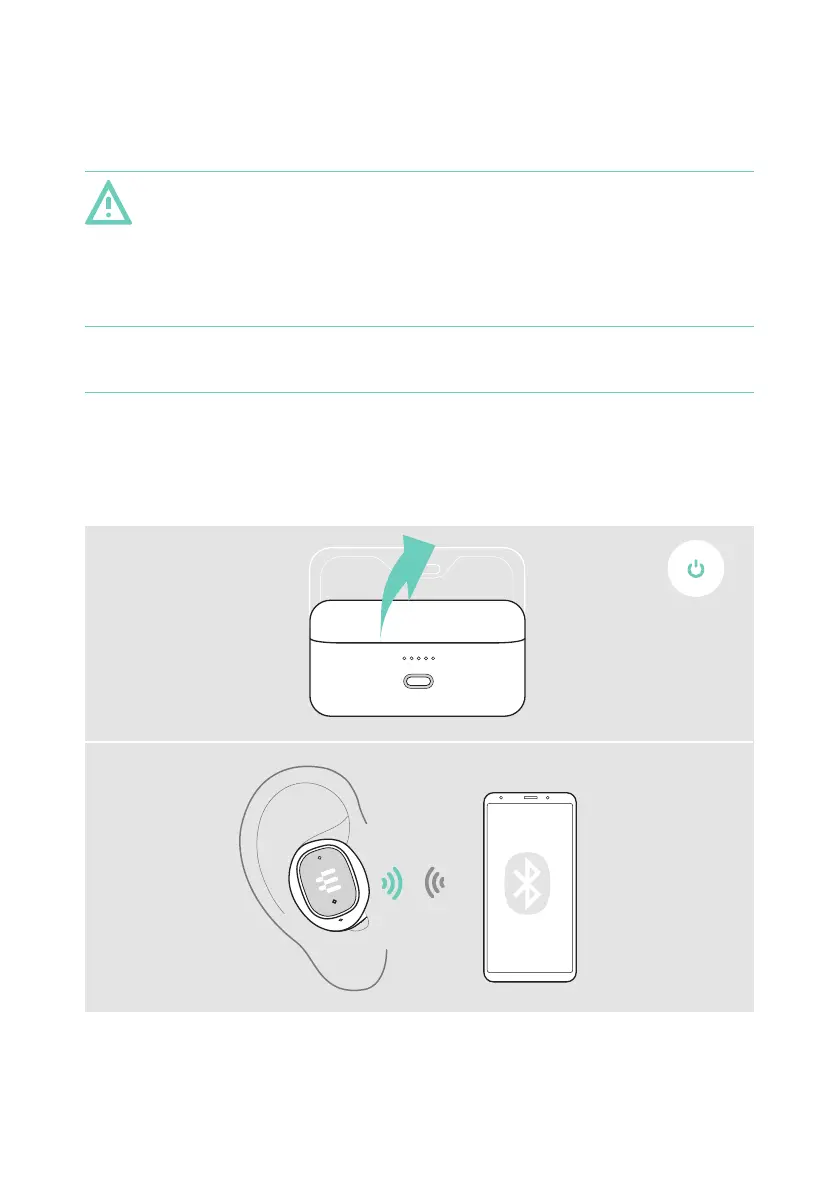8How to use – the basics
How to use – the basics
CAUTION
Risk of hearing damage!
Listening at high volume levels for long periods can lead to permanent
hearing defects�
Set the volume on your connected device to a low level before inserting the
earbuds� Do not continuously expose yourself to high volumes�
Powering the earbuds on – auto connect
1 Open the lid to power on the earbuds� Activate Bluetooth on your device�
Insert the earbuds into your ears�
2 The earbuds automatically try to connect the nearest Bluetooth device – see
page 15�
You hear the voice prompt “Device connected”�
2
1