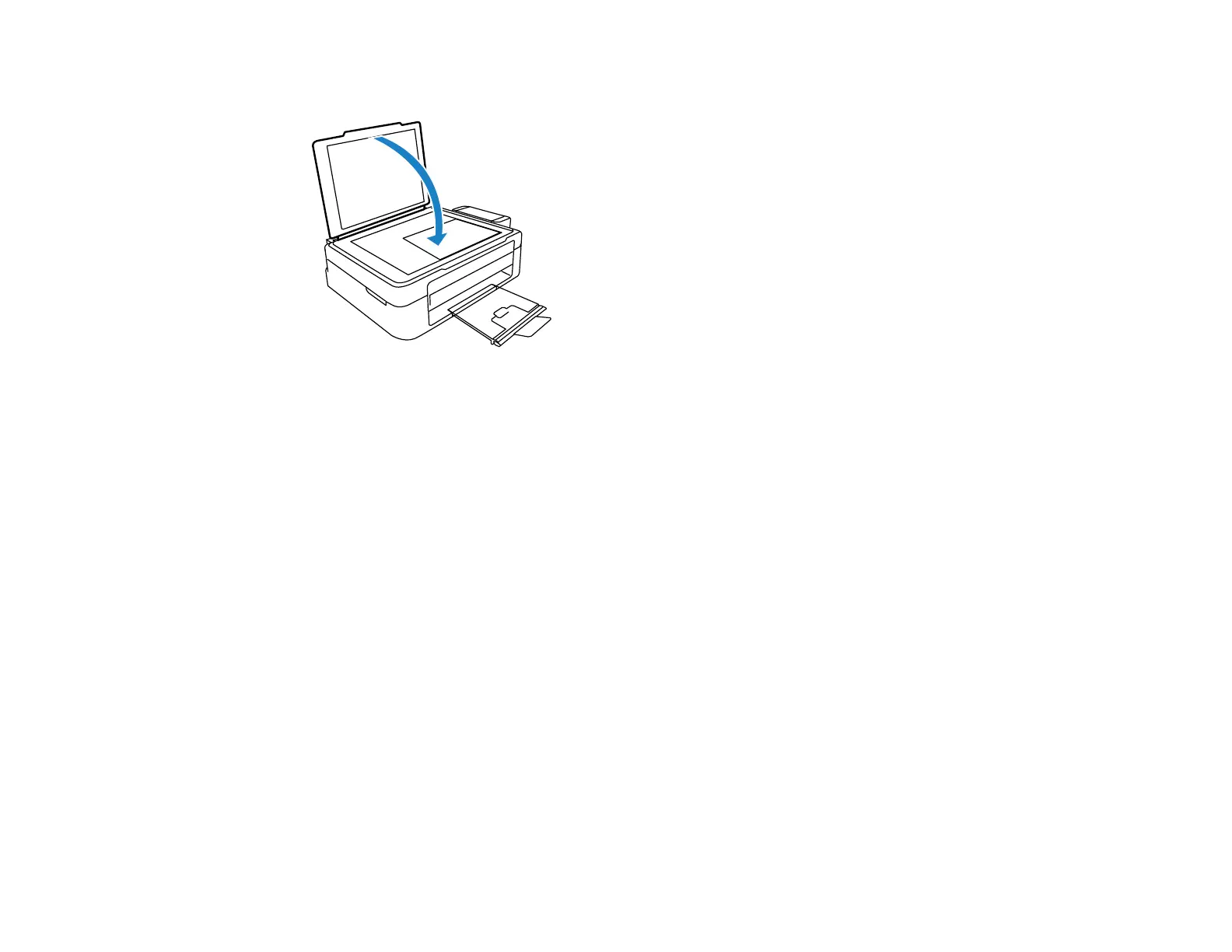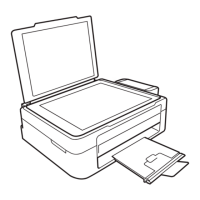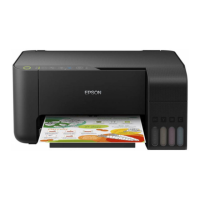T
tester_BarnieJan 13, 2025
hi, i'm tester_Barnie.
- Ttester_FreddyJan 13, 2025
hi, i'm tester_Freddy.
- Ttester_AlfredoJan 13, 2025
hi, i'm tester_Alfredo.
- Ttester_ArnyJan 13, 2025
hi, i'm tester_Arny.
- Ttester_JohnnyJan 13, 2025
hi, i'm tester_Johnny.
- Ttester_LizzyJan 13, 2025
hi, i'm tester_Lizzy.