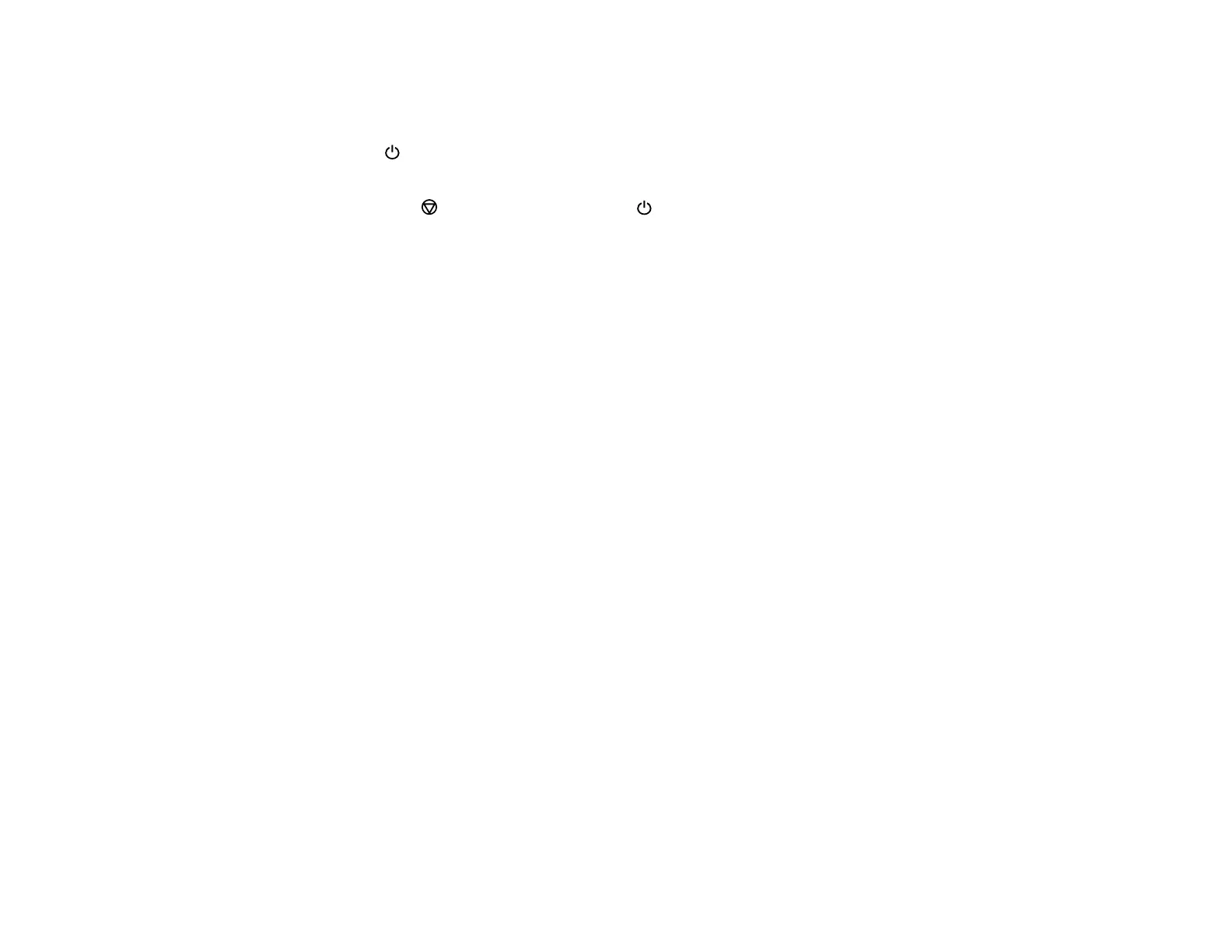101
Running a Product Check
Running a product check helps you determine if your product is operating properly.
1. Press the power button to turn the product off.
2. Load a few sheets of plain paper in the product.
3. Hold down the stop button and press the power button to turn the product on.
4. When the product turns on, release both buttons.
The product begins printing a nozzle check pattern.
Note: It can take a few seconds for the nozzle check to start printing. If the nozzle check does not
start printing after a few seconds, make sure there is paper loaded in the printer.