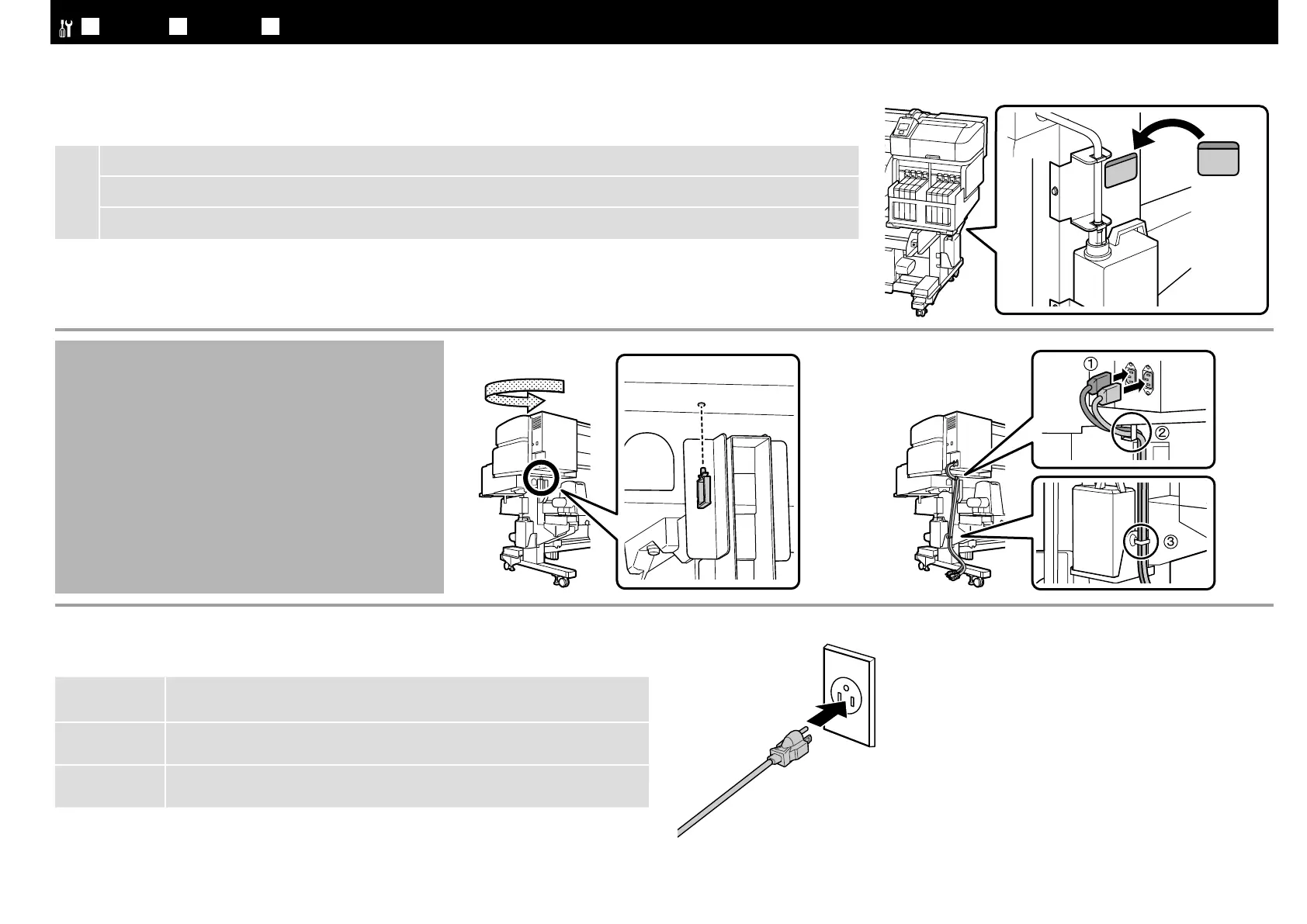JA
組み立て
EN Assembly TC
組裝
[ 4 ]
c
あらかじめ貼られている英語ラベルの上に、付属の日本語ラベルを貼り付けてください。
In case the caution label for your language is bundled, place it over the English label already placed.
請將繁體中文的警告標籤貼在英文標籤上方。
[ 1 ] [ 2 ]
電源プラグの接続
Connecting the Power Cable
連接電源線
[ 3 ]
A
AC100V 以外の電源は使用しないでください。•
漏電事故防止のため、接地(アース)極付きコンセントに接続してください。•
!
Warning:
Use only the type of power source indicated on the printer’s label.
!
警告:
只使用此印表機標籤上所標示的電源類型。
22