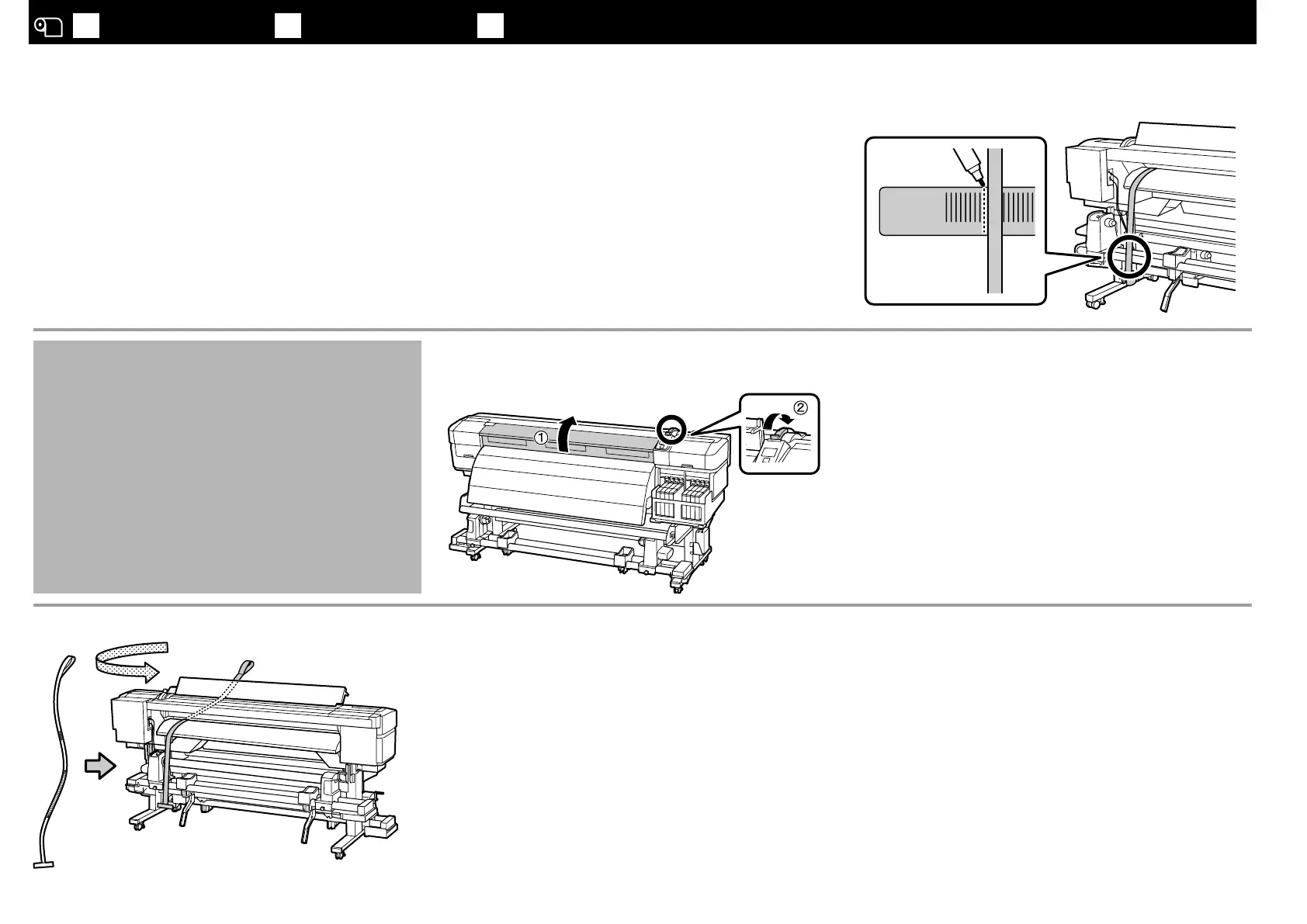[ 1 ]
フィルムの輪になっている側を上にして、本機に挿入します。
Position the rolled side of the lm at the top, and insert it into the printer.
將膠片有捲起的那一邊放在上方,然後插入印表機。
[ 2 ]
メディアセット位置のマーキング
Marking the Media Load Position
標記材料的裝入位置
メディアをセットする前に、以下の手順でメディア左端のセット位置をマーキングします。
左端位置を合わせずにメディアをセットすると、まっすぐ搬送できないことがあります。
Before loading the media, mark the loading position on the left end of the media using the procedure below.
Loading the media without aligning the left end position may result in feeding that is not straight.
裝入材料之前,請按以下步驟在材料的左側標記裝入位置。
裝入材料時若未對齊材料位置,將可能導致進紙不平整。
JA
メディアのセット
EN
Loading Media
TC
裝入材料
23