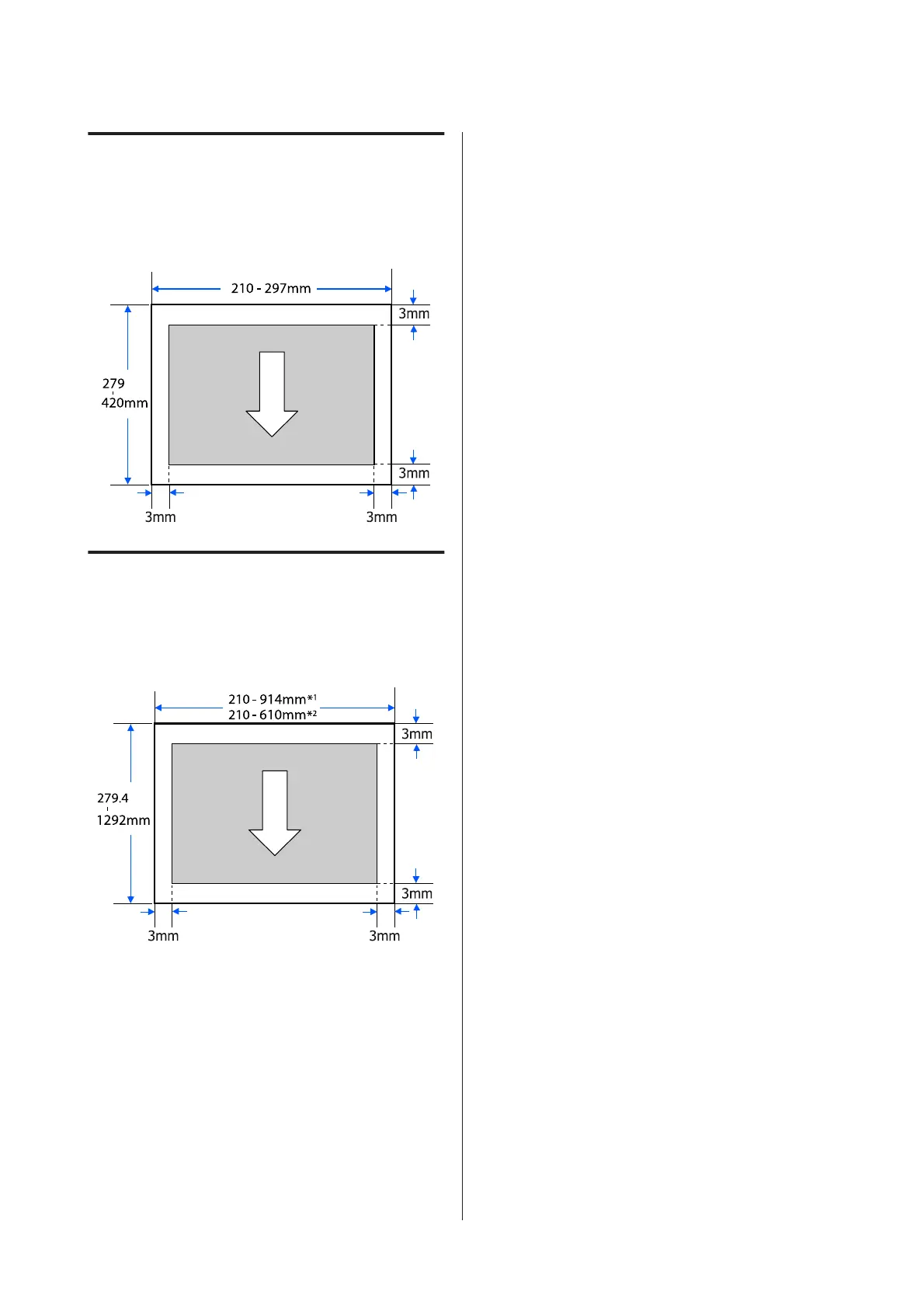Cut sheets (Auto sheet feeder)
The gray area in the illustration below shows the
printable area. The arrow in the illustration indicates
the direction that the paper is ejected.
Cut Sheet (1 sheet)
The gray area in the illustration below shows the
printable area. The arrow in the illustration indicates
the direction that the paper is ejected.
*1 SC-T5100 Series/SC-T5100N Series
*2 SC-T3100 Series/SC-T3100N Series/SC-T2100
Series
SC-T3100M Series/SC-T5100 Series/SC-T3100 Series/SC-T5100N Series/SC-T3100N Series/SC-T2100 Series User's Guide
Appendix
216