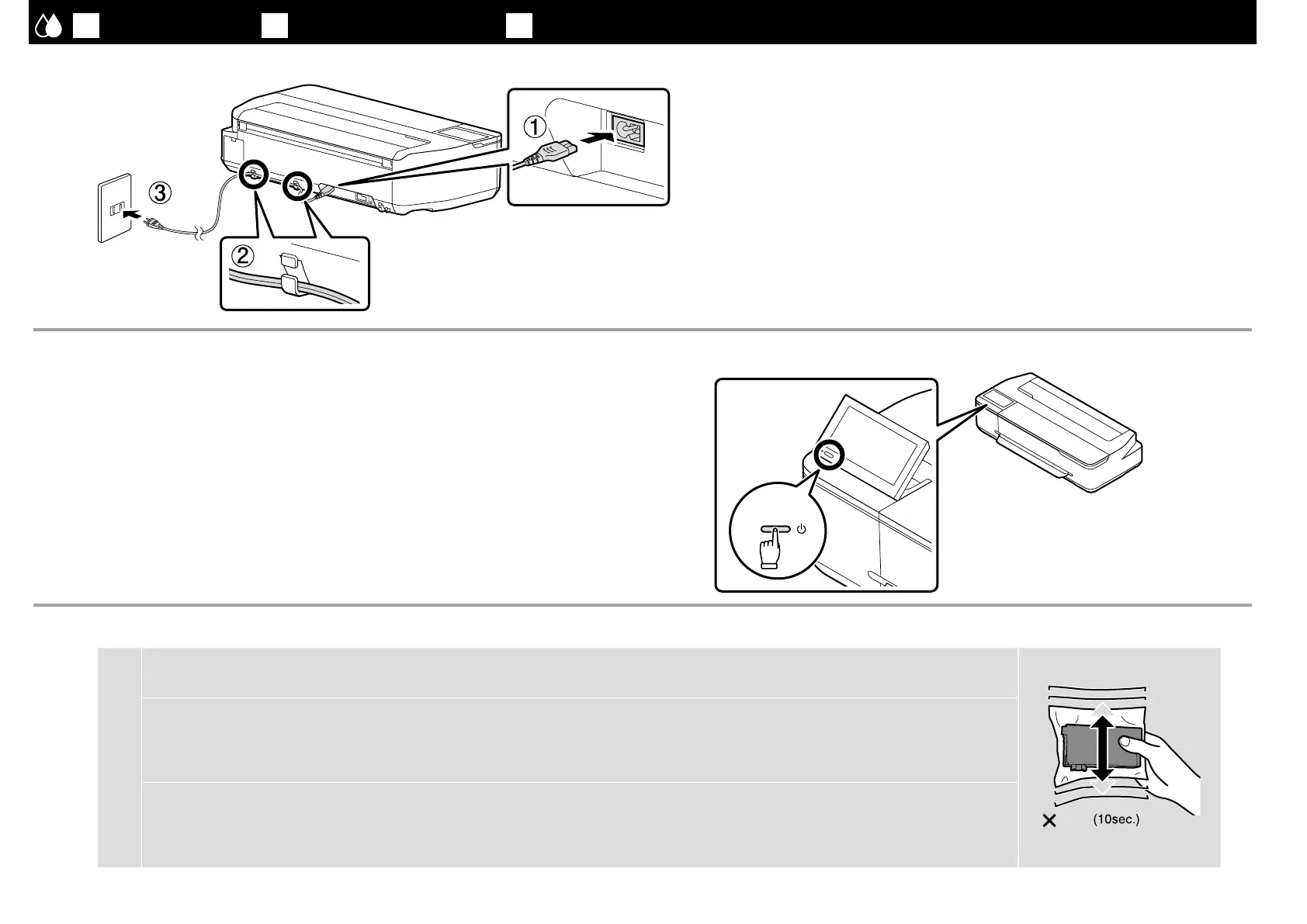[ 1 ]
[ 2 ]
JA
初回インク充填
EN
Initial Ink Charging
TC
初始化導墨
電源を入れて、言語・日時などの初期設定を行います。
以降は操作パネルの画面の指示に従って、初回インク充填を行ってください。
操作パネルは角度を変えられます。
Turn on the power and congure the initial settings, such as the language and date.
Then, follow the instructions on the control panel screen to perform the initial ink charging.
You can change the angle of the control panel.
開啟電源並進行初始化設定,例如語言和日期。
接下來,按照控制面板螢幕上的說明進行初始化導墨。
您可變更控制面板的角度。
ON
c
❏ インクカートリッジは開封前に必ず図のように振ってください。
❏ インクカートリッジの IC チップには触らないでください。正常な動作・印刷ができなくなるおそれがあります。
❏
❏
The Initial Cartridge included together with the printer are designed for printer setup and not for resale or later use. After some ink is used for charging, the rest is
available for printing. For the initial setup, make sure to use Initial Cartridge.
❏
Before opening the ink cartridge, be sure to shake it as shown in the gure.
❏
Do not touch the IC chip on the cartridge. Doing so may cause incorrect operation or printing.
❏
印表機隨附的初始墨水匣係供印表機設定之用,不可轉售或日後使用。在將一些墨水用於導墨後,其剩餘的墨水可用於列印。請務必使用初始化導墨墨水
匣進行初始設定。
❏
開啟墨水匣之前,請務必如圖所示搖晃墨水匣。
❏
切勿觸碰墨水匣上的
IC
晶片,否則可能導致無法正確操作或列印。
20
[ 3 ]
15