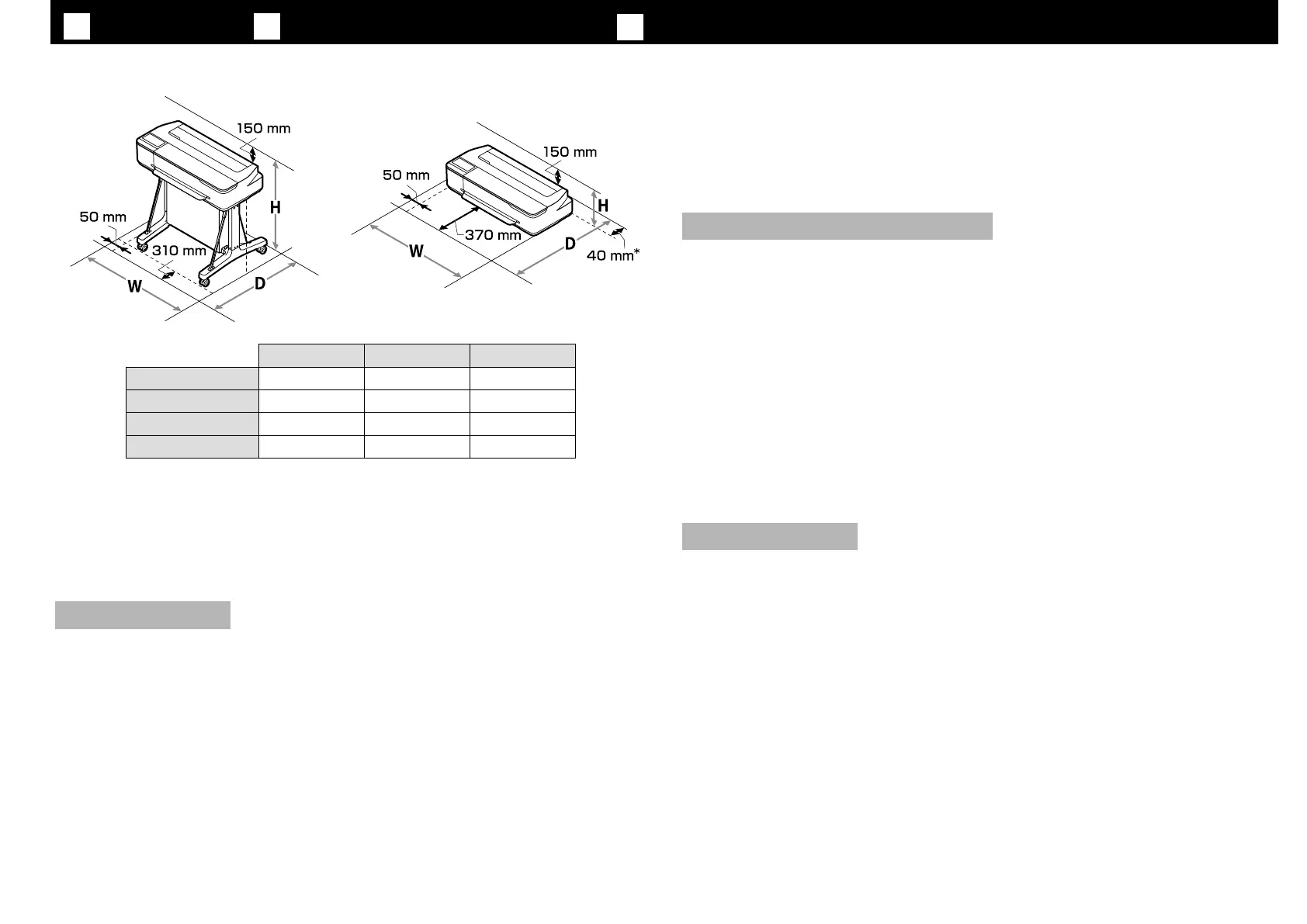JA
設置場所の確認
EN
Choosing a Place for the Printer
TC
選擇放置印表機的位置
SC-T5100 Series / SC-T3100 Series
SC-T5100N Series / SC-T3100N Series
W D H
SC-T5100 Series 1318 mm 1270 mm 1063 mm
SC-T3100 Series 1020 mm 1270 mm 1063 mm
SC-T5100N Series 1318 mm 915 mm 380 mm
SC-T3100N Series 1020 mm 915 mm 380 mm
* ❏メンテナンスボックスを交換するときは、130❏mm❏以上の後方ス
ペースが必要です。
* From the rear of the printer, a space of 130 mm or more will be needed for
replacing the maintenance box.
* 印表機後方需預留 130 mm 以上的空間以便更換廢棄墨水收集盒。
設置に適した場所
本機は、以下のような場所に設置してください。
❏❏ 図のようなスペースを確保してください。
❏❏ 以下の本機質量に耐えられる、水平で安定した場所❏
SC-T5150:約 46❏kg❏
SC-T3150:約 38❏kg❏
SC-T5150N:約 33❏kg❏
SC-T3150N:約 27❏kg
❏❏ 専用の電源コンセントが確保できる場所
❏❏ 温度 10 ~ 35℃、湿度 20 ~ 80%の場所
ただし、用紙の環境条件も満たした場所で使用しないと正しく印刷できないことがありま
す。詳細は、用紙のマニュアルをご覧ください。
また、適正な湿度を保つために直射日光に当たる場所、エアコンなどの風が直接当たる場
所、熱源のある場所での使用を避けてください。
Instructions for Placing the Printer
❏
Leave adequate room as shown in the table for setting up the printer.
❏
Choose a at and stable location that can support the printer weight.
SC-T5100 Series: Apporx. 46 kg
SC-T3100 Series: Apporx. 38 kg
SC-T5100N Series: Approx. 33 kg
SC-T3100N Series: Approx. 27 kg
❏
Use only an outlet that meets the power requirements of this printer.
❏
Operate the printer under the following conditions:
Temperature: 10 to 35°C (50 to 95°F)
Humidity: 20 to 80%
Even the conditions above are met, you may not print properly if the environmental conditions
are not proper for the paper. See the instructions of the paper for more detailed information.
Keep the printer away from drying, direct sunlight, or heat sources to maintain the appropriate
humidity.
放置印表機的說明
❏
依圖表所示,選擇一個可為設置印表機預留足夠空間的平坦場所。此外,當在特定條件下進
行列印時,印表機前方和後方需要預留更多的空間。詳細說明,請查看
進階使用說明。
❏
選擇一處能承受印表機重量的平穩位置。
SC-T5130:
約 46 kg
SC-T3130:
約 38 kg
SC-T3130N:
約 27 kg
❏
只使用符合這台印表機電源規格的插座。
❏
請在下列的環境中操作印表機:
溫度:
10 至 35
°C
溼度:20 至 80% 沒有凝結
即使符合了上述條件,但如果環境條件不適合紙張,還是可能會無法正確列印。詳細的資料,
請查看紙張的操作說明。
避免將印表機放在過於乾燥、陽光直射、或高溫之處以維持適當的濕度。
6