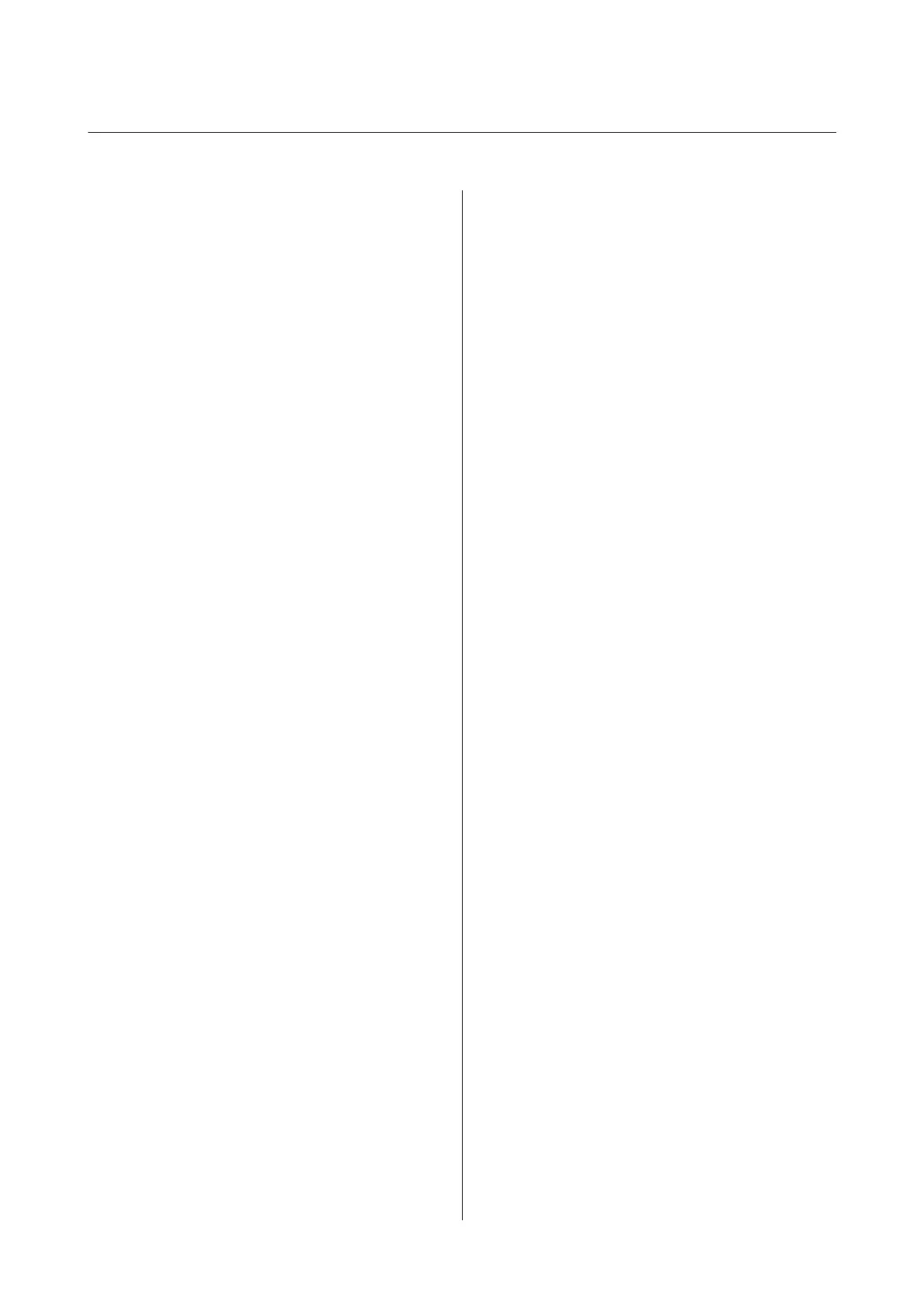Contents
Copyrights and Trademarks
Introduction
Notes on Manuals.......................... 6
Meaning of Symbols...................... 6
Illustrations............................ 6
Product Model Descriptions................ 6
Manual Organization..................... 6
Viewing Video Manuals................... 6
Viewing PDF Manuals.................... 7
Printer Parts.............................. 8
Front................................. 8
Scanner (SC-T5400M Series only). . . . . . . . . . . . 9
Inside................................ 11
Side (right side)......................... 13
Control panel.......................... 15
Understanding and Operating the Screen........ 15
Home screen operations.................. 15
Using your Presets...................... 17
Features of Printer........................ 19
Realizing High Productivity................ 19
Realizing High Resolution................. 19
Insistence on Ease-of-Use................. 19
Notes on Usage and Storage.................. 21
Installation space....................... 21
Notes when using the printer............... 21
Notes when not using the printer............ 22
Notes on using the control panel............ 22
Notes on handling ink cartridges............ 23
Notes on handling paper.................. 23
Saving Power............................ 24
Introducing the Software
Provided Software......................... 26
Built-in Software in the Printer............... 27
How to Use Web Config.................... 28
How to Start........................... 28
Closing............................... 28
Function Summary...................... 28
How to Use Epson Edge Dashboard. . . . . . . . . . . . 29
How to Start........................... 29
Closing............................... 29
Updating Software or Installing Additional
Software................................ 30
Checking Whether Updates Available and
Updating Software...................... 30
Receiving Update Notifications............. 30
Uninstalling Software...................... 31
Windows............................. 31
Mac................................. 31
Changing the Network Connection
Methods
Switching to Wired LAN.................... 32
Switching to Wireless LAN.................. 32
Directly Connection Wirelessly (Wi-Fi Direct). . . . 33
Loading and Setting the Paper
Notes on Loading the Paper.................. 34
Paper Load Position....................... 34
Loading and Removing the Roll Paper.......... 35
Loading Roll Paper...................... 35
Cutting the Roll Paper.................... 38
Removing Roll Paper..................... 40
Loading and Removing Cut Sheet(1 sheet). . . . . . . 42
Loading Cut Sheet(1 sheet)................ 42
Removing Cut Sheet (1 Sheet).............. 43
Setting Loaded Paper....................... 44
For Roll Paper.......................... 44
For Cut Sheet(1 sheet).................... 45
Optimizing Paper Settings (Media Adjust)....... 48
Notes on Making Adjustments.............. 48
Easy Adjustment........................ 48
Paper Feed Adjust (Auto)................. 49
Print Head Alignment (Auto).............. 49
Printing with the Printer Driver from
Your Computer
Basic Operating Procedures (Windows)......... 51
Printing Procedure...................... 51
Canceling Printing...................... 53
Customizing the Printer Driver............. 54
Basic Operating Procedures (Mac)............. 57
Printing Procedure...................... 57
Canceling Printing...................... 59
Customizing the Printer Driver............. 59
Printing CAD Drawings.................... 61
SC-T5400 Series/SC-T5400M Series/SC-T3400 Series/SC-T3400N Series User's Guide
Contents
3