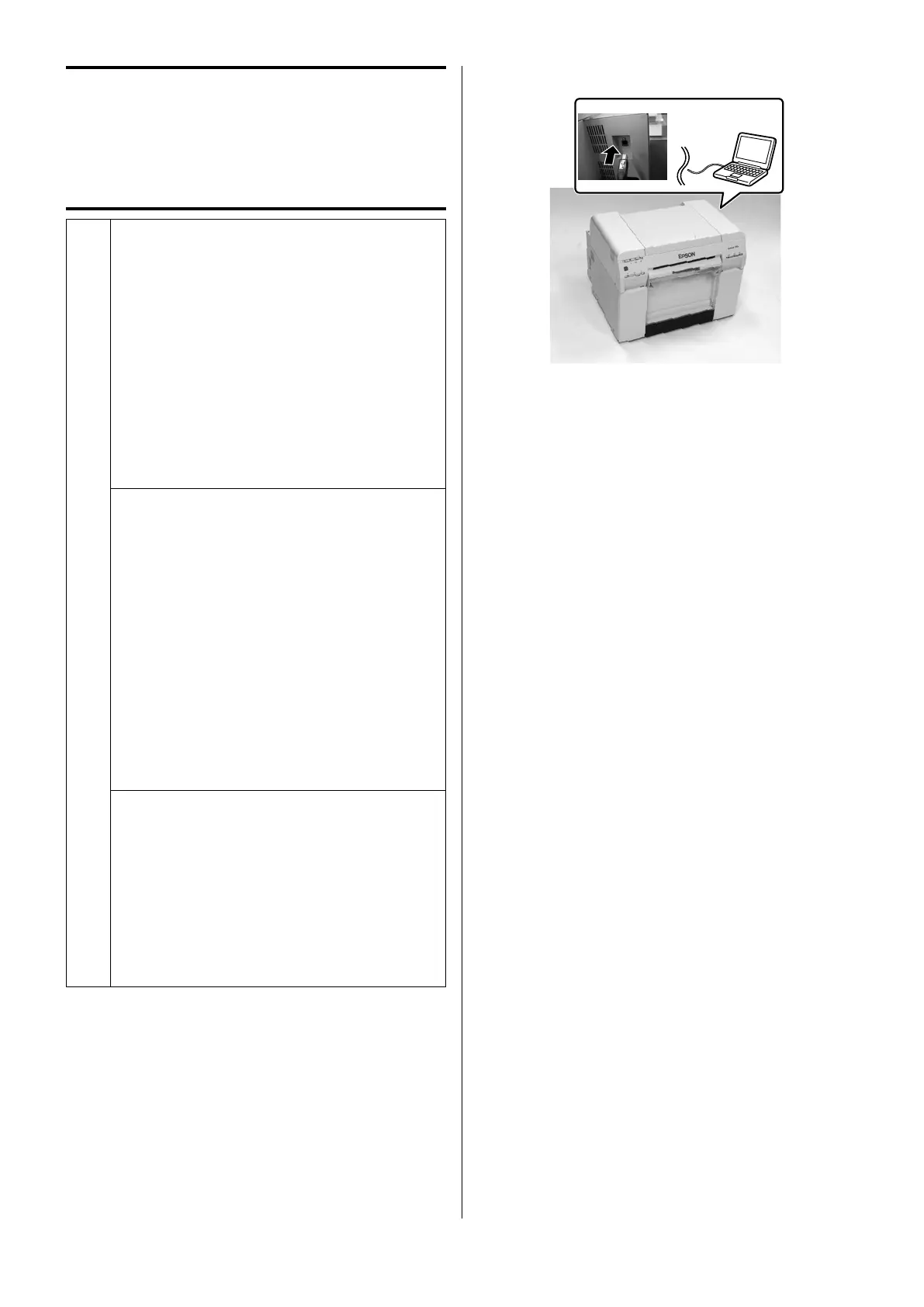14
ソフトウェアのインストール
Installing the Software
安裝軟體
c
•
管理者権限のあるユーザーでログオンしてください。
•
管理者のパスワードまたは確認を求められたとき
は、パスワードを入力して操作を続行してください。
• プリント前にペーパー情報の更新が必要です。
• Windows:
インストール後、メンテナンスツールでペー
パー情報の更新をしてください。更新方法は
『メンテナンスツール操作ガイド』をご覧くだ
さい。
• Mac:
インストール時にペーパー情報の更新をして
ください。
なお、ペーパー定義ファイルの入手方法は販売店
にご確認ください。
•
You must log on as a user with administrative
privileges.
•
If an Administrator password or conrmation
is requested, enter the password and then
continue with the operation.
•
You need to update the paper information
before printing.
•
Windows :
After installing, use the Maintenance Tool
to update the paper information. For more
details, see the "Maintenance Tool Operation
Guide".
•
Mac :
Update the paper information during
installation.
Contact your local dealer to get the paper type
le.
•
您必須使用管理員的權限登入。
•
如果需要管理員密碼或確認,請輸入密碼,
然後繼續操作。
•
列印前,必須更新紙張資訊。
•
Windows
:
安裝後,請使用〝維護工具〞更新紙張資訊。
詳細說明,請參考〝維護工具操作手冊〞。
•
Mac
:
請在安裝過程中更新紙張資訊。
請洽當地經銷商取得紙張種類檔案。
A
本製品の電源を切り、プリンターとコンピューターに
USB ケーブルを接続します。
Turn o the printer, and then connect the USB
cable to the printer and the computer.
關閉印表機電源,然後將
USB
連接線接上印表機
與電腦。
B
Windows:
ソフトウェアディスクをセットし、
[SystemApplication]-[Windows]フォルダーの
Setup.exe をダブルクリックします。
Mac:
ソフトウェアディスクをセットし、
[SystemApplication]-[Mac OS X]フォルダー
の SL Printer Setup.dmg をダブルクリックします。
表示された画面の SL Printer Setup.app をダブルク
リックします。
Windows :
Insert the software disc, and then double-click
Setup.exe in the [SystemApplication] - [Windows]
folder.
Mac :
Insert the software disc, and then double-click SL
Printer Setup.dmg in the [SystemApplication] -
[Mac OS X] folder.
When the screen is displayed, double-click SL
Printer Setup.app.
Windows
:
插入軟體光碟片,然後雙擊
[SystemApplication] -
[Windows]
資料夾中的〝
Setup.exe
〞檔案。
Mac
:
插入軟體光碟片,然後雙擊
[SystemApplication] -
[Mac OS X]
資料夾中的〝
SL Printer Setup.dmg
〞檔案。
當顯示畫面時,請雙擊
SL Printer Setup.app
檔案。