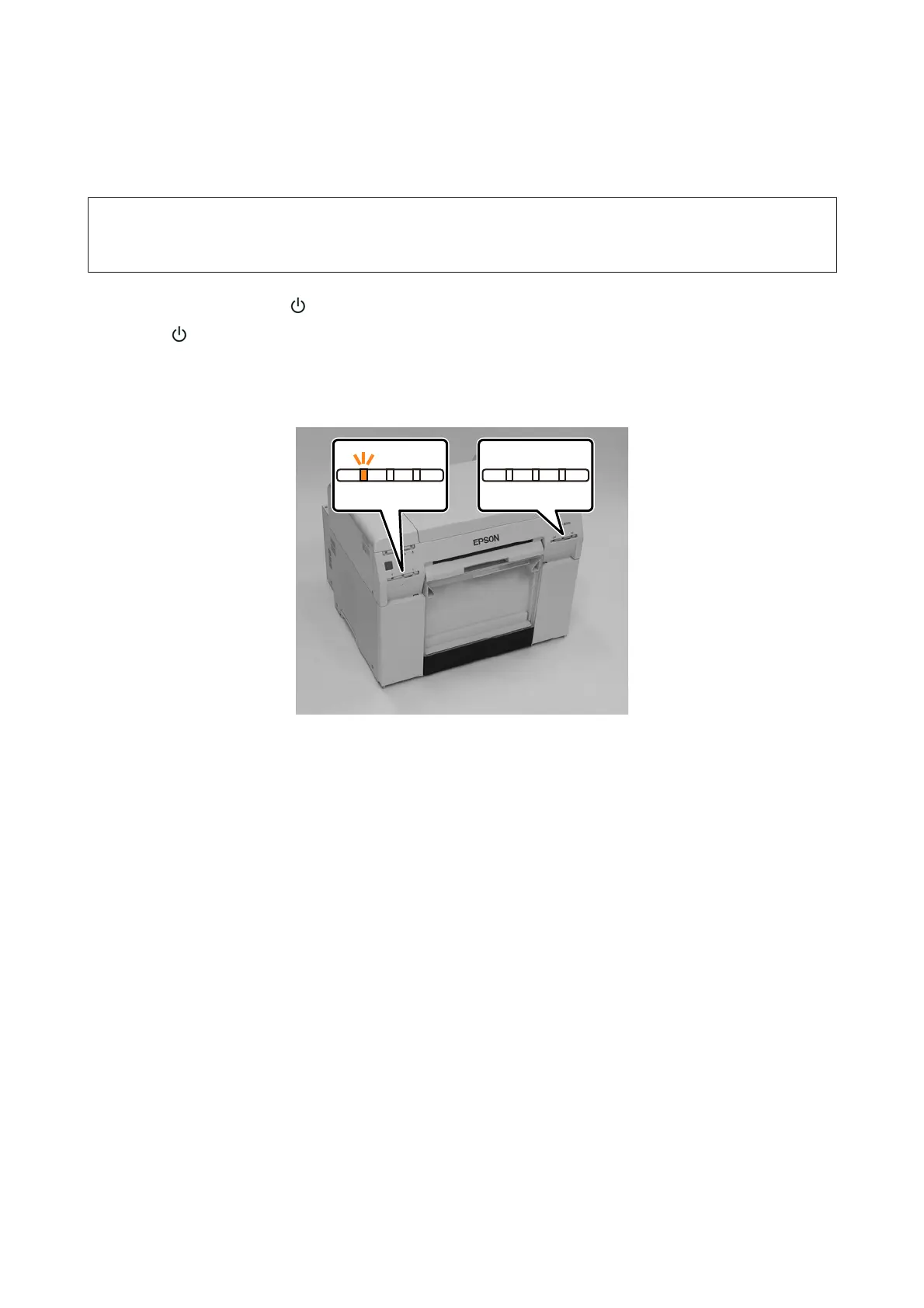Replacing the Ink
c
Important:
❏ Install ink cartridges into each slot. You cannot print if any of the slots are empty.
A
Check that the printer's light is on.
If the
light is flashing, the printer is operating. Wait until all operations have stopped.
B
The ink light indicates if it is necessary to replace the ink cartridges.
In this example we are replacing the Y (yellow) cartridge. The procedure is the same for the other colors.
Replacin
g Ink Cartridges
52