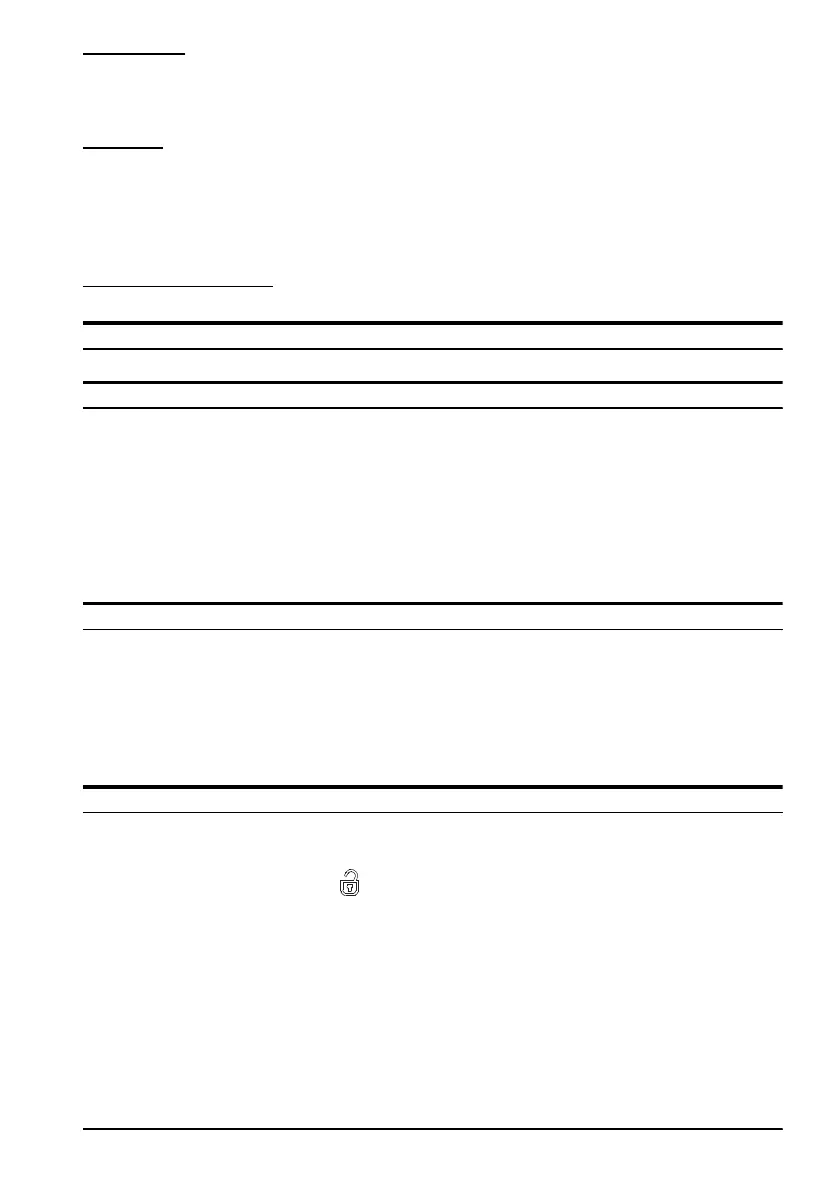 Loading...
Loading...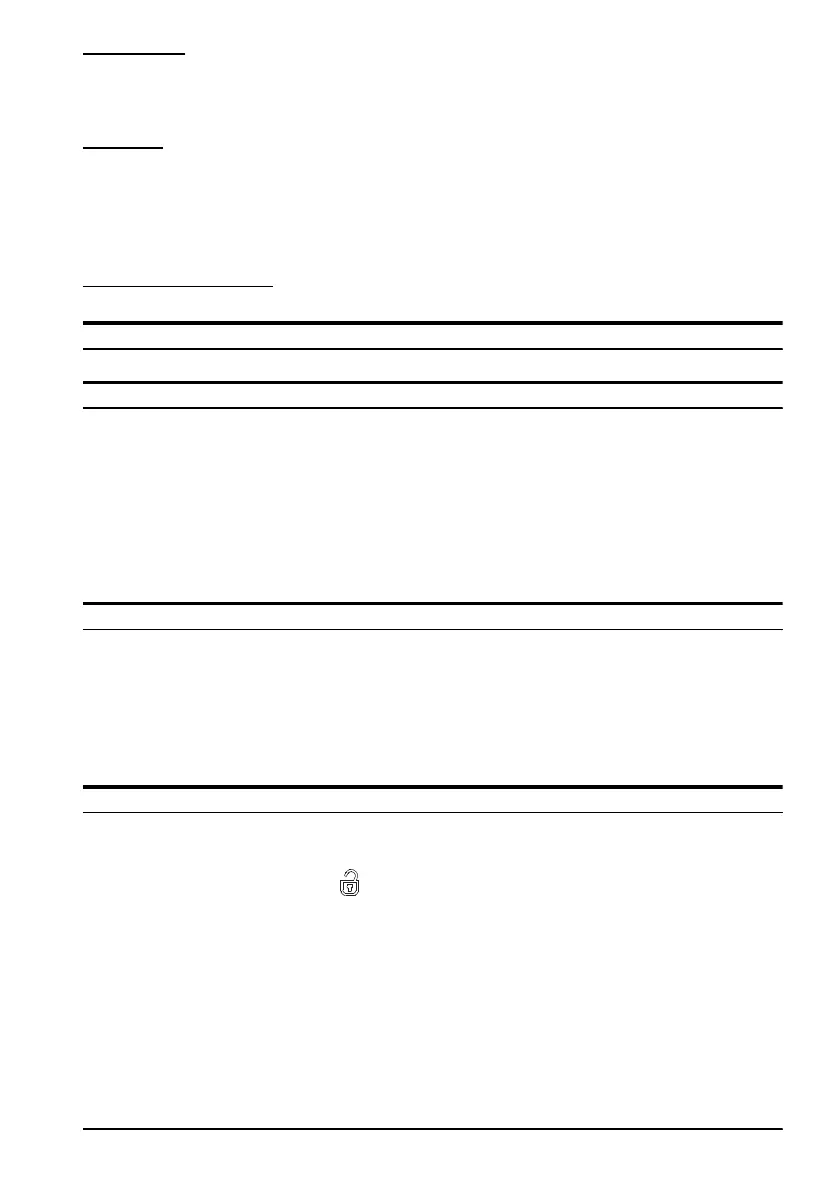
Do you have a question about the Epson TM-P80 and is the answer not in the manual?
| Type | POS printer |
|---|---|
| Print technology | Thermal |
| Dimensions (WxDxH) | 110 x 140 x 64 mm |
| Product color | Black |
| Safety | UL, CSA |
| Country of origin | China |
| Sound pressure level (printing) | 53 dB |
| Supported paper width | 79.5 mm |
| Bluetooth | Yes |
| USB connector | Mini-USB Type-B |
| USB 2.0 ports quantity | 1 |
| Connectivity technology | Wired |
| Battery life (max) | 46 h |
| Package depth | 230 mm |
| Package width | 185 mm |
| Package height | 103 mm |
| Package weight | 956 g |
| Cables included | USB |
| Quantity per pack | 1 pc(s) |
| Storage temperature (T-T) | -25 - 70 °C |
| Operating relative humidity (H-H) | 10 - 90 % |
| Wi-Fi | - |
| Ethernet LAN | No |
| Pallet width | 800 mm |
| Pallet height | 768 mm |
| Pallet length | 1200 mm |
| Pallet width (UK) | 1000 mm |
| Quantity per pallet | 216 pc(s) |
| Quantity per pallet (UK) | 324 pc(s) |
| Quantity per pallet layer | 36 pc(s) |
| Quantity per pallet layer (UK) | 54 pc(s) |











