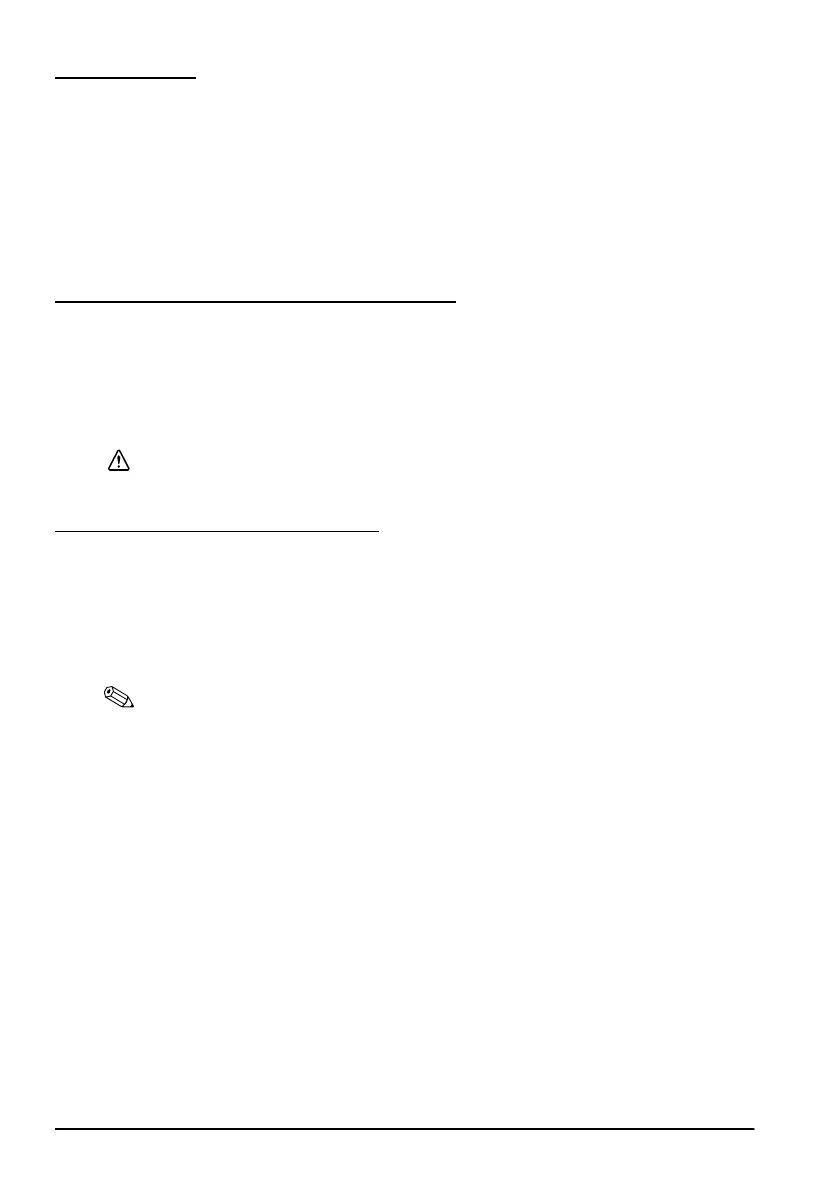6 TM-T70-i User’s Manual
English
Test Printing
After the printer setup or when the printer is not operating correctly, you can
check the printer operation with test printing. If the printer performs pattern
printing when you follow the steps below, the printer is operating normally.
1. Make sure the paper is correctly inserted and all the covers are closed.
2. While pressing the FEED button, turn on the printer.
3. After the printer prints its status and the PAPER OUT LED flashes, press the
FEED button again to restart the test printing.
The test printing is completed when "*** completed***” is printed.
Attaching the Power Switch Cover
The enclosed power switch cover ensures that the power switch is not pressed
accidentally. You can turn the power switch on and off by inserting a sharp-
pointed object in the holes in the power switch cover. To remove the cover, use a
sharp-pointed object.
To use this cover, install it as shown in illustration
J.
WARNING:
If an accident occurs with the power switch cover attached, unplug the power
cord immediately. Continued use may cause fire or shock.
About Network Connection
Confirming the Network Settings
Make sure the printer is turned on, press the push button at the interface part (shown in
the following illustration) for approximately 3 seconds. When you release the button, a
status sheet on which network parameters are printed will be ejected.
With the status sheet, you can check all the settings necessary for connecting to the network.
Note:
If you keep pressing the button for more than 10 seconds, the network settings are
initialized. (See “Initializing the Network Setting” on page 7.)
The printer is initially set so that the IP address for the wired LAN will be obtained by
DHCP. When you turn on the printer, the IP address is obtained and then it will be
printed out automatically.
Network Setting
Make the same settings on the computer and access points as those printed in the status sheet.
Use the web browser to make the network settings. Input the printer’s IP address in an
address bar of the web browser, and make the network settings as directed in TM-T70-i
Technical Reference Guide.