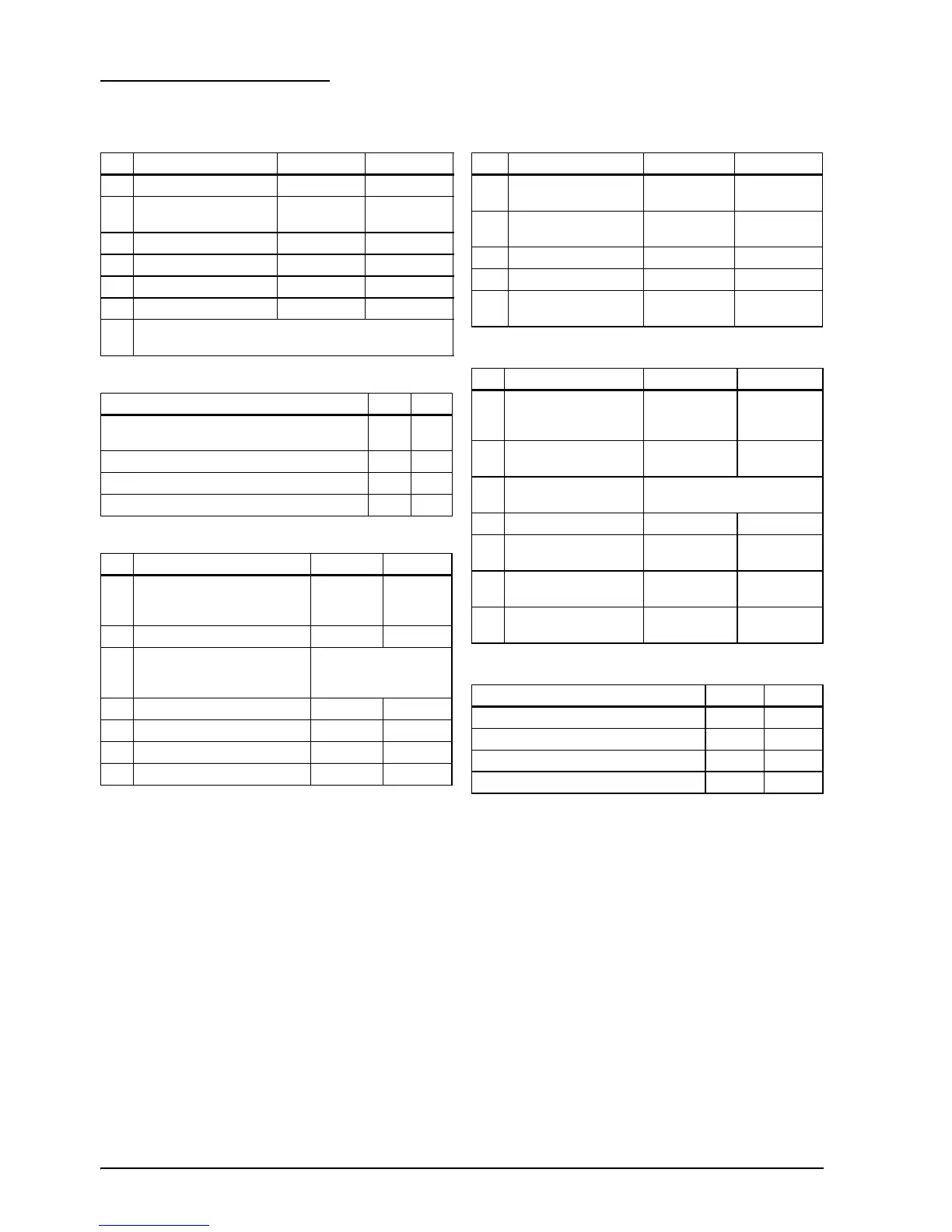iv
English
DIP Switch Tables
Serial Interface (DIP switch 1)
SW Function ON OFF
1-1 Data reception error Ignored Prints “?”
1-2 Receives buffer
capacity
45 bytes 4K bytes
1-3 Handshaking XON/XOFF DTR/DSR
1-4 Data word length 7 bits 8 bits
1-5 Parity check Enabled Disabled
1-6 Parity selection Even Odd
1-7
1-8
Selects transmission speed. (See table below.)
Transmission speed
Transmission speed (bps)-bits per second 1-7 1-8
Adjustable by control commands (default:
115200)
ON ON
4800 OFF ON
9600 ON OFF
19200 OFF OFF
Serial Interface (DIP switch 2)
SW Function ON OFF
2-1 Handshaking
(BUSY condition)
Receive
buffer full
Offline or
Receive
buffer full
2-2 Reserved (Do not change) – Fix to OFF
2-3
2-4
Selects print density/
Low power comsumption
mode
See Table A.
2-5 Reserved – –
2-6 Reserved (Do not change) – Fix to OFF
2-7 I/F pin 6 reset signal Enabled Disabled
2-8 I/F pin 25 reset signal Enabled Disabled
Interface other than Serial (DIP switch 1)
SW Function ON OFF
1-1 Auto line feed Always
enabled
Always
disabled
1-2 Receives buffer
capacity
45 bytes 4K bytes
1-3 Reserved – –
1-4 Error signal output Disabled Enabled
1-5~
1-8
Reserved – –
Interface other than Serial (DIP switch 2)
SW Function ON OFF
2-1 Handshaking
(BUSY condition)
Receives
buffer full
Offline or
receives
buffer full
2-2 Reserved (Do not
change)
– Fixed to OFF
2-3
2-4
Print density/
Low power
See Table A.
2-5 Reserved – –
2-6 Reserved (Do not
change)
– Fixed to OFF
2-7 I/F pin 6 reset signal
(Do not change)
Enabled Disabled
2-8 I/F pin 31 reset
(Do not change)
Enabled Disabled
Table A
Print density/low power SW 3 SW 4
Print density (Standard) OFF OFF
Print density (Darker than standard) ON OFF
Print density (Dark) OFF ON
Low power consumption mode ON ON