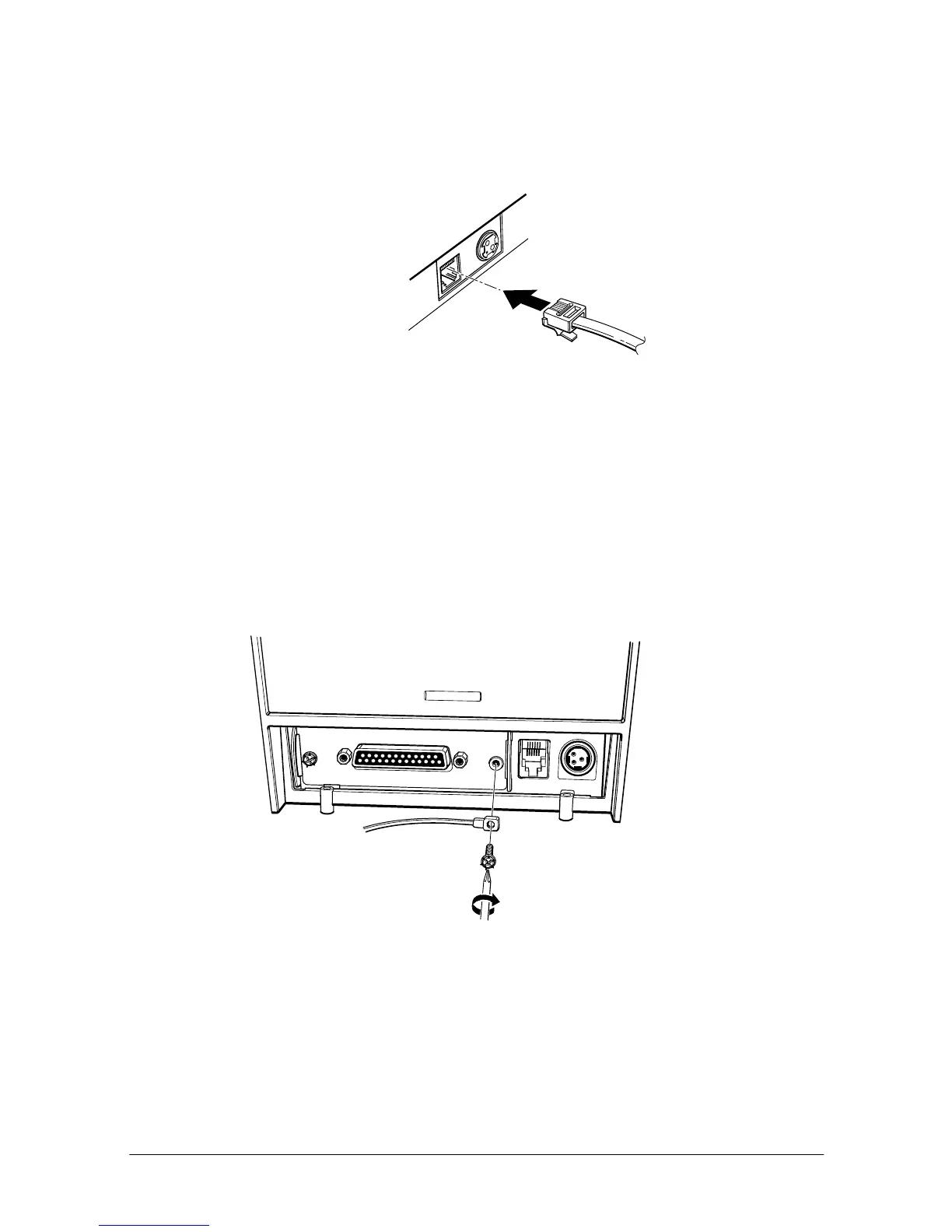Setting Up the Printer 1-5
Das Kabel der Schublade an die Schnappsteckerbuchse hinten am
Drucker neben dem Netßzanschluß
anschlie
ß
en
.
Grounding the Printer
You need a ground wire to ground your printer. Make sure the
wire is AWG 18 or equivalent.
1. Be sure the printer is turned off.
2. Connect the ground wire to the printer using one of the FG
screws on the back of the printer, as shown.
Connecting the Power Supply
Use the optional EPSON PS-170 or equivalent power supply for
your printer.
D
K
D
C
24V
F
G
F
G