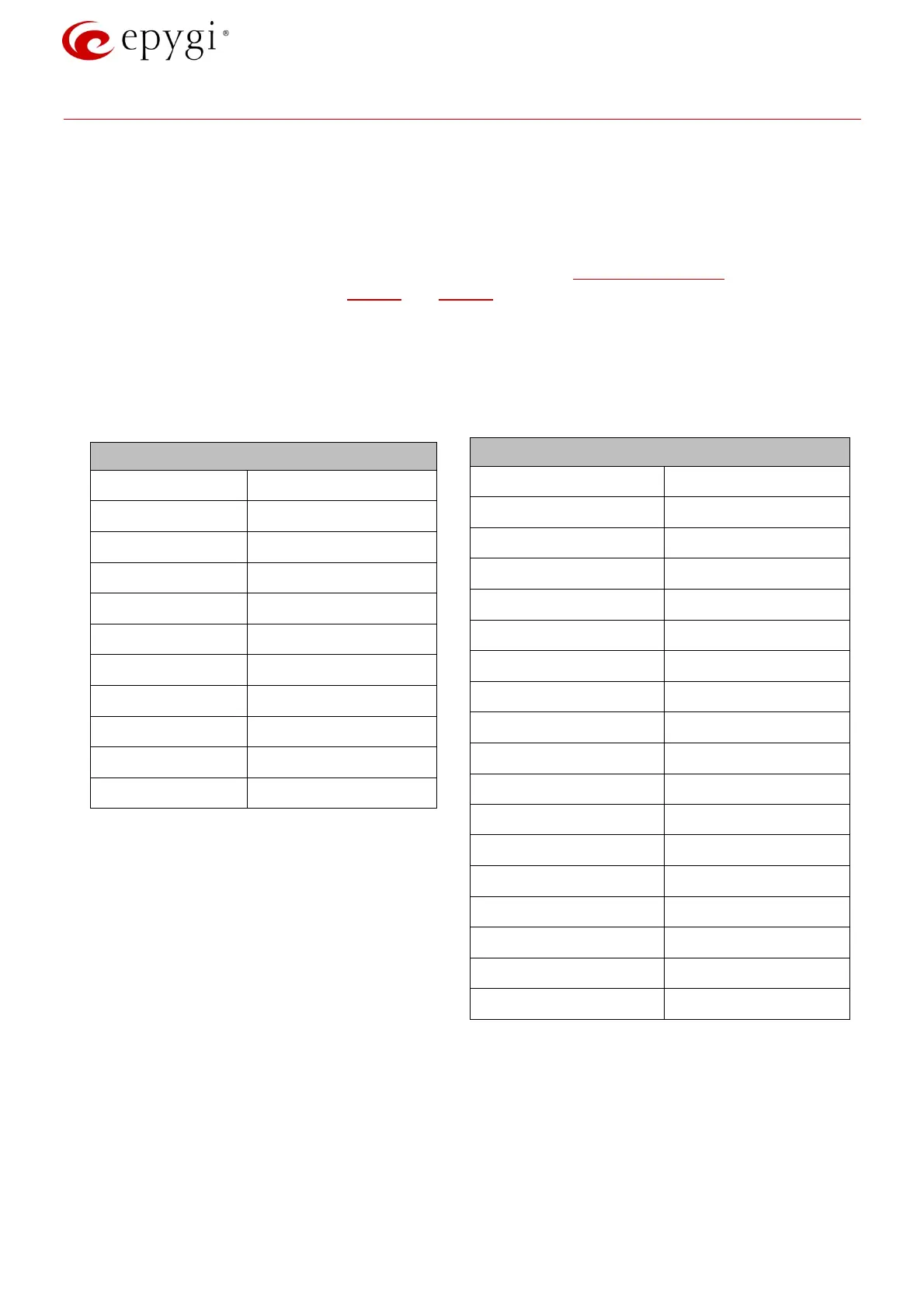System Recovery Procedure for Epygi Devices
Revision 1.2 4 23-Mar-17
1 Introduction
This document describes the System Emergency Recovery Procedure on the Epygi QX/Quadro IP PBXs and
Gateways (herein Epygi devices).
Power loss or an accidental activation of the reset button while the device is updating the firmware (FW) or
trying to boot up ten times without finishing the booting process may cause the device to have no valid FW
anymore. On-going alternating blinking of the Fault (red) and the Info (yellow) LEDs indicate this status.
To resolve the problem, download a special emergency FW from the Epygi Support Portal. Each FW is
named according the device’s model (Table 1 and Table 2). The recovery procedure will boot your device
again.
Note: This procedure will result in executing of a factory reset and losing all voice mails and configuration
settings of the device. The device will become accessible again after successful loading of the stopgap
FW. Then you can update the device using the desired FW version and upload the configuration (that you
hopefully backup and downloaded in a configuration file previously).
Table 1: QX models and firmware names
QX Line
QX IP PBXs Firmware name
QX20 H3-SW.bin
QX50 QX50-SW.bin
QX200 QX200-SW.bin
QX500 H3-SW.bin
QXISDN4+ QXISDNIPPBX-SW.bin
QX Gateways Firmware name
QXFXO4 QXFXOGW-SW.bin
QXE1T1 QXE1T1GW-SW.bin
QXISDN4 QXISDNGW-SW.bin
QXFXS24 QXFXSGW-GW.bin
Table 2: Quadro models and firmware names
Quadro Line
Quadro IP PBX Firmware name
QuadroM32x MIDI-SW.bin
QuadroM8L/26x MIDI8L-SW.bin
QuadroM12Li/26xi MIDI12Li-SW.bin
Quadro2x2/4L MICRORPL-SW.bin
Quadro4Li ISDNIPPBX-SW.bin
Quadro6L FXOIPPBX-SW.bin
Quadro4x/4xi /16x/16xi SOHO-SW.bin
Quadro2x/2xi MICRO-SW.bin
QuadroCS CS-SW.bin
Quadro Gateways Firmware name
Quadro FXS 26 MIDIFXSGW-SW.bin
Quadro FXO 4 FXORPL-SW.bin
QuadroISDN ISDN-SW.bin
QuadroM-E1/T1 MIDIGW-SW.bin
Quadro FXS 16 FXS-SW.bin
QuadroFXO FXO-SW.bin
QuadroE1/T1 GW-SW.bin