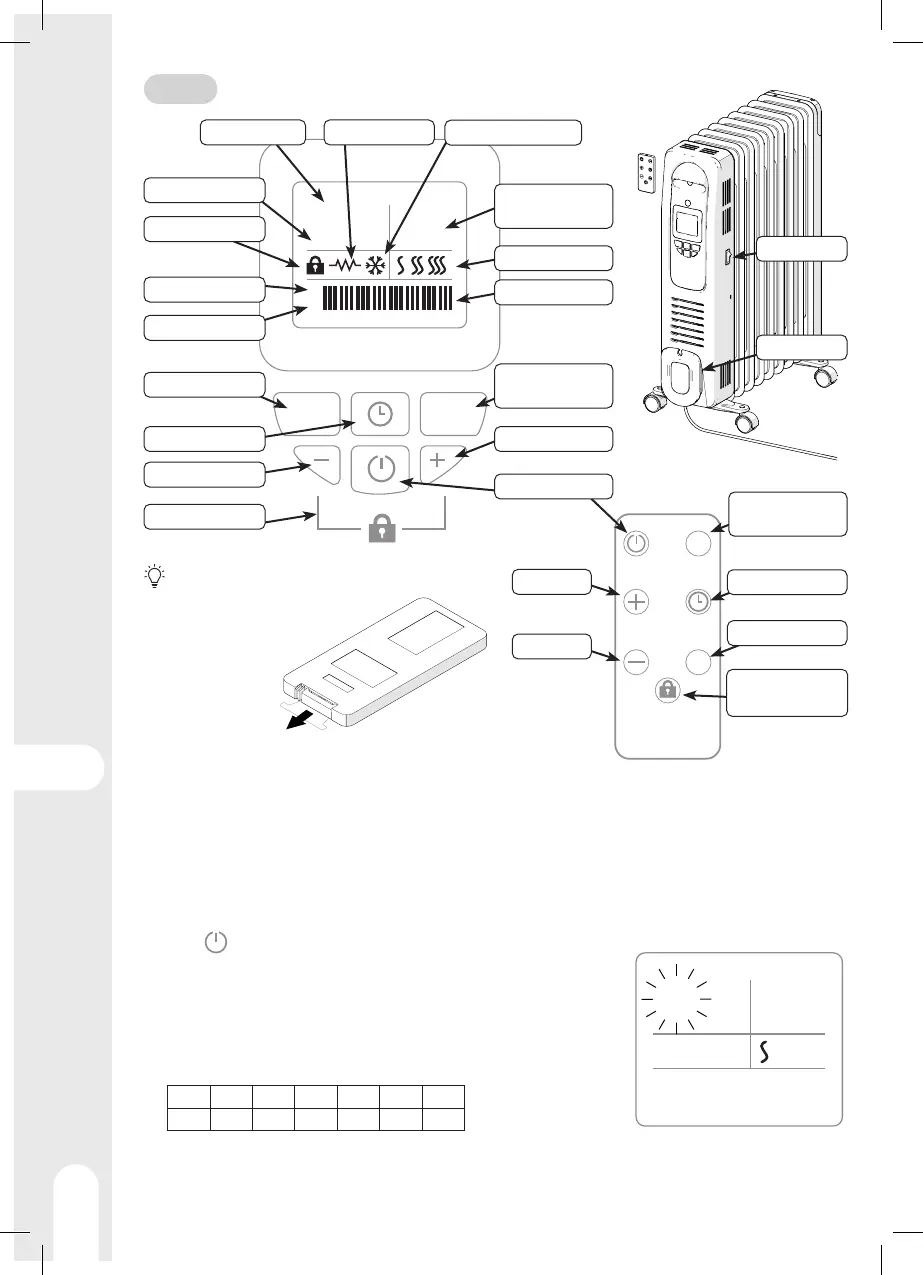SET
MODE
16:46
18
0 3 6 9 12 15 18 21 24
12345
67
°C
M
P
96
SET
MODE
USE
Current time
Day of the week
Manual mode
Program Mode
Change Settings
Change Settings
Set Timer
Set Timer
Decrease
Decrease
Power
ON/OFF Switch
cable reel
Time slots
Increase
Increase
On / Standby
Setpoint
temperature
Choose the
operation mode
Choose the
operation mode
Child lock
Child lock
Child lock
(long press)
ON / OFF switch
An on / o switch is located behind the control box of the device.
Use this only for a long shutdown (several days).
It may be necessary to re-set the date and time after long shutdown.
When the switching ON, the device is automatically in standby mode
First start-up
When first powered on, it is necessary to adjust the time and the day of the week.
00
:
22
0 3 6 9 12 15 18 21 24
°C
M
1 - Press to exit standby mode, hour is flashing
2 - Set hour using
+
and
-
buttons.
3 - Press SET, minutes are flashing.
4 - Set using
+
and
-
buttons.
5 - Press SET, day of the week is flashing.
6 - Set using
+
and
-
buttons.
1 2 3 4 5 6 7
monday tuesday wednesday thursday friday saturday sunday
7 - Press SET to valid.
After setting, manual mode is activated.
Heating indicator
Anti Frost protection
All controls are available both on the heater
panel and on the remote control;
Remove the plastic tab to
activate the remote
control.