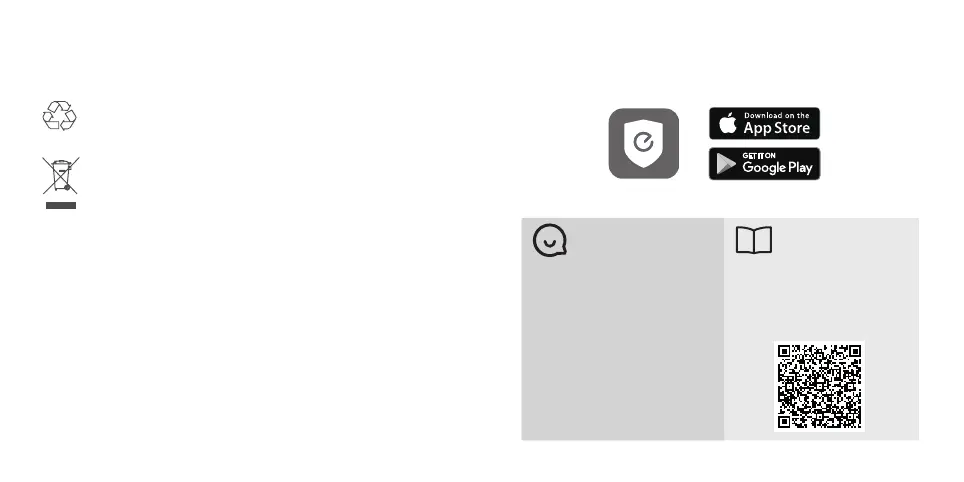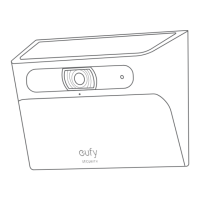DE 0504 EN
Wi-Fi Max Output Power: 19.87 dBm
Anker Innovations Deutschland GmbH I Georg-Muche-Strasse
3, 80807 Munich, Germany
Your product is designed and manufactured with
high-quality materials and components, which can be
recycled and reused.
This symbol means the product must not be discarded
as household waste and should be delivered to an
appropriate collection facility for recycling. Proper
disposal and recycling help protect natural resources,
human health, and the environment. For more
information on the disposal and recycling of this
product, contact your local municipality, disposal
service, or the shop where you bought this product.
Einrichten des Systems
1.Laden Sie die eufy Security App herunter und installieren
Sie sie, dann melden Sie sich an oder erstellen Sie ein Konto.
2.Folgen Sie den Anweisungen in der App, um dieses Gerät
hinzuzufügen und die Einrichtung abzuschließen.
Für Online-Support,
Tutorial-Videos, FAQs und
weitere Informationen
besuchen Sie bitte https://
support.eufy.com/s/.
Scannen Sie den QR-
Code, um die detaillierte
Benutzeranleitung
zu lesen.
