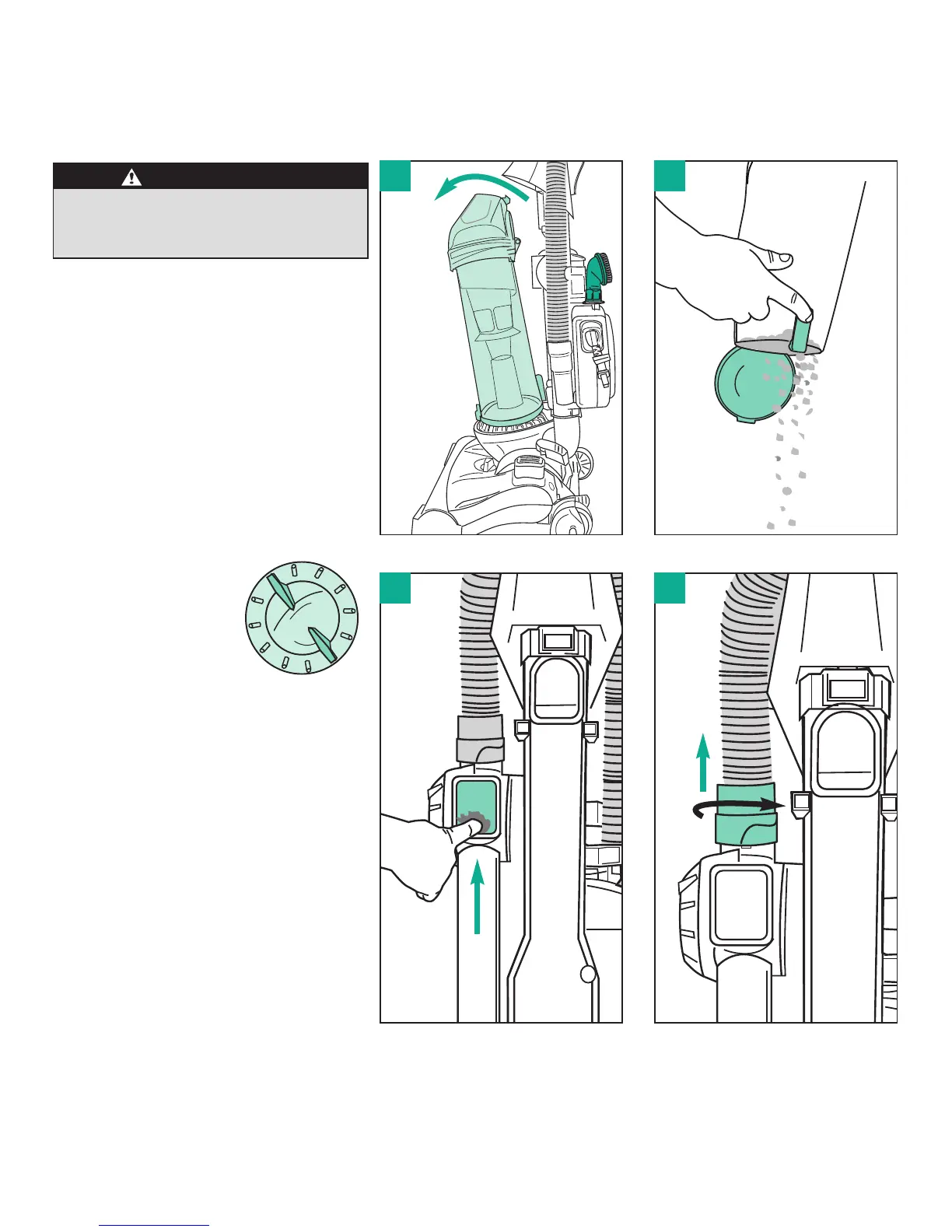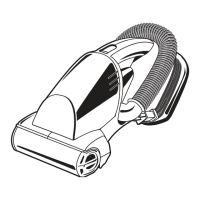How to clear a blockage
C A U T I O N
Make sure vacuum is turned off and
power cord is unplugged.
If vacuum is not cleaning carpet,
air path on vacuum back may be
blocked.
• Lift latch and pull out dust cup
(Fig. 1).
• To empty debris, press lever to
release bottom lid (Fig. 2).
If no suction at end of hose,
hose may be blocked.
• Remove dust cup.
• Turn air path knob to
‘TOOLS.’
• Use finger to check for debris in air
path (Fig. 3).
• If still clogged, twist hose counter-
clockwise to remove hose from
vacuum body (Fig. 4). Flex hose to
loosen debris.
4
1 2
3
Eureka Customer Service HELPLINE 1-800-282-2886
www.eureka.com
10
