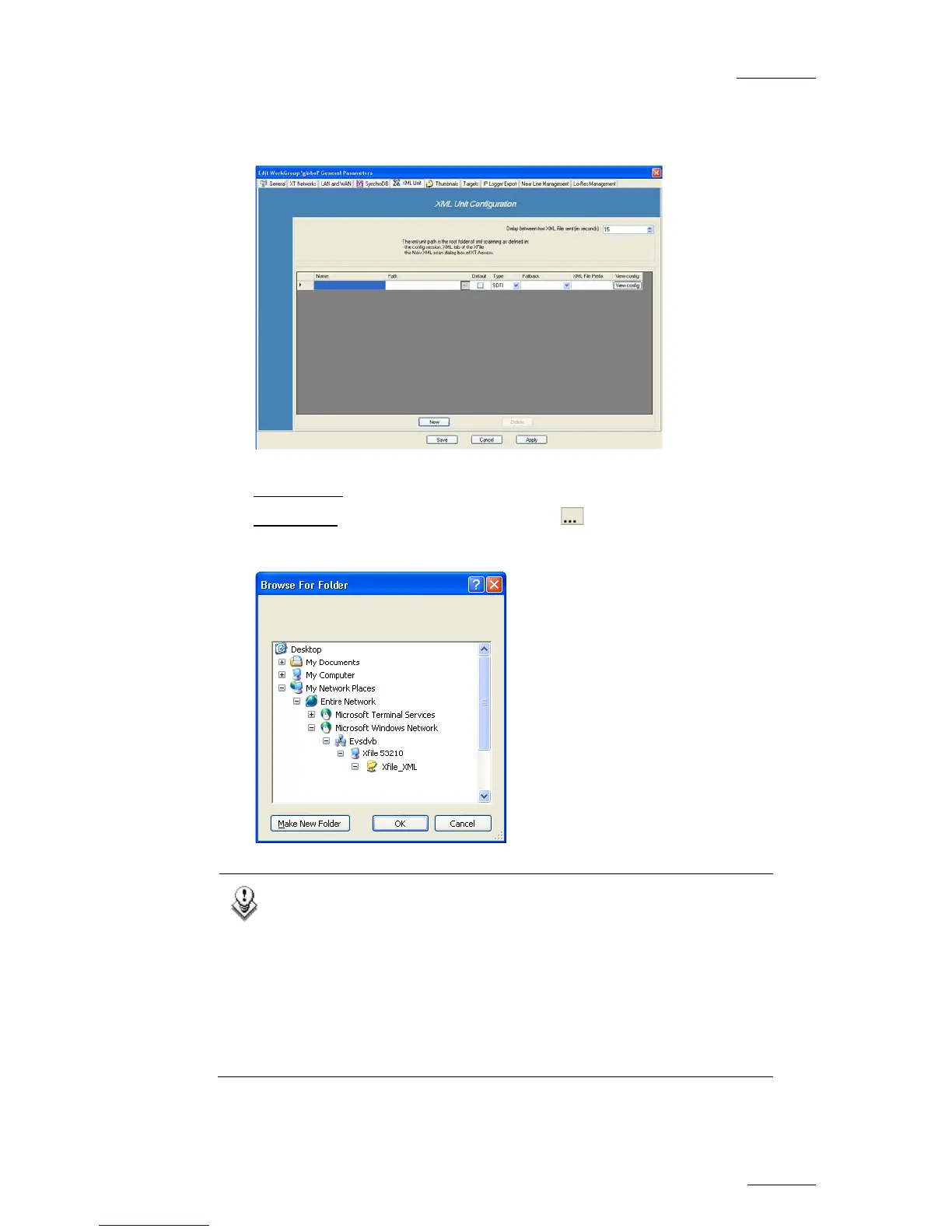2. Click on the ‘New’ button to add a new unit.
A new line is added in the unit list.
3. Give a Name: Click in the Name column and give a name to the unit.
4. Define Path: Click on the Browse button to select the folder where the
XML files will be sent. This folder should be a UNC path to the network
locations where the folder exists.
Note 1
This folder must correspond to the XFly/XTAccess XML folder which
will effectively manage the transfer. Be sure this folder is shared
with full access rights.
Note 2
Only UNC DNS name or IP address path are valid. (Ex:
\\XFLY53210\XFLY_XML\, \\1.1.1.100\XFLY_XML\)
No local paths are valid.