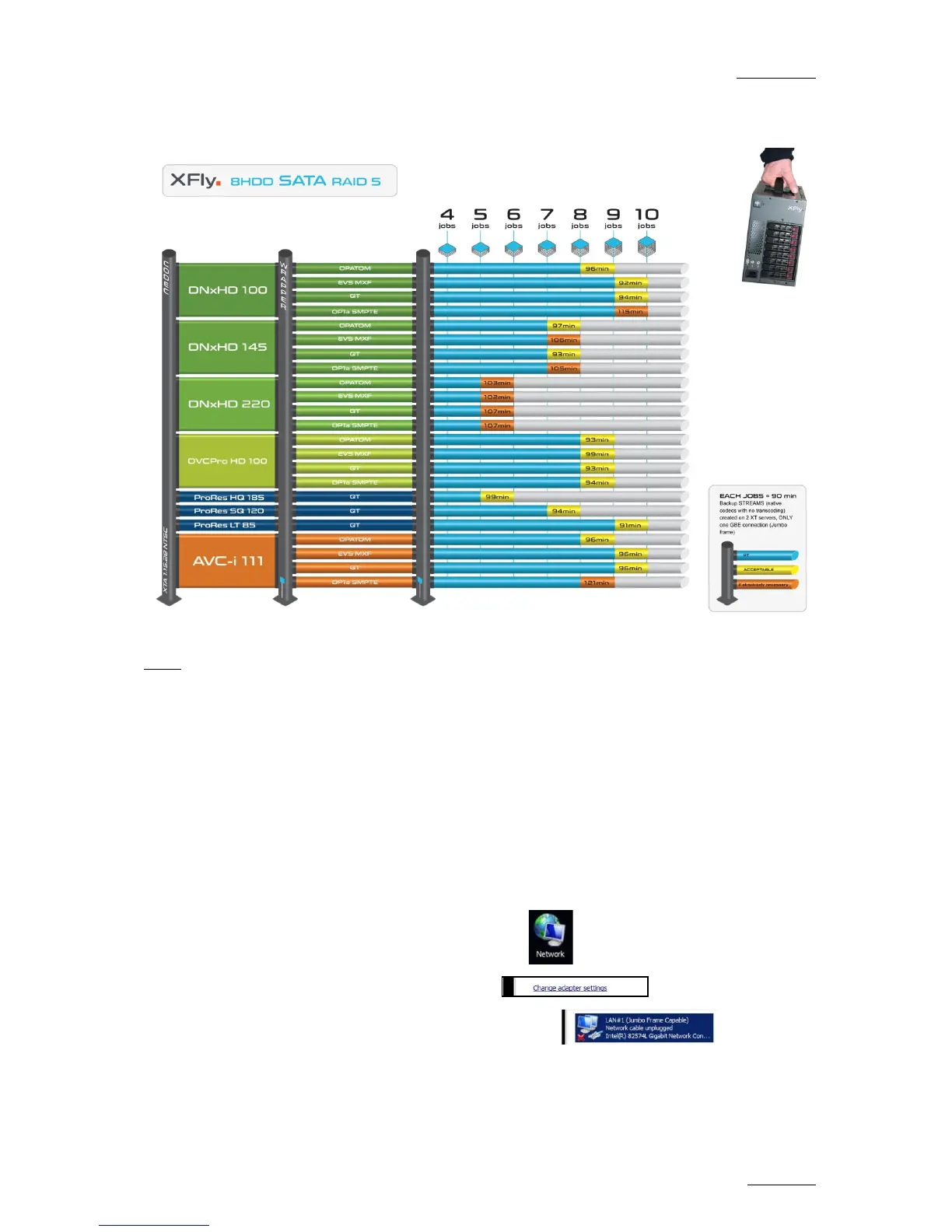NTSC
Note: 720P formats are supported but no performance tests were processed. The backup of
these formats are supposed to be less performing compared to 1080i formats therefore please
consider to validate your workflow prior to use 720p formats.
Only one GBE Ethernet port was configured during these performances tests. In order to
increase the number of simultaneous jobs, the network configuration can be modified by
defining 2 different VLANs or by configuring a Teaming LACP.
5.2 TEAMING LACP
This section describes how to create IEEE802.3ad Team on XFly with On-board
Network interfaces.
1. On the Desktop, right click on network and select Properties.
2. Click on Change adapter settings .
3. Right click on the first network adapter then select
Properties.
4. Click on Configure.