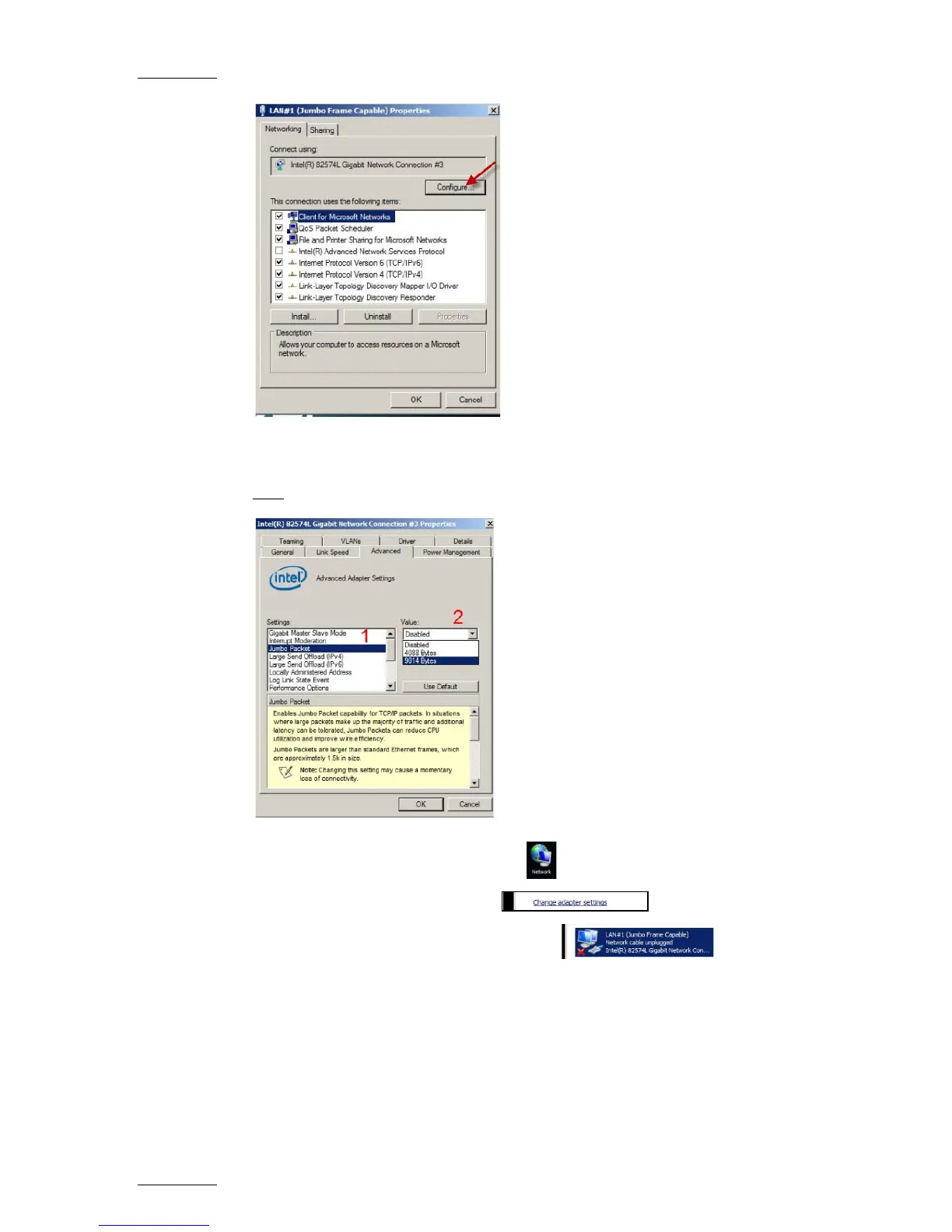5. From the Advanced Tab, choose Jumbo Packet and set the value to ‘9014
bytes’
Rem: Modify also the second network adapter
6. On the desktop, right click on network and select Properties.
7. Click on Change adapter settings
8. Right click on the first network adapter then select
Properties
9. Click on Configure
10. From the Teaming Tab, select Team this adapter with other adapter (1) and
then click on New team (2).