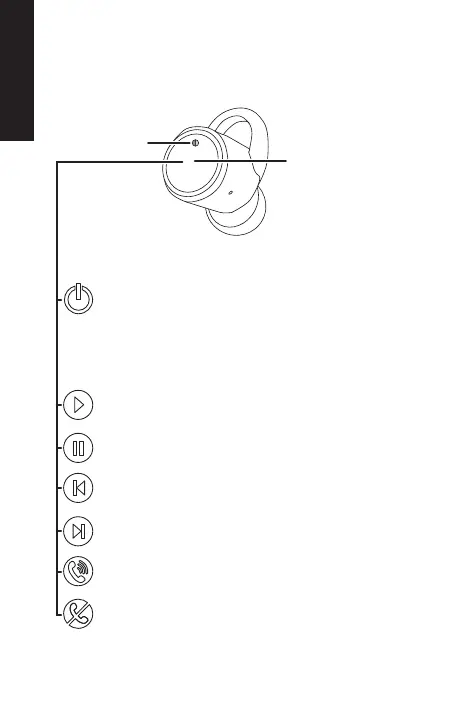4
English
LED indicator
Multifunction
button
On - Hold thebutton in for 3 seconds on both earphones at
thesame time. Release thebuttons when theLED indicators
flash blue or when you hear thevoice message “Power on”.
Off - Hold in one of themultifunction buttons for 3 seconds.
Release thebutton when theLED indicators flash red or
when you hear thevoice message “Power off”.
Theearphones will also be switched off when they are
placed into thecharging case and thelid is closed.
Instructions for use
Multifunction button
Play - Press either of themultifunction buttons to
play media. Use thepaired Bluetooth device to adjust
thevolume in theearphones.
Pause - Press either of themultifunction buttons to
pause media.
Return to the previous track - Press themultifunction
button of theleft earphone twice in quick succession.
Advance to the next track - Press themultifunction
button of theright earphone twice in quick succession.
Answer a call - Press to answer thecall.
End/Reject a call - Press once to end anongoing call.
Press twice in quick succession to reject anincoming call.