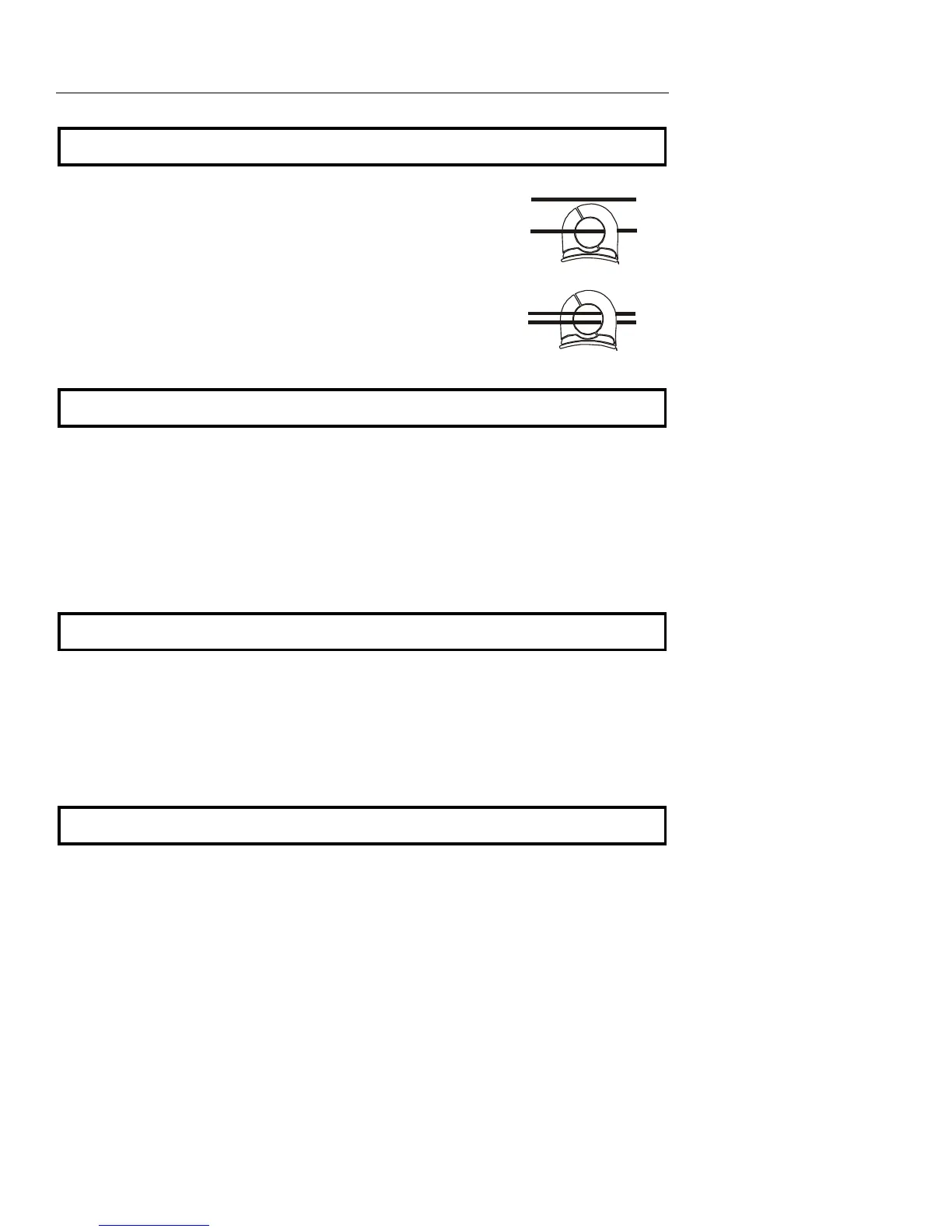Model 380942 Version 2.0 July 2006
4
Operation
AC Current Measurements (True RMS)
WARNING: To avoid electric shock, disconnect the test leads from the meter before
making current measurements.
1) Set the Function switch to the 400mA, 4000mA, or 30A AC
range.
2) Press the jaw trigger and clamp around, fully enclosing a
single conductor. Do not allow a gap between the two halves
of the jaw. Refer to the diagram at right for the correct way to
enclose a single conductor.
3) Read the AC Current value on the LCD’s digital or bargraph
display.
DC Current Measurements
WARNING: To avoid electric shock, disconnect the test leads from the meter before
making current measurements.
1) Set the Function switch to the mA or 30A DC range.
2) Press the DCA zero key to null the meter display.
3) Press the Trigger to open the current sense Jaw.
4) Fully enclose the conductor to be measured. Do not allow a gap between the two
halves of the jaw.
5) Read the DC Current value on the LCD’s digital or bargraph display.
AC Voltage Measurements (True RMS)
WARNING: To avoid electric shock or damage to the meter, do not make any voltage
measurements that exceed the maximum specified limits.
1) Set the Function switch to the 400V AC position.
2) Insert the test leads to the meter as follows: Red lead to “V” terminal; Black lead to the
COM input.
3) Connect the test leads to the circuit or device under test.
4) Read the AC Voltage value on the LCD’s digital or bargraph display.
DC Voltage Measurements
WARNING: To avoid electric shock or damage to the meter, do not make any voltage
measurements that exceed the maximum specified limits.
1) Set the Function switch to the 400V DC position.
2) Insert the test leads to the meter as follows: Red lead to “V” terminal; Black lead to the
COM input.
3) Connect the test leads to the circuit or device under test.
4) Read the DC Voltage value on the LCD’s digital or bargraph display.
Yes
No
www.burntec.com