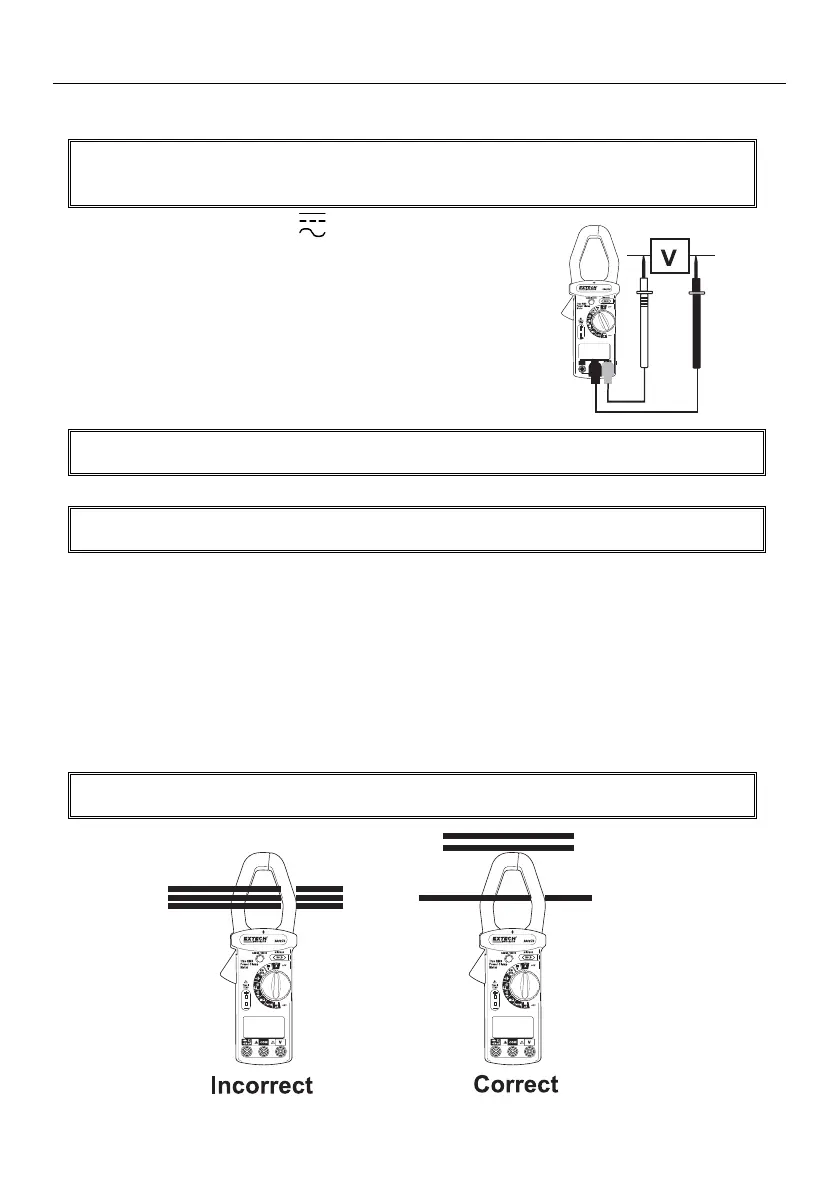380976-EU-EN-V3.2 6/12
5
Measurements
AC + DC Voltage Measurements
WARNING
The maximum input is 600V. Do no attempt voltage measurements above this limit. Exceeding
this limit could cause electrical shock and damage to the meter.
1. Set the rotary switch to the ‘
V’ position.
2. Insert the test leads into the meter’s input jacks. (Black to
‘COM’ and Red to ‘V’)
3. Connect the test leads to the measured circuit.
4. The meter will automatically detect and display AC or DC
voltage. The meter will also automatically select the
appropriate range.
5. Read the voltage (main display) and frequency (upper,
smaller display digits) on the LCD.
NOTE: The sensitivity for Automatic AC/DC Voltage detection is 1V. Voltage below 1V may
indicate DC.
NOTE: The sensitivity for voltage measurements is 1.2V and the frequency range is 40Hz to 1
KHz. If the frequency is less than 40Hz the LCD may display ‘Hz’.
AC Current Measurements
1. Set the rotary switch to the "~A" position.
2. Press the Trigger to open the jaw.
3. Fully enclose the conductor that is being measured in the jaw. No gap should exist between the
two jaw halves. The conductor under test must be a single wire; if there are multiple wires in a
cable the conductor must first be isolated (see diagram below).
4. The meter selects the range automatically.
5. Read the measured current (main display) and frequency (upper display) on the LCD.
NOTE: The sensitivity for current measurements is 6A and the frequency range is 40Hz to
400Hz. If the frequency is less than 40Hz the LCD may display ‘Hz’.
