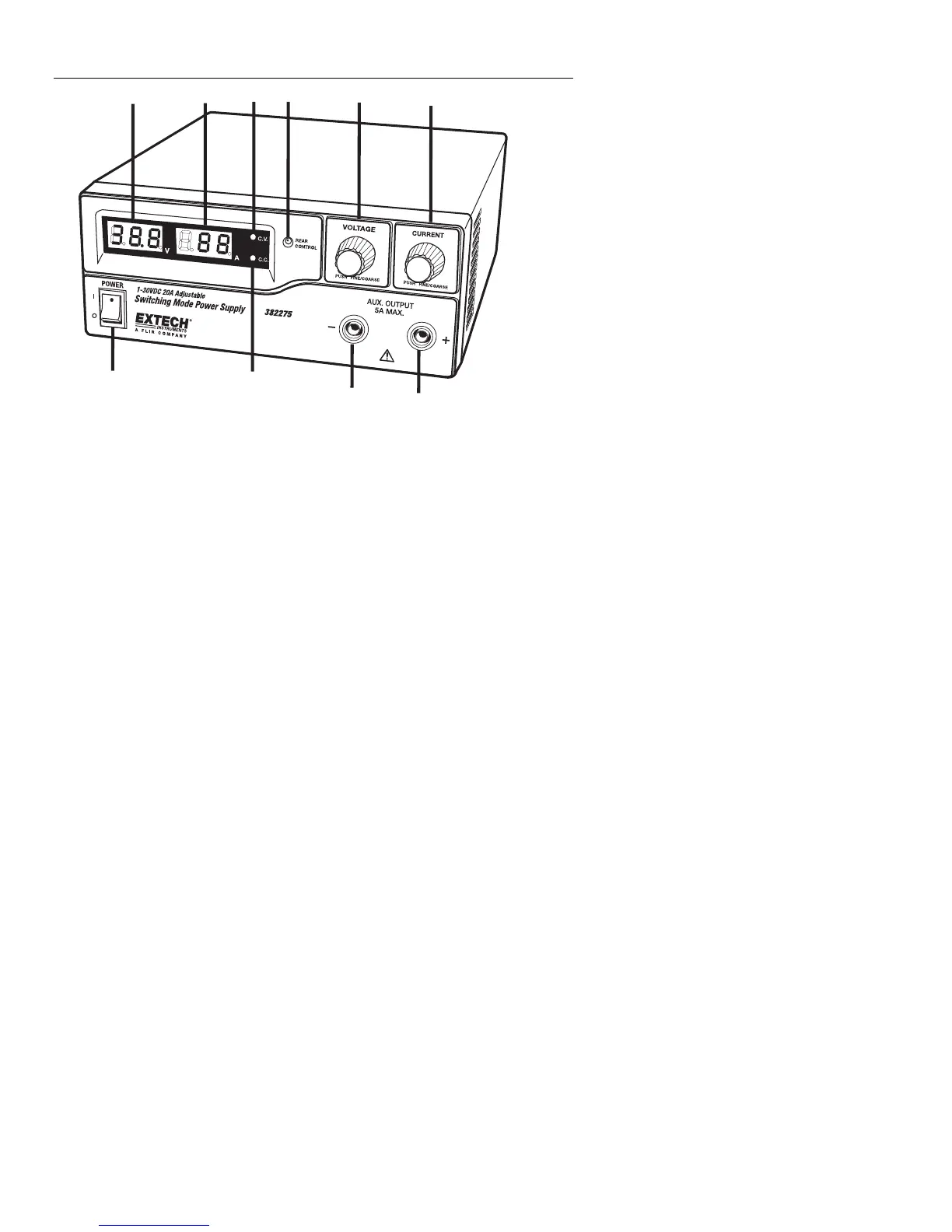382275/6 V1.0 08/09
3
Power Supply Description
1
2
3
4
5
6
7
8
9
10
1. Power Switch ON/OFF
2. Voltage Display
3. Current Display
4. Constant Voltage Indicator LED
5. Rear Control Indicator LED (Switches On when in Preset, Remote Control or Set
Mode)
6. Output Voltage Control Knob (Controls both the main and auxiliary output voltage)
7. Output Current Control Knob (Controls both the main and auxiliary output current)
8. Positive Auxiliary Output Terminal (Max 5 Amps)
9. Negative Auxiliary Output Terminal (Max 5 Amps)
10. Constant Current Indicator LED