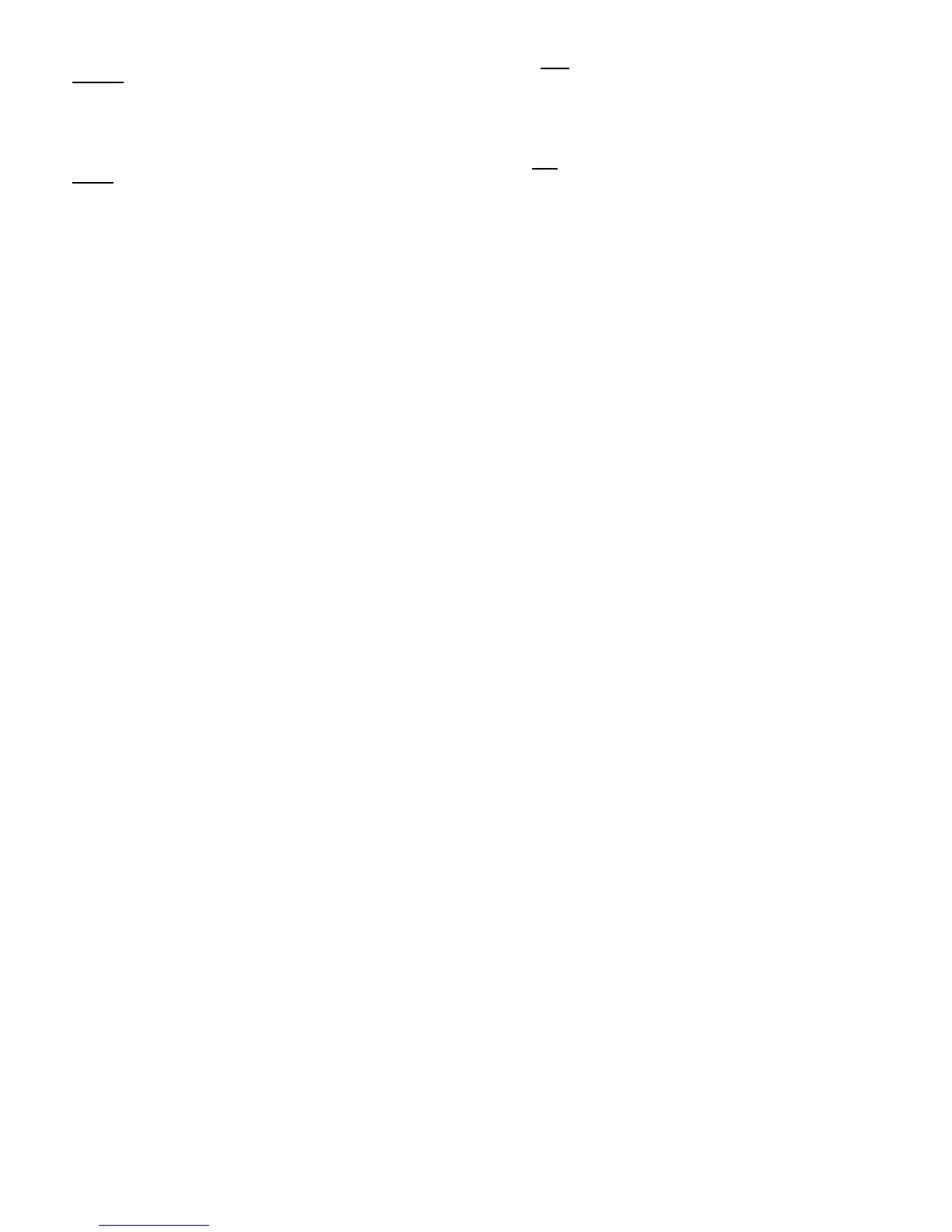4 421502es Ver. 1.7 6/00
4.4 Data Hold Mode: During measurements, pressing the "Hold" key "freezes" the MAIN
DISPLAY temperature value and the "HOLD" indicator will appear on the LCD. Press
"Hold" again to return to normal operation. In MIN/MAX Mode, pressing the "Hold" key
cancels the data recording session (pressing "Hold" again resumes recording).
4.5 Main Display Input Selection "T1, T2, or T1 - T2"
Pressing the "T1 T2 / T1 - T2" key (the key with the number 4 overlay) permits the user to
select the thermocouple input configuration which will be reflected on the meter's Main
Display (largest LCD digits). Choose "T1 or T2" to show either thermocouple input 1 or 2
respectively. Select "T1 - T2" to display the difference between the two thermocouple
input temperatures. In T1 - T2 mode, a reading of zero indicates that both thermocouples
are reading the same temperature.
4.6 "K/J" Key (Selecting theThermocouple Type for the T1 Main Display)
For the type of thermocouple that is plugged into the T1 terminal on the meter, select K or
J to match it by toggling the "K/J" key. The meter remembers this selection upon power
OFF.
4.7 MIN/MAX/AVG Temperature mode (for Main Display only)
To enter this mode, press the "MIN/MAX" key. Repeated key-presses cycle through Min,
Max, and Avg modes each with its own LCD icon. Once this key is pressed, the meter
begins recording peak, valley, and average temperatures. Each time a new peak is
measured, the previous Max displayed value is replaced. The same applies to the Min
function. An audible beep alerts the user that a new peak or valley has been recorded. To
toggle between start/stop recording, press the HOLD key. When recording is stopped, the
stored values are held in meter memory until Min/Max/Avg mode is canceled or resumed
by pressing the "Hold" again.
The Avg mode keeps a true running average of temperatures recorded since the
"MIN/MAX" key was first pressed (up to a maximum of 22 hours). If 22 hours elapse the
average stored at this point is held on the display and is no longer updated (the MIN and
MAX functions continue without interruption indefinitely). If an overload is recorded, the
Avg function is halted and the Avg. display shows "-------".
NOTE: Keep in mind that the main displayed value is either the Min, Max, or Avg reading
depending upon which icon appears on the LCD. Cycle through Min/Max/Avg with the
"MIN/MAX" key.
The Min/Max/Avg mode cancels the Auto Power OFF feature, disables most of the meter
keys, and will not allow a manual power OFF.
Note: Press and hold the MIN/MAX key for several seconds to return to normal operation.
4.8 Relative Mode (REL) for Main Display Only
The Relative Mode permits the user to store the current temperature value (or enter one
manually - see Set Mode) and compare it to subsequent temperature readings. The
display then shows: Actual temp. minus the Relative temp. = Displayed temperature). To
enter this mode press the "REL" key and the REL icon will appear on the LCD. While in
REL Mode the Main Display will show the difference between actual temperature and the
relative temperature previously entered. Press the REL key again to exit the REL Mode.
To display the difference between the actual temperature and a manually entered Relative
value, press the REL key and then the SET key (see SET mode below).
