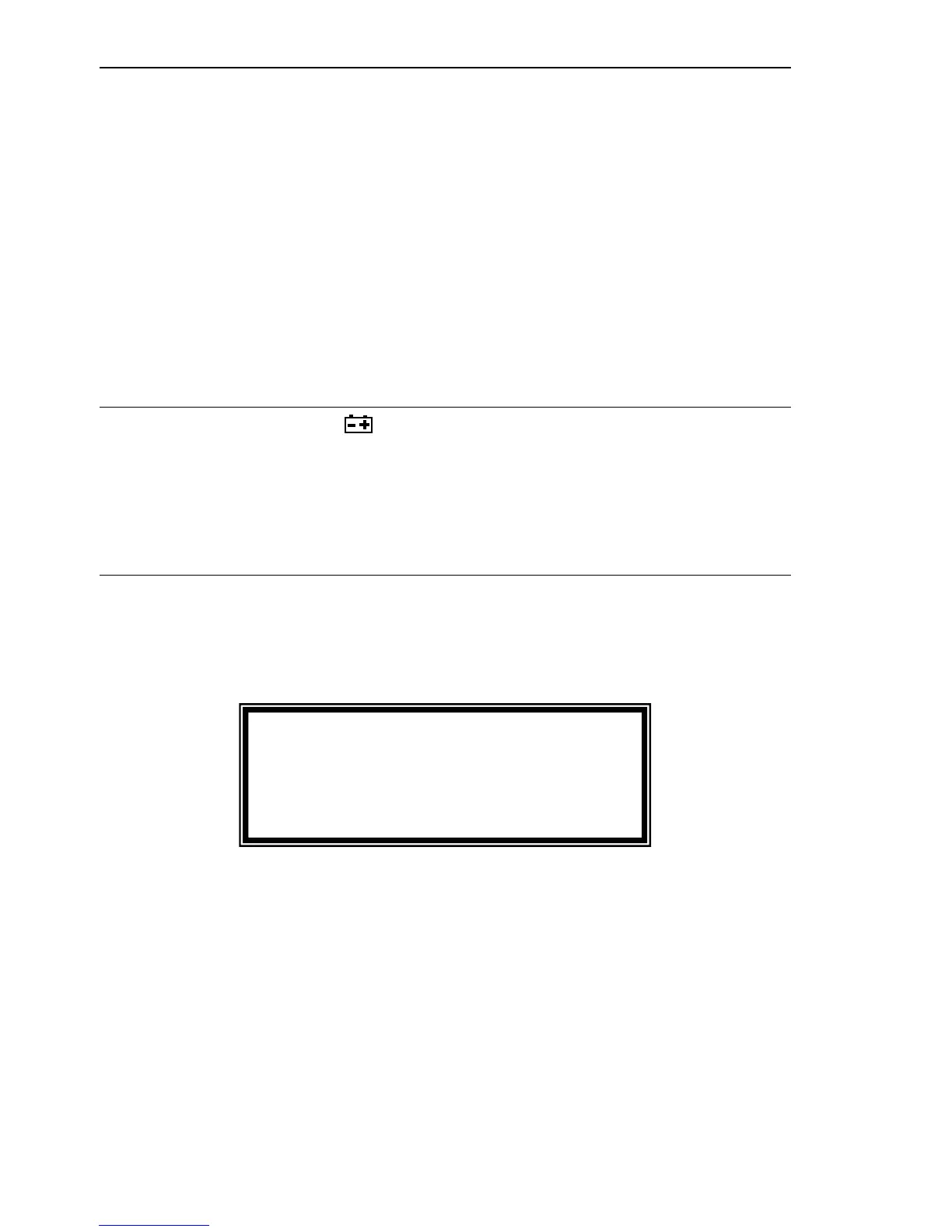Support Hotline (781) 890-7440
Tech support: Ext. 200; Email: support@extech.com
Repair/Returns: Ext. 210; Email: repair@extech.com
Website: www.extech.com
Measurement Notes
1. The object under test should be larger than the spot (target) size calculated by the field
of view diagram (see diagram on previous page or on side of the meter).
2. If the surface of the object under test is covered with frost, oil, grime, etc., clean before
taking measurements.
3. If an object's surface is highly reflective apply masking tape or flat black paint before
measuring.
4. The meter cannot measure through transparent surfaces such as glass.
5. Steam, dust, smoke, etc. can obscure accurate measurements.
6. The meter compensates for deviations in ambient temperature. It can, however, take
up to 30 minutes for the meter to adjust to extremely wide ambient temperature
changes.
7. To find a hot spot, aim the meter outside the area of interest then scan across (in an up
and down motion) until the hot spot is located.
Battery Replacement
When the low battery symbol appears on the LCD, replace the meter’s 9V battery.
The battery compartment is located on the bottom of the meter's handle. Open the
compartment by sliding the battery compartment cover off in the direction of the arrow.
Replace battery and re-install the battery compartment cover.
Calibration and Repair Services
Extech offers complete repair and calibration services for all of the products we sell. For
periodic calibration, NIST certification or repair of any Extech product, call customer
service for details on services available. Extech recommends that calibration be performed
on an annual basis to ensure calibration integrity.
Copyright © 2002 Extech Instruments Corporation.
All rights reserved including the right of reproduction in whole or in part in any form.