
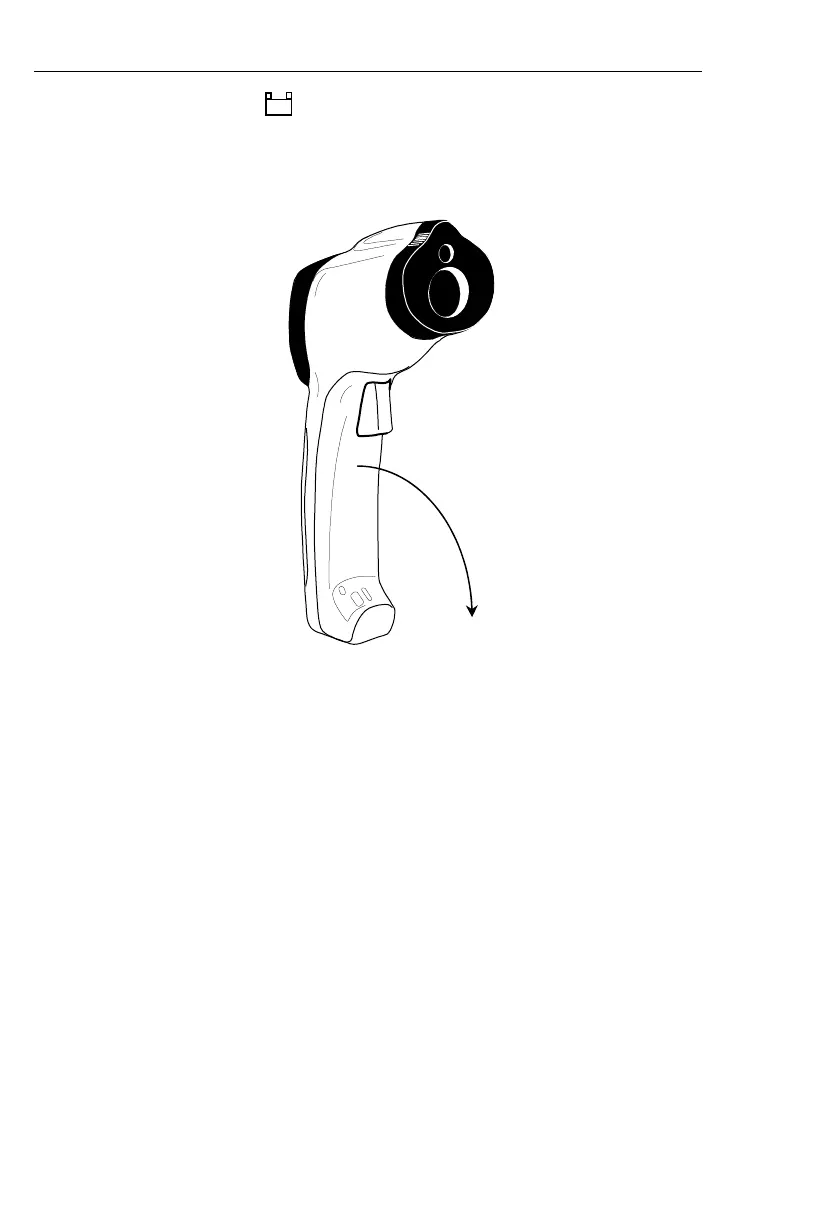 Loading...
Loading...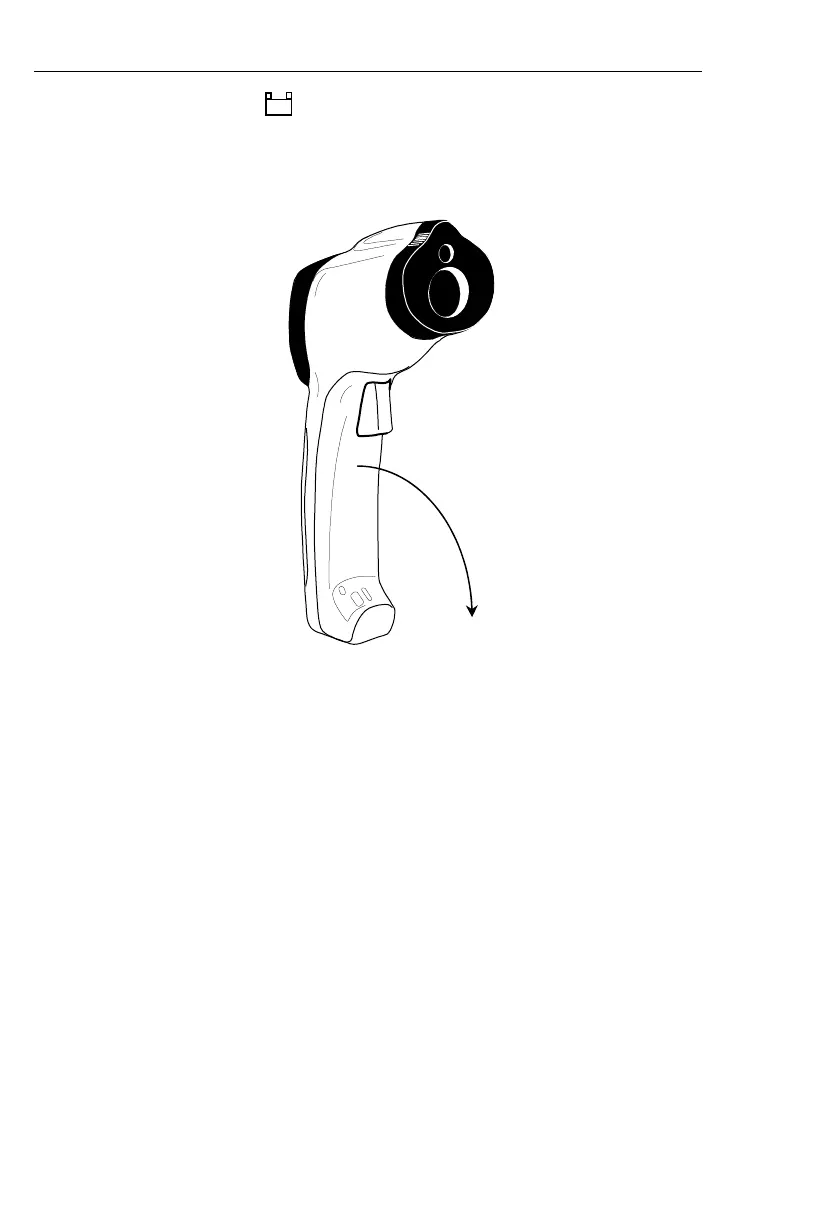
Do you have a question about the Extech Instruments 42545 and is the answer not in the manual?
| range | -58 to 1832°F (-50 to 1000°C) |
|---|---|
| resolution | 0.1°C/F |
| accuracy | ± (2% of reading + 9°F/4°C) <30°F (-1°C) |
| emissivity | Adjustable from 0.1 to 1.00 (0.95 default value) |
| field of view | D/S = Approx. 50:1 ratio |
| laser power | Less than 1mW (Class II) |
| spectral response | 8 to 14 μm (wavelength) |
| display | 4½ digit backlit LCD display with function indicators |
|---|---|
| display rate | 1 second approx. |
| operating temperature | 32°F to 122°F (0°C to 50°C) |
| operating humidity | Max. 90% RH |
| power supply | 9V battery |
| automatic power off | Approx. 7 seconds after the trigger is released |
| weight | 10.2 oz. / 290g |
| dimensions | 3.9 x 2.2 x 9.0” (100 x 56 x 230mm) |











