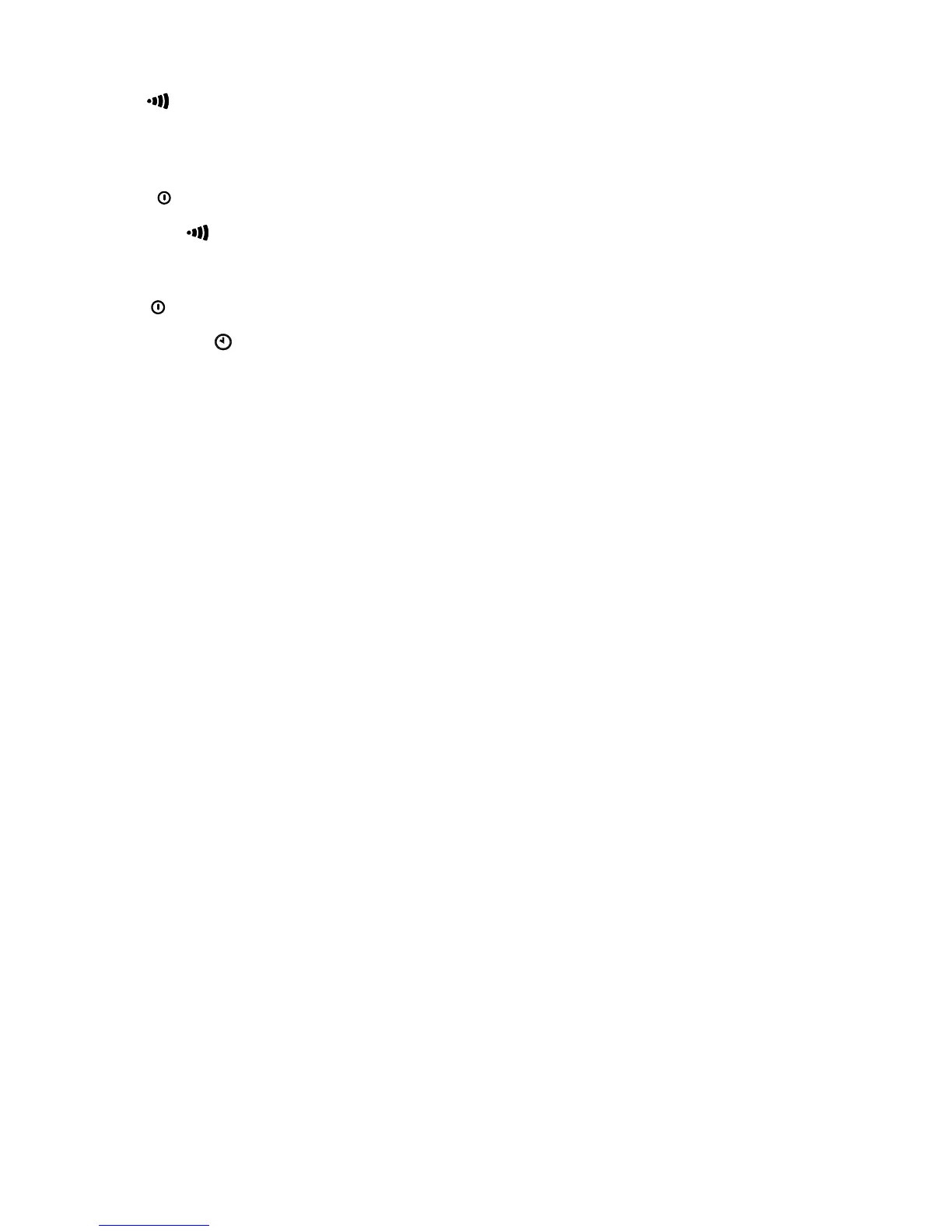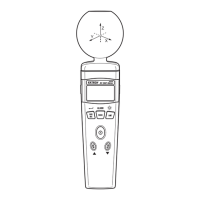480846 V2.3 7/09
9
Setting the alarm function on or off
1. Press ALARM key for 2 seconds to switch the alarm function on or off. The “ALM”
and “
” symbols in the display indicates that the alarm function is on.
2. When the alarm function is on, the display will show “
▲” if the instantaneous
measured value exceed the limit value.
Setting the audible sound function off
When the meter is normally turned on, the audible sound function is on.
1. Press
key to turn off the meter.
2. Press and hold
MAX/AVG key and turn on the meter again to disable the audible
sound, the “
” symbol will disappear from the display.
Setting the auto power off function off
When the meter is normally turned on, the auto power off function is on.
1. Press
key to turn off the meter.
2. Press and hold
READ key and turn on the meter again to disable the auto power
off function; the “
” symbol will disappear from the display.
