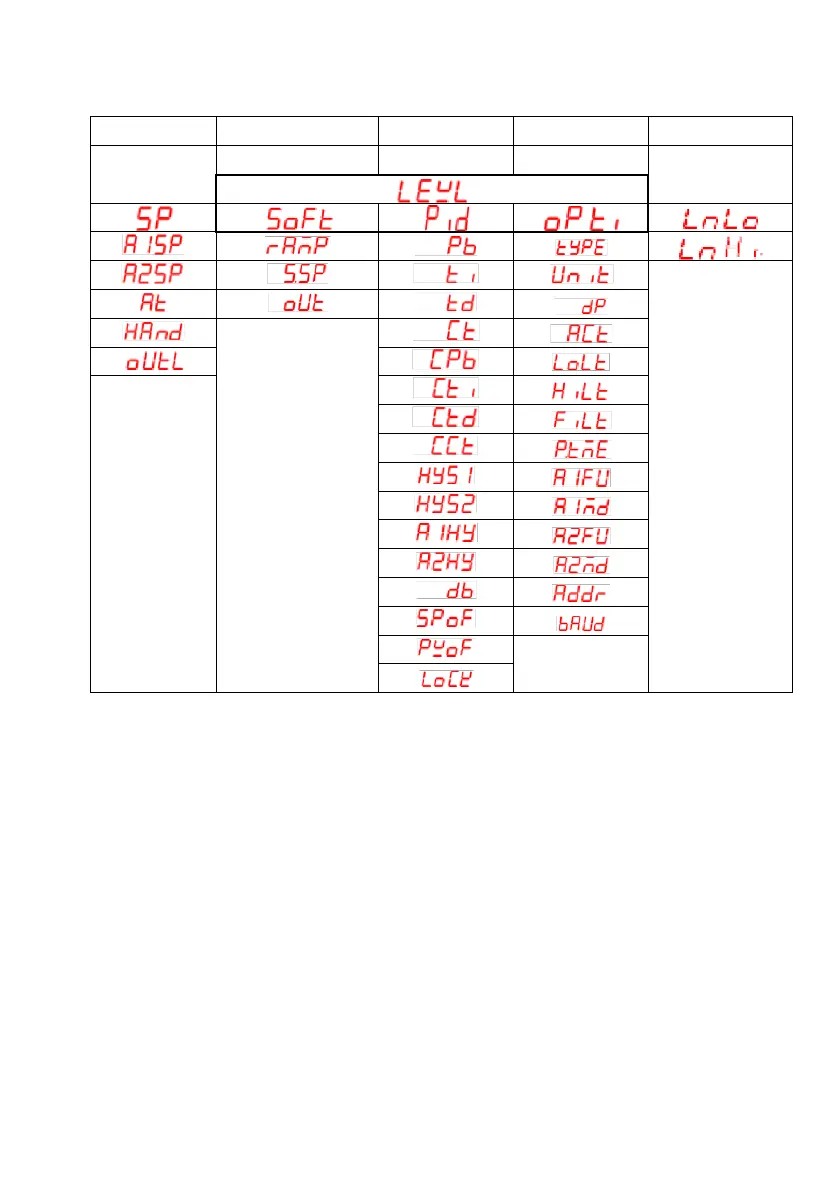Menu Notes:
1. When the secondary output (cooling) is not selected, CPb, Cti, Ctd, HYS2, and db
parameters do not appear in the menu.
2. When Pb is not set to 0.0, HYS1 does not appear in the menu.
3. When CPb is not set to 0.0, HYS2 does not appear in the menu.
4. When Pb is set to 0.0, ti and td do not appear in the menu.
5. When CPb is set to 0.0, Cti and Ctd do not appear in the menu.
