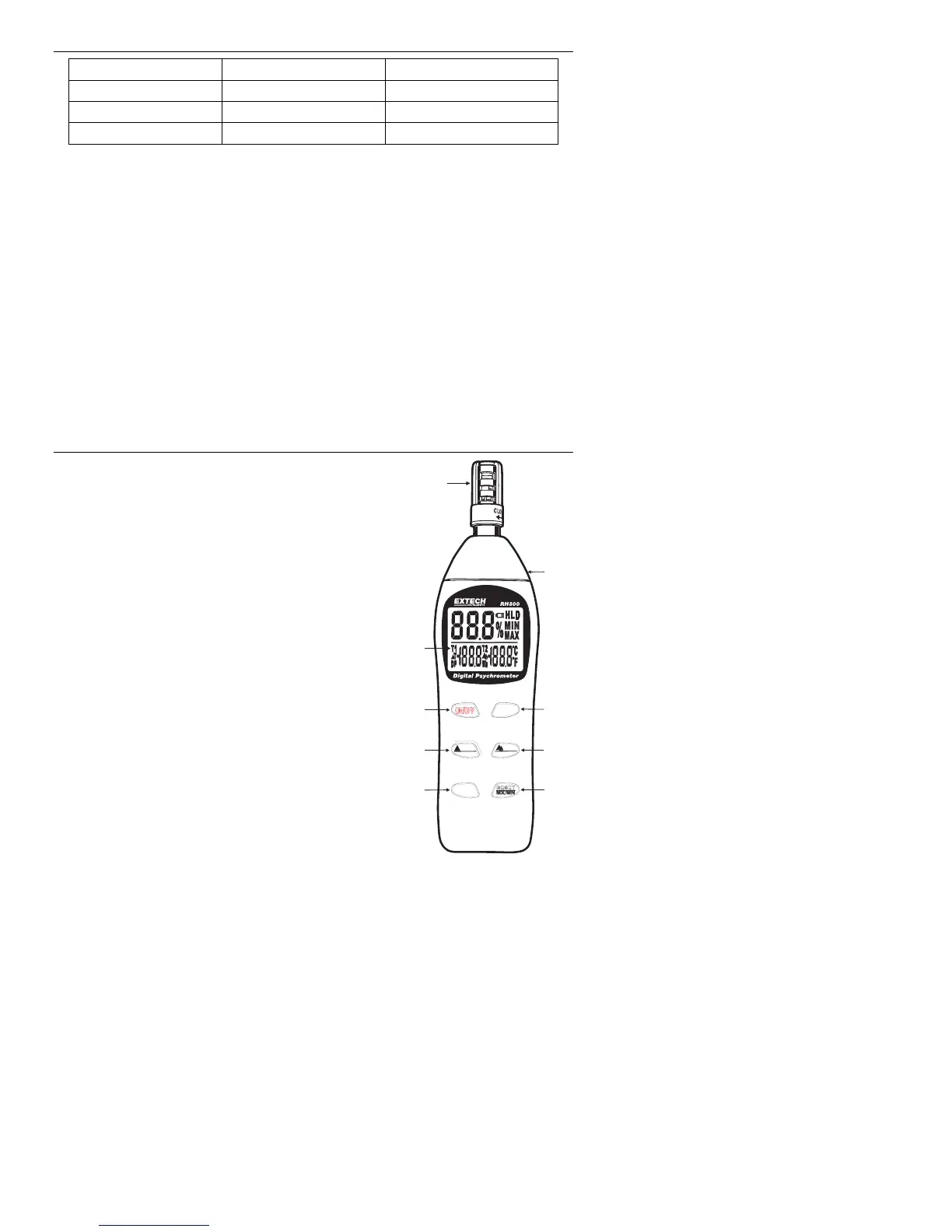RH300 V1.4 11/04
2
Specifications
Function Range and Resolution Accuracy
Humidity 0.0 to 100.0% RH ±3% RH (10 to 90%) @ 23
o
C
Temperature (internal) -4.0 to 122.0
o
F (-20 to 50
o
C) ±1.8
o
F (±1
o
C)
Temperature (external) -4.0 to 158.0
o
F (-20 to 70
o
C) ±1.8
o
F (±1
o
C)
Display Triple LCD
Sensor Type Humidity: Precision capacitance sensor
Temperature: Thermistor
Response Time 60 seconds typical
Dew Point -90.4 to 122.0
o
F (-68 to 50
o
C) (calculated from RH and Air
temperature measurements)
Wet Bulb -6.88 to 122.0
o
F (-21.6 to 50
o
C) (calculated from RH and Air
temperature measurements)
Operating Conditions -4 to 122
o
F (-20 to 50
o
C); < 99% RH non-condensing
Storage Conditions -40 to 185
o
F (-40 to 85
o
C); <99% RH non-condensing
Power Supply 2 x 1.5V ‘AAA’ batteries
Battery Life Approx. 80 hours
Dimensions / Weight 7 x 1.9 x 1” (178.5 x 48.8 x 25.2mm); 4.9 oz. (140g)
Meter Description
1. Humidity Sensor & Air Temperature Sensor
2. Triple LCD Display
3. ON/OFF button
4. T1-T2/Dew Point/T1 button
5. °F/°C select
6. MIN/MAX/RESET button
7. T2-DP/Wet Bulb/T2 button
8. HOLD button
9. T2 Probe Jack
Note: The battery compartment is located
on the rear of the instrument
HOLD
RESET
MX/MN
T/DP
T2
T1
/WB
ON/OFF
oo
C/ F
1
2
3
4
5
6
7
8
9
