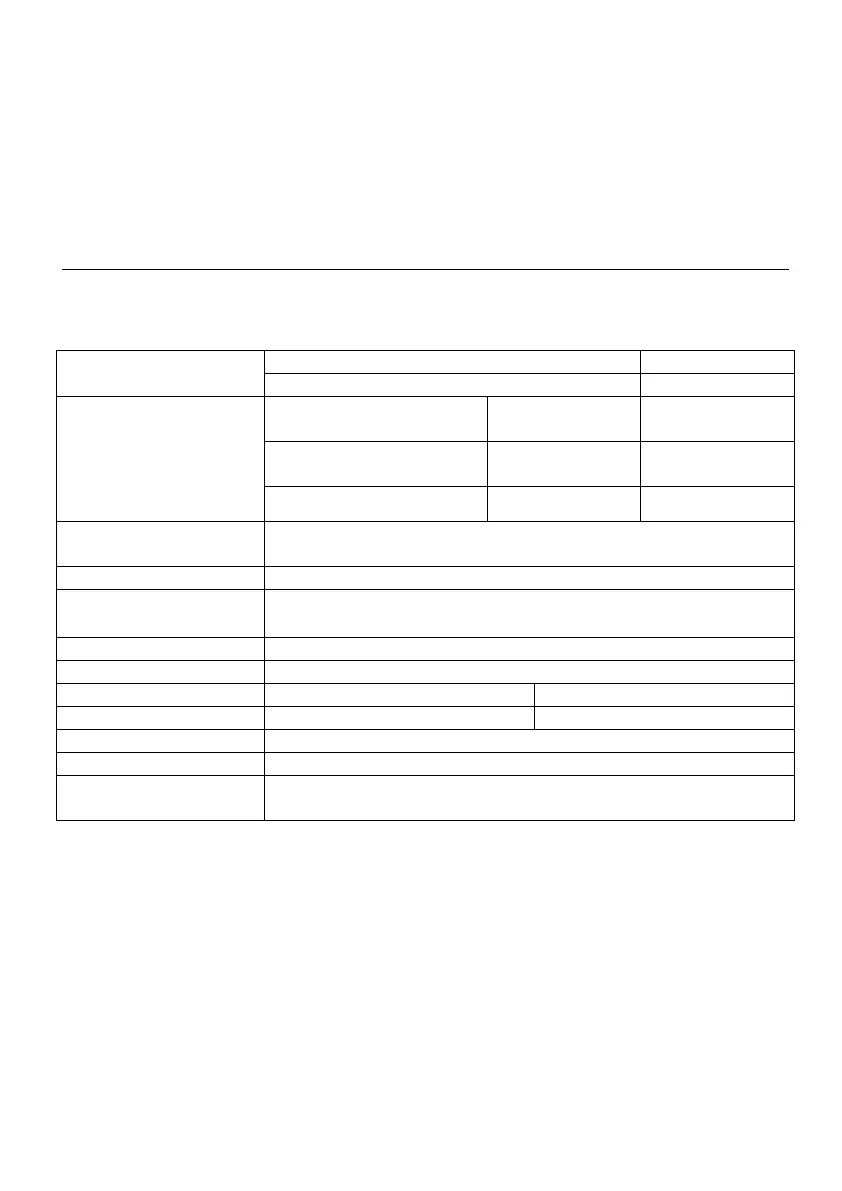13 RH550-EN_V1.3 1/20
9. Tap INSTALL.
10. Tap DONE.
11. Exit the Menu
12. Power the RH550 off and then on.
13. The firmware install is now complete.
14. Contact Extech support if you need assistance.
8. Specifications
*Temperature and Humidity accuracy specifications apply after a 15-minute warm-up
Humidity range and
accuracy *
10% to 20% RH & 80% to 95% RH
Temperature range and
accuracy *
-10 to 80°C (14 to 176°F)
Sensor probe on
extension cable
-20 to -10°C (-4 to 14°F)
Sensor probe on
extension cable
-10 to 40°C (14 to 104°F)
Dew point temperature
range
-20 to 80°C (-4 to 176°F); Dew Point temperature is a calculated value
Live mode - Fixed at 1 minute
Recording mode – adjustable from 1 second to 23 hrs, 59min, 59sec
5V 2A DC with universal adaptors
3000mAh Lithium polymer battery
-10 to 40°C (14 to 104°F)
-20 to 80°C (-4 to 176°F)
-10 to 40°C (14 to 104°F)
(W x H x D) 19.4 x 10.8 x 1.6 cm (7.625” x 4.25” x 0.625”)
RH550, Micro-USB cable, universal AC adaptor, 2m (6.6’) sensor
extension cable, wall-mount bracket, sensor.
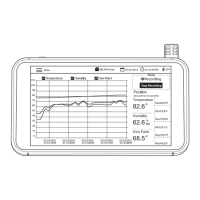