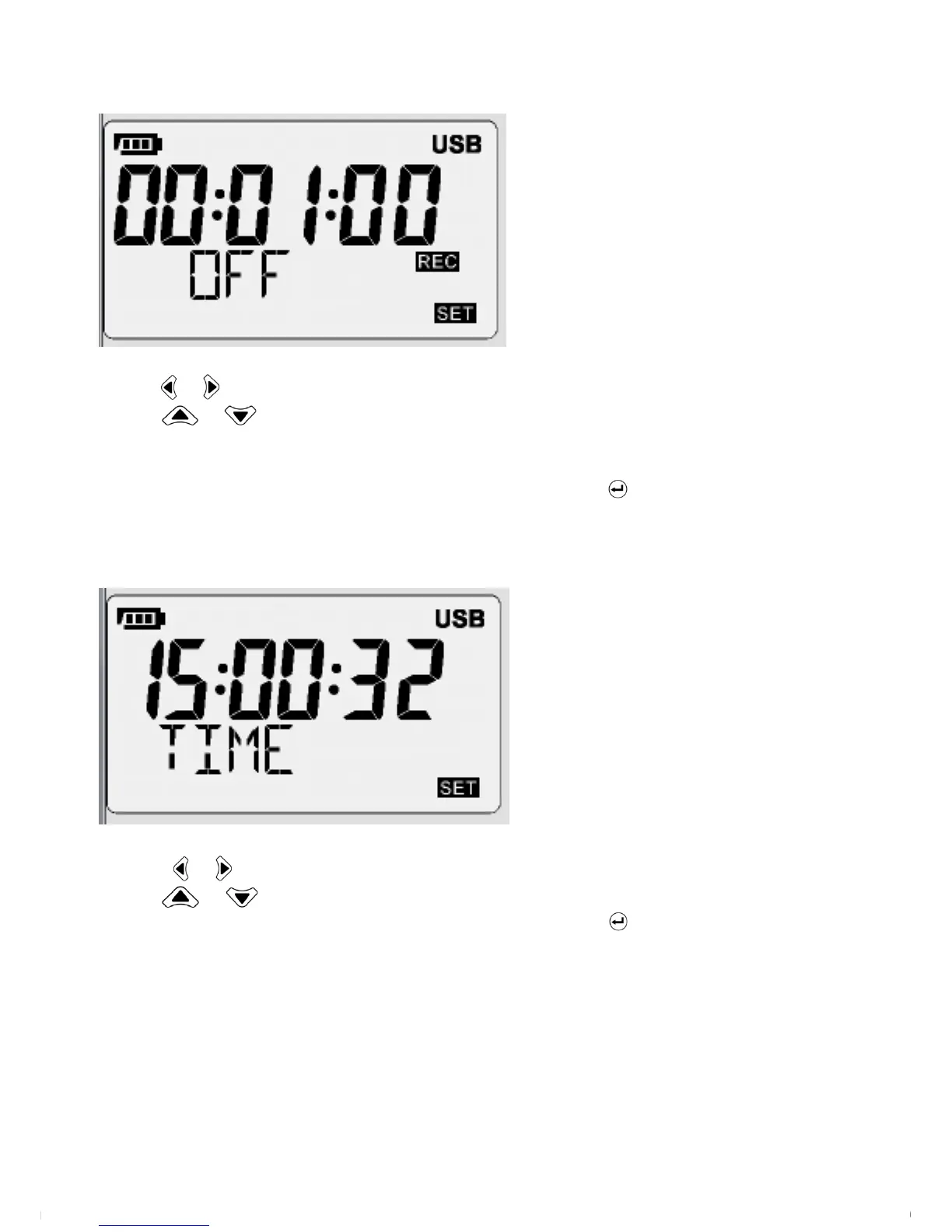6SL400‐en‐GB_V1.02/16
SamplingTime&AutoRecordSet
Use the
or buttontoselecteitherAutoRecordingsetorSamplingtime.
Usethe
or buttontoenableordisableAutorecord(OnorOff)ortoadjustthesampling
time.Theminimumsamplingtime(intervalrate)is1readingpersecond.Themaximumsampling
timeis23hours,59minutes,and59seconds.
PresstheSETbuttontomovetothenextparameterorPressenter toexitsetupmode.
RealTimeClockSet
Pressthe or buttontoselecttheoptiontoadjusttheRealtimeclock(24hour).
Usethe
or buttontoadjustthetimedigits.
PresstheSETbuttontomovetothenextparameterorPressenter toexitsetupmode.
www.GlobalTestSupply.com
Find Quality Products Online at: sales@GlobalTestSupply.com
