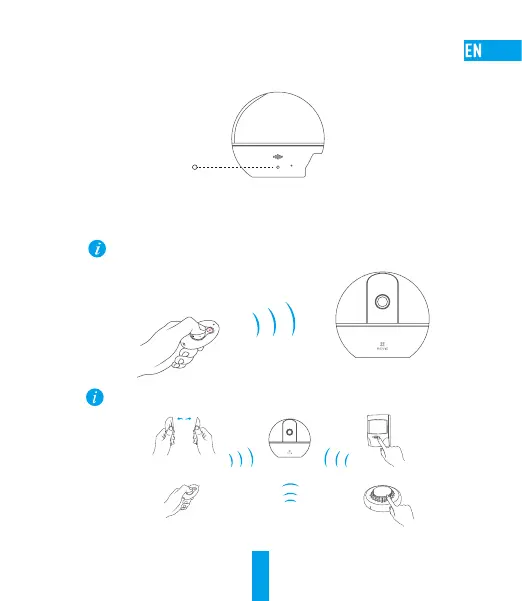 Loading...
Loading...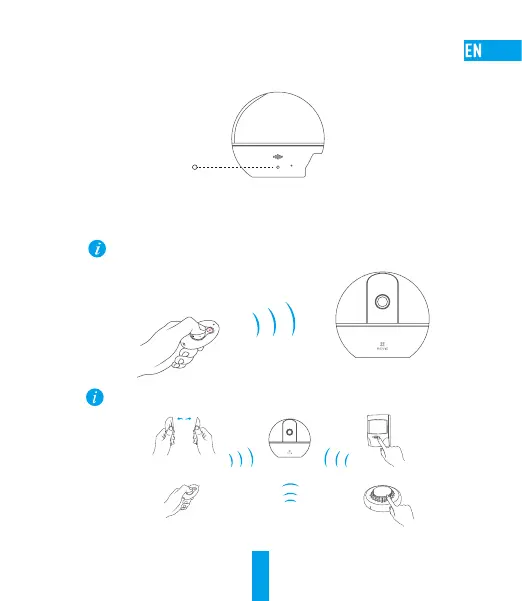
Do you have a question about the Ezviz C6T and is the answer not in the manual?
| Type | IP security camera |
|---|---|
| Placement supported | Indoor |
| Connectivity technology | Wired & Wireless |
| Wide Dynamic Range (WDR) | Yes |
| Tilt angle range | -10 - 80 ° |
| Angle of rotation | 340 ° |
| Camera shutter speed | 1/30 - 1/1000000 s |
| Minimum illumination | 0.02 lx |
| Bluetooth | No |
| Frequency band | 2.4 - 2.4835 GHz |
| Wi-Fi standards | 802.11b, 802.11g, Wi-Fi 4 (802.11n) |
| Wi-Fi data rate (max) | 150 Mbit/s |
| Ethernet interface type | Fast Ethernet |
| LED type | IR |
| Night vision distance | 10 m |
| Compatible memory cards | MicroSD (TransFlash) |
| Maximum memory card size | 128 GB |
| Security algorithms | 64-bit WEP, 128-bit WEP, WPA, WPA-PSK, WPA2, WPA2-PSK |
| Sensor type | CMOS |
| Optical sensor size | 1/3 \ |
| Operating temperature (T-T) | -10 - 55 °C |
| Operating relative humidity (H-H) | 0 - 95 % |
| DC output voltage | 5 |
| Power source type | DC |
| Power consumption (max) | 6 W |
| Power over Ethernet (PoE) | - |
| Interface | RJ-45/WLAN |
| Ethernet LAN (RJ-45) ports | 1 |
| Maximum resolution | 1920 x 1080 pixels |
| Video compression formats | H.264 |
| Supported graphics resolutions | 1280 x 720 (HD 720), 1920 x 1080 (HD 1080) |
| Lens mount interface | M12 |
| Form factor | Dome |
| Mounting type | Desk |
| Product color | Black |
| Mobile operating systems supported | Android, iOS |
| Fixed focal length | 4 mm |
| Maximum aperture number | 2.2 |
| Height | 90 mm |
|---|---|
| Weight | 220 g |
| Diameter | 100 mm |
| Package type | Box |
| Package width | 127 mm |
| Package height | 52 mm |