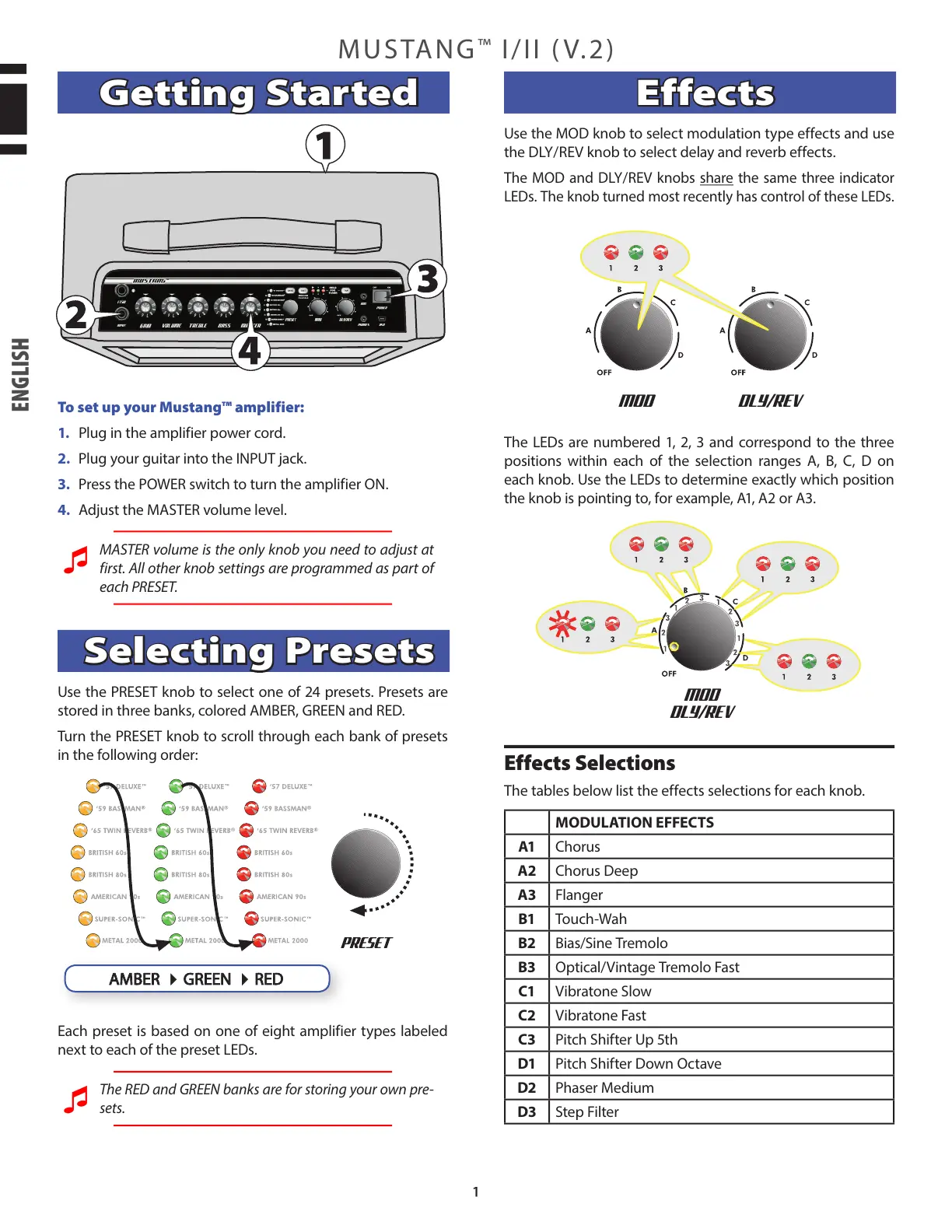MUSTANG
™
I/II (V.2)
Getting Started
!"#$%
&'!"
(%)*
+,-$./ %0/1-/ 1')) .')%/0
M USTANG™
#0/)/%
.,2 2-340/+ #5,"/) $)1
#,*/0
'$6
To set up your Mustang™ amplifier:
1. Plug in the amplifier power cord.
2. Plug your guitar into the INPUT jack.
3. Press the POWER switch to turn the amplifier ON.
4. Adjust the MASTER volume level.
MASTER volume is the only knob you need to adjust at
first. All other knob settings are programmed as part of
each PRESET.
Selecting Presets
Use the PRESET knob to select one of 24 presets. Presets are
stored in three banks, colored AMBER, GREEN and RED.
Turn the PRESET knob to scroll through each bank of presets
in the following order:
Each preset is based on one of eight amplifier types labeled
next to each of the preset LEDs.
The RED and GREEN banks are for storing your own pre-
sets.
Effects
Use the MOD knob to select modulation type effects and use
the DLY / REV knob to select delay and reverb effects.
The MOD and DLY / REV knobs share the same three indicator
LEDs. The knob turned most recently has control of these LEDs.
MO
LY/REV
The LEDs are numbered 1, 2, 3 and correspond to the three
positions within each of the selection ranges A, B, C, D on
each knob. Use the LEDs to determine exactly which position
the knob is pointing to, for example, A1, A2 or A3.
MOD
DLY/REV
Effects Selections
The tables below list the effects selections for each knob.
MODULATION EFFECTS
A1 Chorus
A2 Chorus Deep
A3 Flanger
B1 Touch-Wah
B2 Bias/Sine Tremolo
B3 Optical/Vintage Tremolo Fast
C1 Vibratone Slow
C2 Vibratone Fast
C3 Pitch Shifter Up 5th
D1 Pitch Shifter Down Octave
D2 Phaser Medium
D3 Step Filter
AMBER 4 GREEN 4 RED
ENGLISH
1