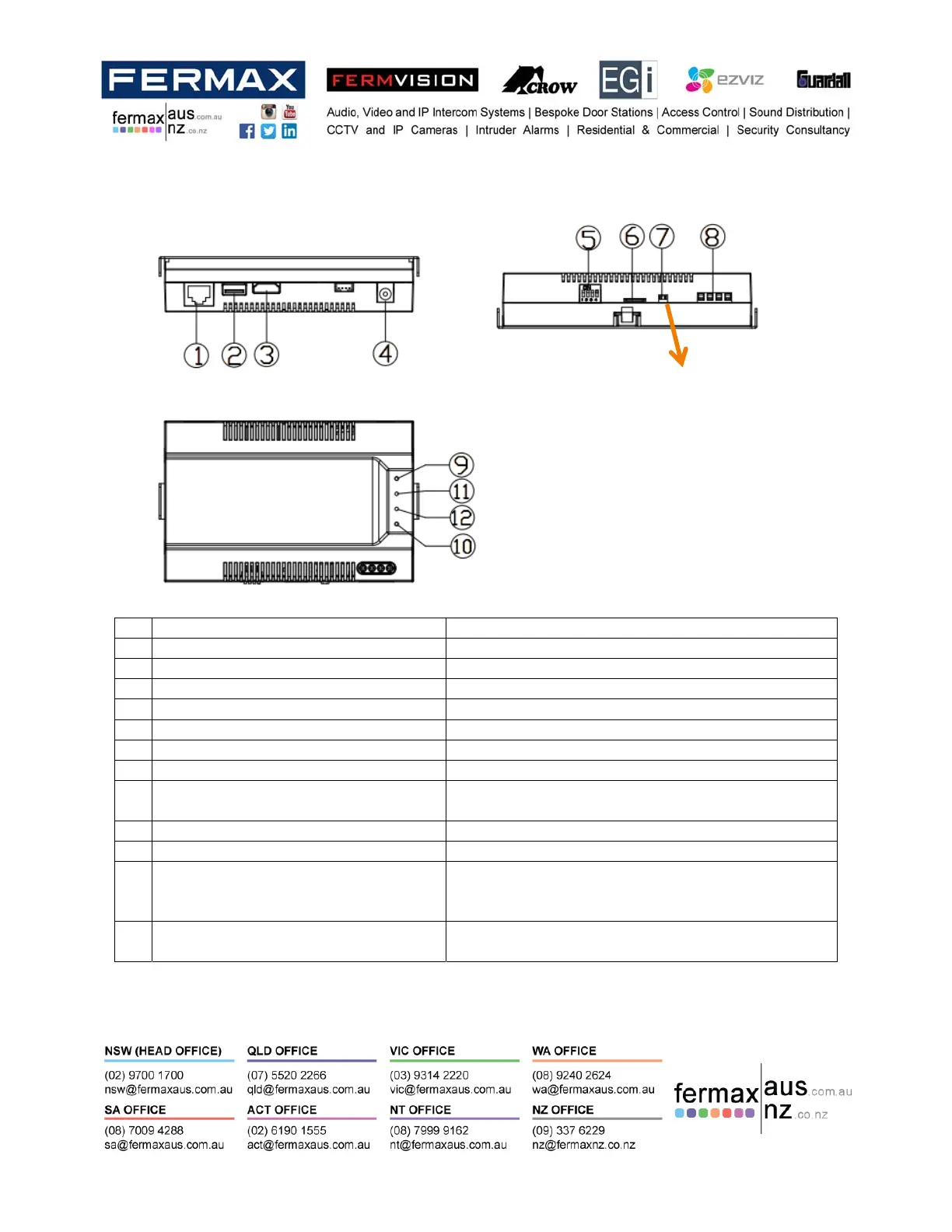3
MonitorDescription
NO Name Description
1 RJ45 NetworkConnection
2 USBConnector USBMouse
3 HDMI HDMIOutput
4 PowerConnector 12VDCInput
DoNotUse
5 DIPSwitches Disabled
6 MicroSDCard Disabled
7 ToggleSwitch Settoleftposition
8 BusConnection BUS1&BUS2
Systemconnectionbus
ConnectedonDoorStationBUS
9 Button Disabled
10 ResetButton ResetButton–Holdfor3Secondstodefaultallsettings
11 LED1–Green On–Standby
Flashquickly–Startinguporresetting
FlashSlowly–PreviewingIPCamera
12 LED2–RED On–Standby
FlashSlowly–ConfiguringIPCamera
Mustbesettoleftposition.