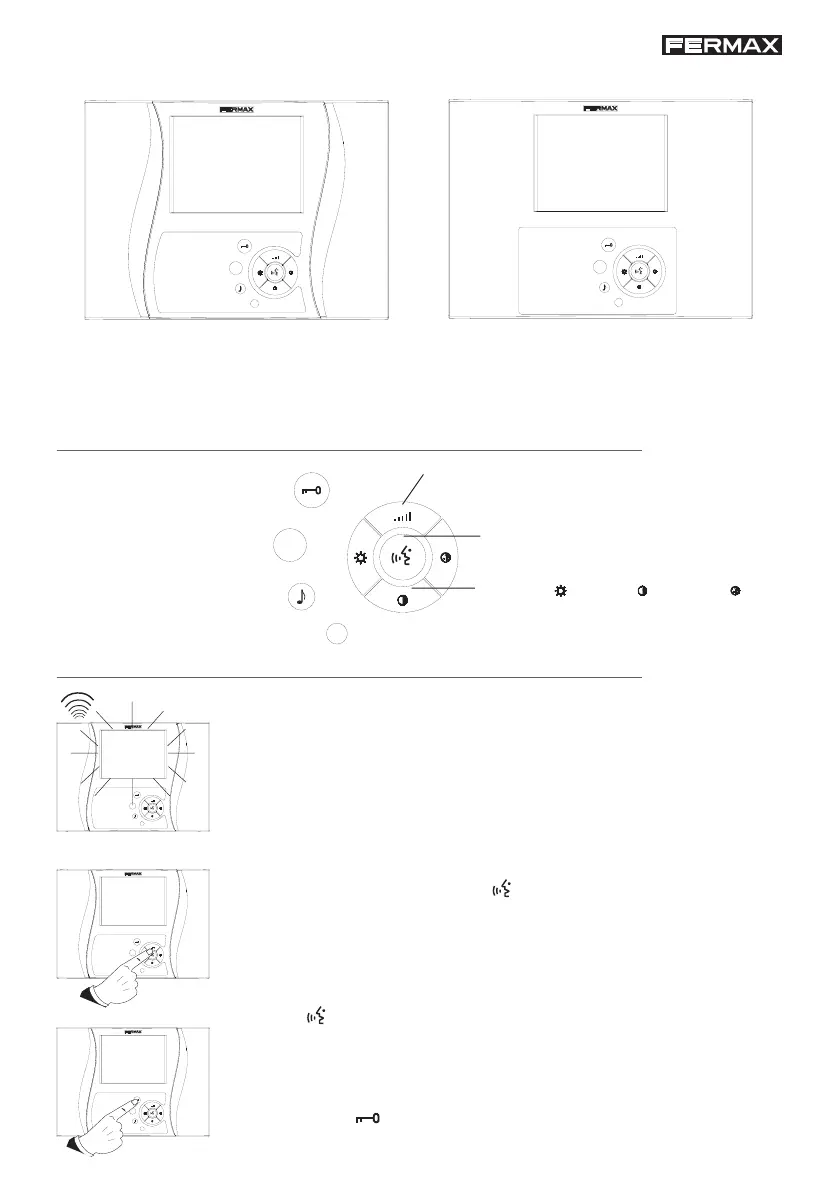F
P
F
P
F
P
F
P
F
P
F
P
OLYMPO BASIC MONITOR
OPERATION
Brightness ( ), contrast ( ) and colour ( )
control
CONTROLS
Auto-on (operative depending on installation type)
Door release and
guard unit call button
Auxiliary divece
activation button
Activate/deactivate communication
Melody selection
Volume control
Call
* When the call button on the Outdoor Panel is pressed, a call tone is
heard at the outdoor panel and the monitor, while the screen and the
lateral blue illumination light up (in PLUS version).
If there are any additional devices in the home, these will also sound. If the
call is not answered, the equipment is disconnected automatically after 90
seconds.
Answer the call
* Pick up the phone, pressing the « » button to set up communication with
the visitor. (The button lighting comes on to let you know that the
communication is active).
The communication duration is limited to 60 seconds (the button light
blinks for the last 5 seconds, indicating that communication is about to
end).
If the « » button is pressed again during communication, it is ended
and the screen goes off.
Open door to visitor
* While in communication with the visitor, it is possible to open the door by
pressing the « » button.
5” TFT colour Screen.
Integrated lighting (Plus version).
30 polyphonic melodies + 6 call tones.
Surround sound loudspeakers.
Total hands free operation.
Olympo Basic. Ref: 5402Olympo Basic Plus. Ref: 5404