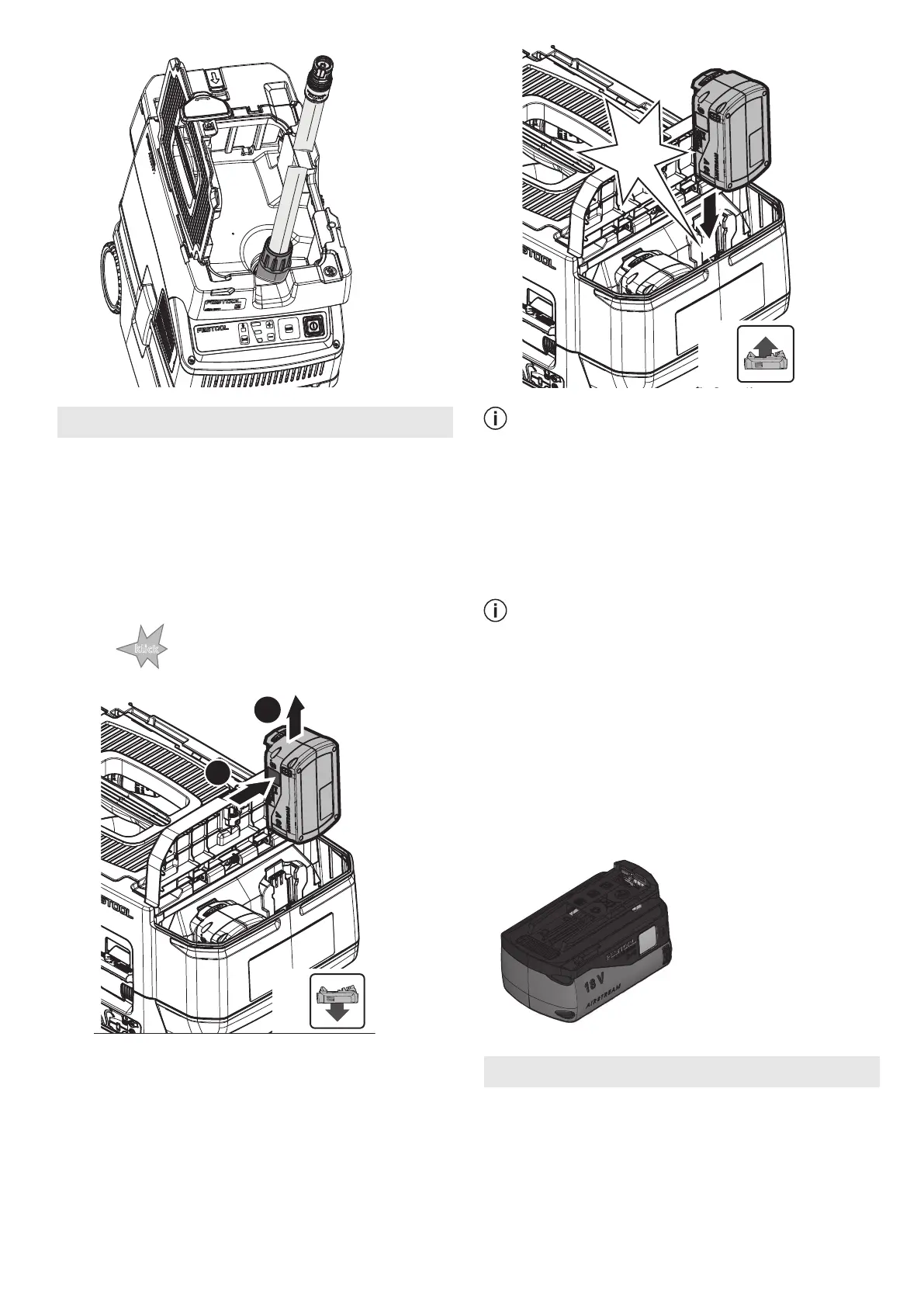8 Battery pack
Before using the battery pack, check that the
battery interface is clean. Any contamination of
the battery interface may impair correct contact
and lead to the contacts being damaged.
A faulty contact may result in the machine over
heating or being damaged.
[4A]
Remove the battery pack.
[4B]
Insert the battery pack – until it
clicks into place.
The cordless mobile dust extractor can
only be operated with two battery packs.
For a listing of possible battery pack var
iants for operation of the device, see ta
ble [5]. For newer battery packs that are
not listed, follow the instructions from the
Festool Work App or contact the Festool
customer service team.
Further information about the charger and
battery pack with capacity indicator can be
found in the corresponding operating
manual.
5
BP 18 Li 4,0 HPC-ASI
BP 18 Li 4,0 HPC-AS
BP 18 Li 5,2 ASI
BP 18 Li 6,2 ASI
BP 18 Li 5,2 AS
BP 18 Li 6,2 AS
9 Commissioning
Standby mode
► Press the on/off button [1-12].
The green LEDs on the status display [1-15] in
dicate standby mode.
Pressing the on/off button again will switch off
the cordless mobile dust extractor.
English
13
