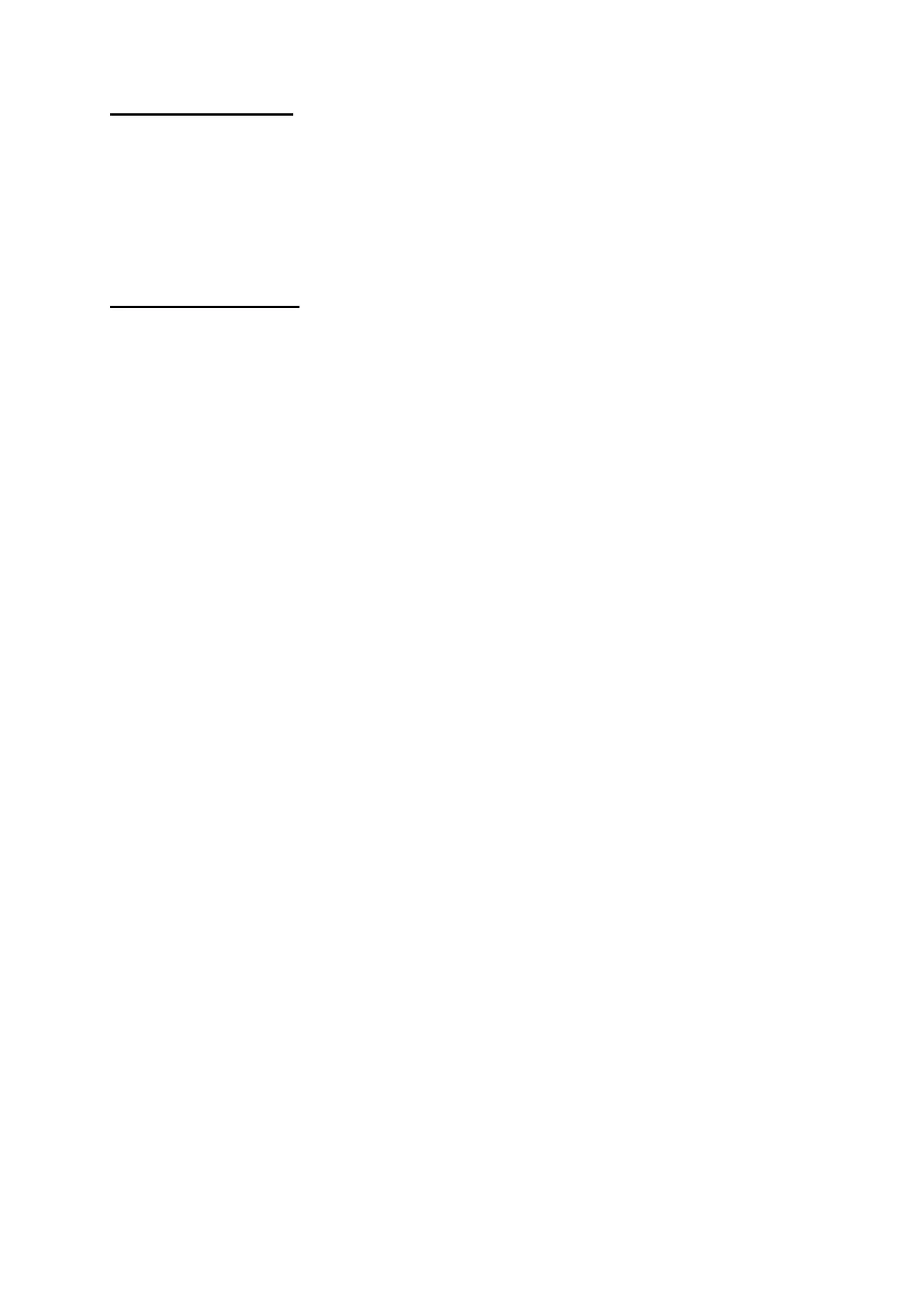Battery Charging:
Connect the camera to a computer or phone charger using the included USB
cable. Use 1A charger, and turn off the camera when charging will increase the
charging rate. The Charging Status Light it will turn OFF when the battery is fully
charged. Suggest to turn off the machine when charging, press and hold Mode key for
3 seconds could turn off the machine.
Transferring Files:
1. Connect the camera to a computer via the included USB cable, and then turn on
the camera.
2. Double click “My Computer” and locate “Removable Disk”. Enter “Removable Disk”
and you will find all photo and video files in DV folder.
