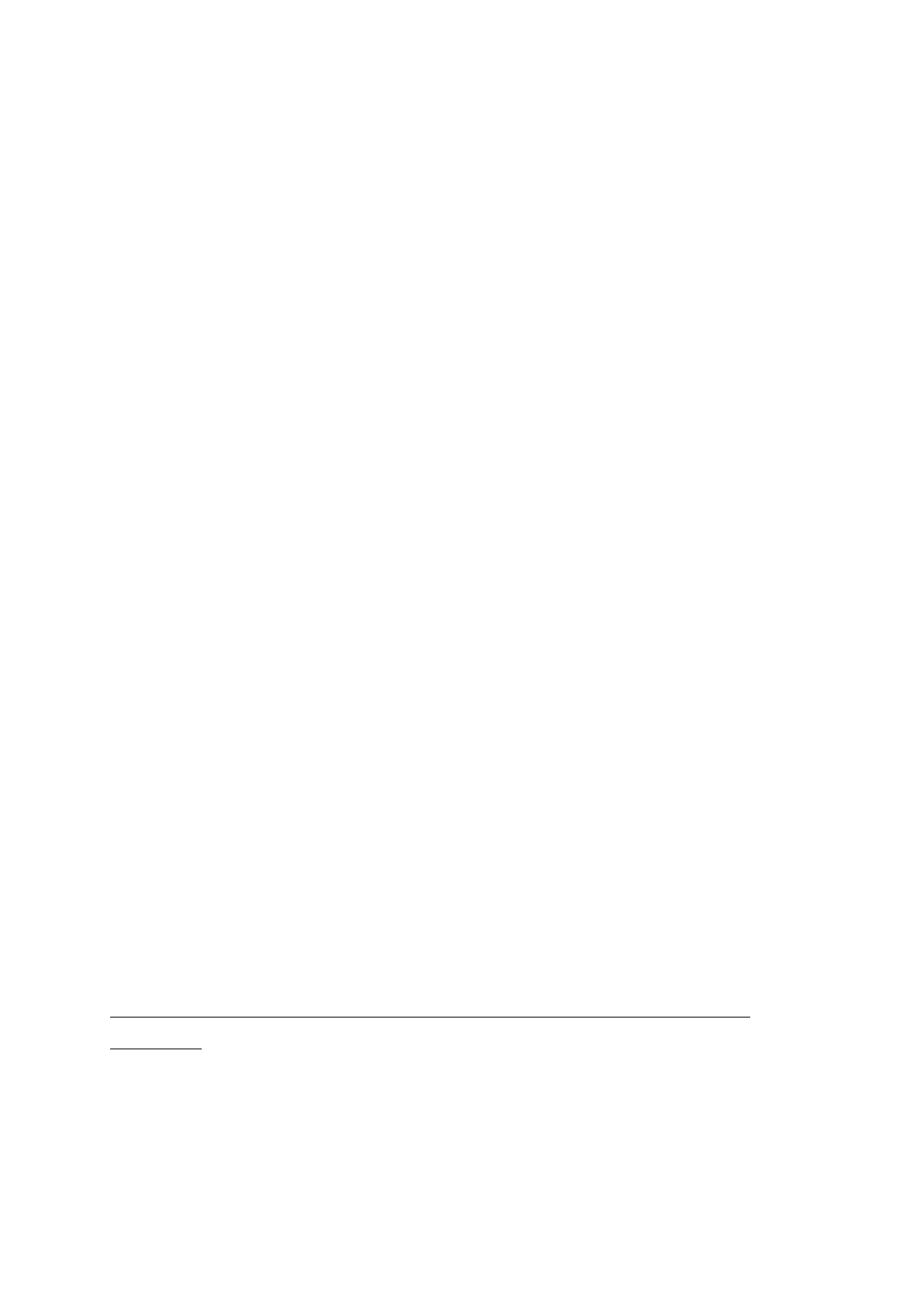www.hawkeyefpv.com.cn
Metering: Center/Multi/Sopt. Note: different meter ways will make the
footage brightness different.
Timelapse Video : 0.1Sec/0.2Sec/1Sec/2Sec/5Sec/10Sec/30Sec/60Sec.
Note: this function will make videos look like fast forward.Timelapse Video
option is optional only in slow motion mode.
Auto Low light: Of/,On. When turn this function On, camera will drop the
frame rates to increase the video’s brightness.When this function turn ON,
will save power consumption.This option only appears when the Gyro 4.0
option is off and the ISO is greater than MAX100.
Flame Rate : Frame rate is optional only in slow motion mode.
Photo settings:
Image size: 16M/ 14M/ 12M/ 8M/ 5M/ 3M(1M=1Mega pixels).
Photo Quality: Super Fine/ Fine/ Normal.
Self Timer: Off/ 3S/ 5S/ 10S/ 30/ 60S.
Shutter Time:
Auto,1/1000Sec,1/500Sec,1/250Sec,1/125Sec,1/60Sec,1/30Sec,
1/15Sec,1/8Sec,1/4Sec,1/2Sec,1Sec,2Sec,5Sec,10Sec,30Sec,60Sec.
Note:If you use long exposure mode at day time, photo will be over
exposure.
Photo Stamp: Off/Date/Time/ Date&Time. When turn this function ON, you
could stamp the date/ time on photos.
