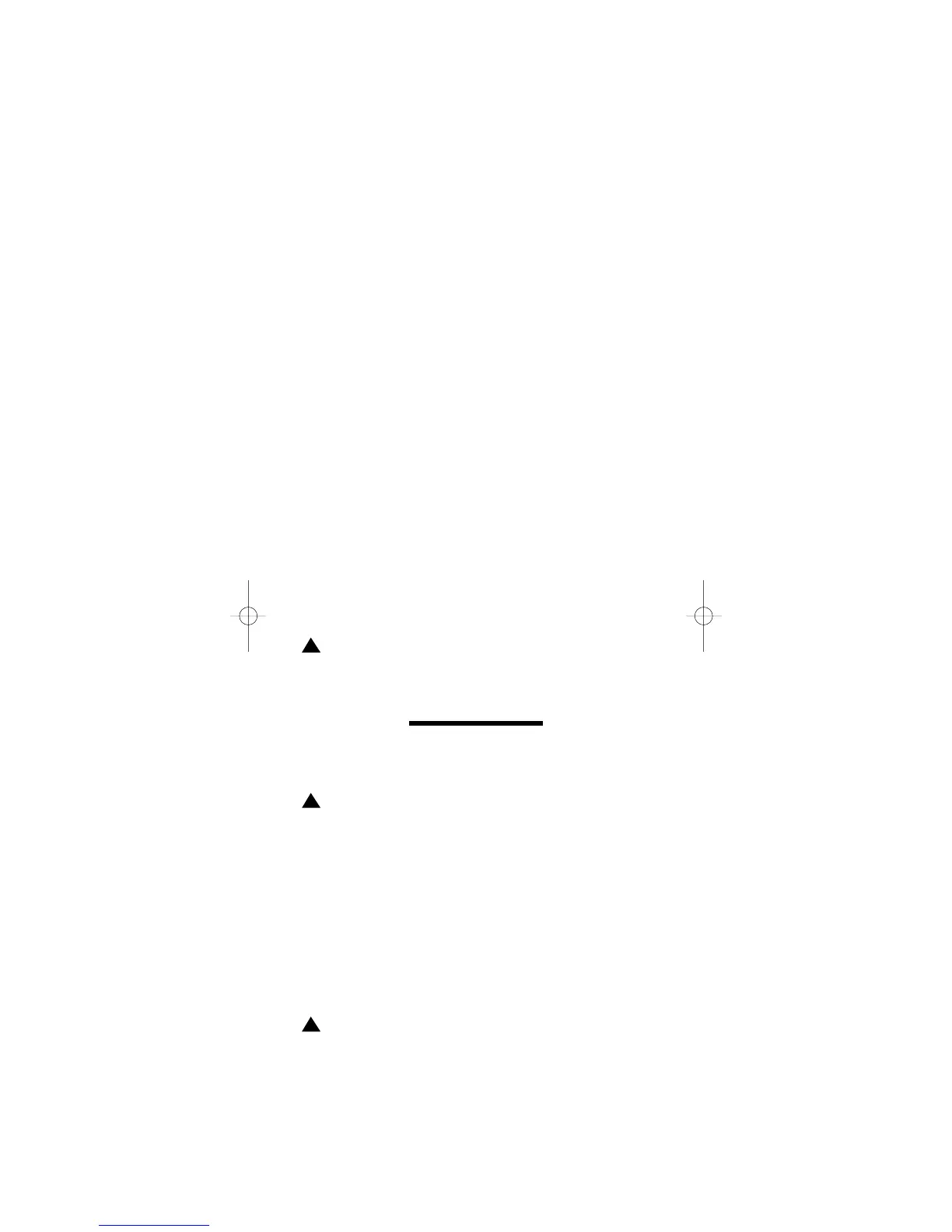6
•
Test all smoke alarms in an interconnected system after
installation.
•
The Push-to-Test button accurately tests all functions. DO NOT
use an open flame to test this smoke alarm. You may ignite and
damage the smoke alarm or your home.
•
Test smoke alarms weekly and upon returning from vacation or
when no one has been in the household for several days.
•
Stand at arm’s length from the smoke alarm when testing. The
alarm horn is loud to alert you to an emergency and can be
harmful to hearing.
FIELD TESTING IMPORTANT NOTICE:
When testing is required in the field by local inspectors or other
parties, it should be done using only the Smoke Detector
Sensitivity Analyzer model #501-1 manufactured by Gemini
Scientific Corporation. Follow the Gemini test and set-up instruc-
tions provided by the manufacturer, and use the obscuration limits
provided on the back of the smoke alarm. Refer to the smoke
alarm’s instruction manual for maintenance and push-to-test
operation.
Go / No-Go Testing
A functional Go / No-Go test can be performed on the unit by using
Smoke Detector Teste model #25S, manufactured for Home
Safeguard Industries, Inc. Follow the instructions included on the
tester.
Test all smoke alarms weekly by doing the following:
1. Observe the green LED. A constant green light indicates the
smoke alarm is receiving 120V AC power.
2. Firmly depress the Push-to-Test button for at least five (5)
seconds. The smoke alarm will sound a loud beep about four
(4) times a second. The alarm will sound 2 short reduced-
volume beeps, then 1 short loud beep followed by a pause,
then the pattern repeats. The alarm may sound for up to 10
seconds after releasing the Push-to-Test button.
NOTE: If smoke alarms are interconnected, all smoke alarms
should sound an alarm within three seconds after any test
button is pushed and the tested smoke alarm sounds.
3. If smoke alarm does not sound, turn off power at main fuse
box or circuit breaker and check wiring. Retest smoke alarm.
REPLACE OR RETURN THE ALARM IF THE PUSH-TO-TEST
FUNCTION DOES NOT OPERATE PROPERLY AFTER FOL-
LOWING THE PROCEDURES OUTLINED ABOVE (see
REPAIRS on page 7).
DANGER: If alarm horn sounds, and smoke alarm
is not being tested, the smoke alarm is
sensing smoke. THE SOUND OF THE
ALARM HORN REQUIRES YOUR
IMMEDIATE ATTENTION AND ACTION.
MAINTENANCE AND CLEANING
In addition to weekly testing, this smoke alarm requires yearly bat-
tery replacement and periodic cleaning to remove dust, dirt, and
debris.
DANGER: ELECTRICAL SHOCK HAZARD. Turn off
power at main service panel by removing
fuse or switching appropriate circuit
breaker to OFF position before replacing
battery or cleaning smoke alarm.
BATTERY REPLACEMENT
Always turn off power to smoke alarm before replacing battery.
Replace battery at least once a year, or immediately when the
low battery signal sounds (a chirp once per minute indicates low
battery). The red LED will blink 4 times per minute after each low
battery chirp. Batteries should be replaced every year even when
the smoke alarm is receiving AC power.
Use only the following batteries as replacements in this smoke
alarm:
Eveready 522 or 1222, Duracell MN 1604, or Ultralife U9VL-J
WARNING: DO NOT USE ANY OTHER TYPE OF
BATTERY EXCEPT AS SPECIFIED IN THIS
MANUAL. DO NOT USE RECHARGEABLE
BATTERIES.
1. Turn off power to smoke alarm at main service panel.
2. Turn smoke alarm counter-clockwise to detach from mounting plate.
3. Gently pull down smoke alarm. Be careful not to separate
wire connections.
4. Pull out power plug from back of smoke alarm.
5. From back of smoke alarm, lift tab to open battery pocket door.
6. Remove battery from pocket. Disconnect and discard drained-
battery from battery connector.
!
!
!
