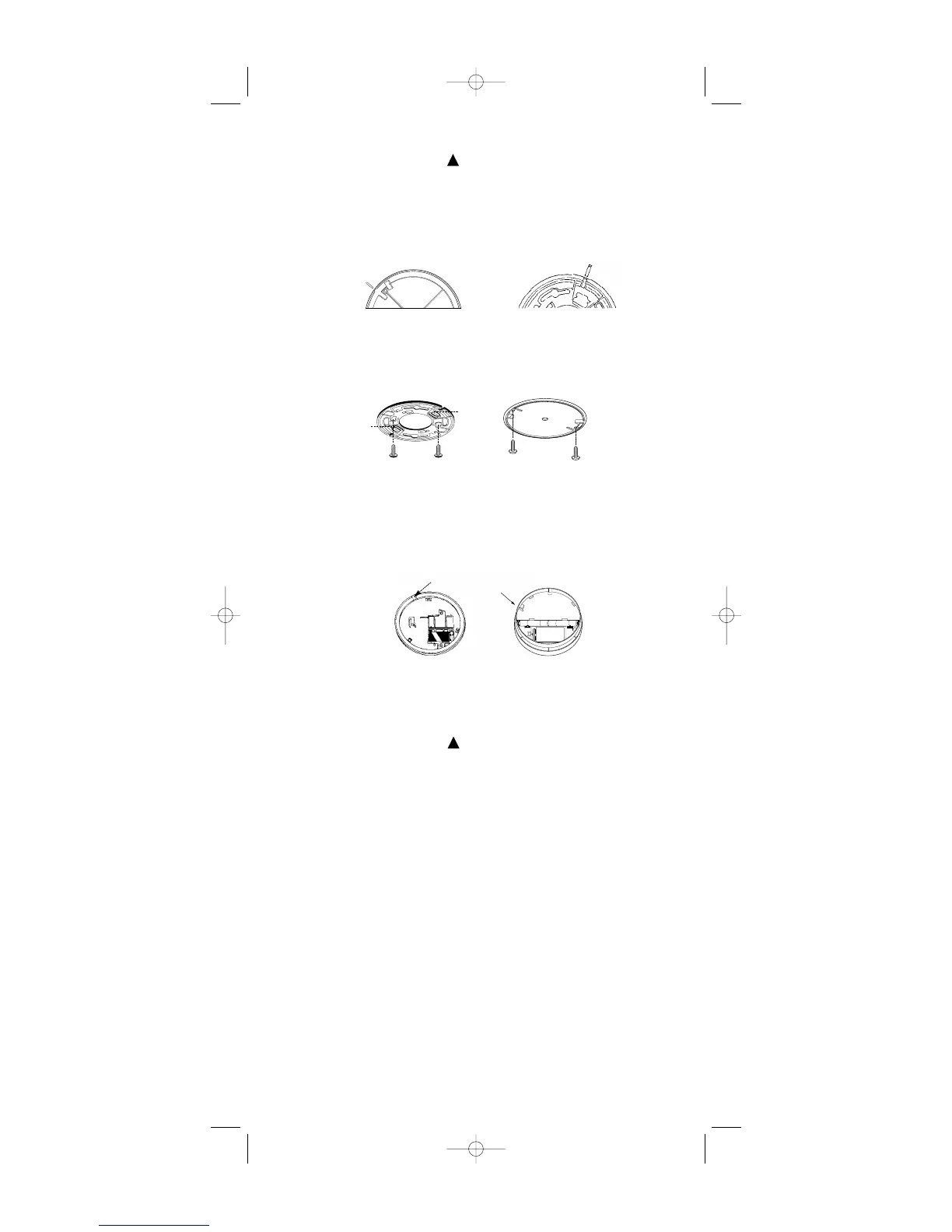How to Install Your Smoke Alarm
This smoke alarm is shipped with the battery disconnected. You MUST properly
connect the battery before mounting the smoke alarm to the wall or ceiling. The
smoke alarm will not operate without the battery first being properly connected.
Read SMOKE ALARM PLACEMENT information on pages 2-3. After you have
selected the locations for the installation of smoke alarms:
1.
Unlock and remove mounting plate by turning it counter-clockwise. (For tamper-resist option, twist out
and set aside the locking pin molded into the plastic mounting bracket. For Model CEC the locking pin
is molded into the plastic base.)
2. Place mounting bracket against ceiling or wall where you wish to mount the smoke alarm. Use a pen-
cil to trace the inside of the two mounting hole locations.
3. Drill two holes, using a 5 mm drill bit in the centers of the hole locations and insert anchors into
holes.
4. Use mounting screws to secure mounting bracket to ceiling or wall.
5. Lift open battery pocket door (Models CB and CC only).
6. Connect new 9-volt battery to battery connector inside battery pocket. BE SURE BATTERY IS SECURE-
LY CONNECTED. Smoke alarm may beep briefly when battery is installed. Firmly depress the test but-
ton for five (5) seconds. The smoke alarm should sound its alarm horn, indicating the battery is
connected properly. Units with the Alarm Control
™
(Quick-Quiet) feature will activate the Alarm
Control
™
(Quick-Quiet) mode for a maximum of 15 minutes after testing.
7. Insert battery into battery pocket.
8. Close battery pocket door, snapping it into place (Models CB and CC only). (For tamper resist, use
long-nosed pliers to remove thin plastic from notch on smoke alarm edge.)
9. For model CEC install two AA batteries to power the light. Insert the batteries end-to-end into the
battery pocket, observing polarity.
10. Position smoke alarm to mounting bracket and turn clockwise. The smoke alarm will lock into place.
(To engage tamper-resist feature, insert pin into notch on edge of smoke alarm and mounting plate.)
NOTE: Smoke alarm will not mount to bracket if battery is not installed.
11. Test smoke alarm. See Testing Your Smoke Alarm.
DO NOT connect this smoke alarm to any other detector or electrical device.
Doing so will cause the smoke alarm to operate improperly or fail to operate.
Testing Your Smoke Alarm
If alarm horn sounds, and smoke alarm is not being tested, the smoke alarm is
sensing smoke. THE SOUND OF THE ALARM HORN REQUIRES YOUR IMMEDIATE
ATTENTION AND ACTION.
Test each smoke alarm weekly to be sure it is installed correctly and operating properly.
Test smoke alarms upon returning from vacation. Also test when no one has been in the household for
several days.
Stand at arm’s length from the smoke alarm when testing. The alarm horn is loud to alert you to an
emergency. The alarm horn may be harmful to your hearing.
The center test button accurately tests all functions. NEVER use an open flame from a match or lighter
to test this smoke alarm. You may ignite and set fire to the smoke alarm and your home.
Test all smoke alarms weekly as follows:
1. Look at the LED power indicator. A visual light flashing about once a minute indicates the smoke
alarm is receiving battery power. See LED Power/Alarm Indicator chart.
2. Firmly depress the test button for at least five (5) seconds. The smoke alarm will sound its alarm
horn loudly. The alarm may sound for up to 10 seconds after releasing the test button.
3. If smoke alarm does not sound, replace the smoke alarm immediately. If the smoke alarm is under
warranty, see warranty information at the end of this manual for more information.
WARNING
!
WARNING
!
Insert pin here
Insert pin here
Remove thin plastic from notch
4
